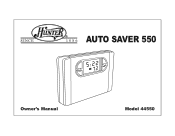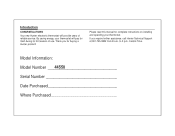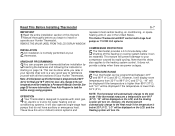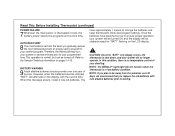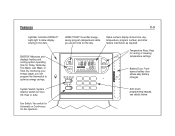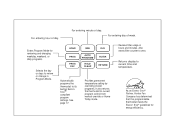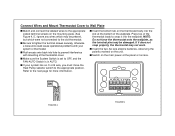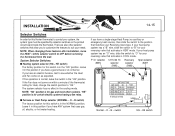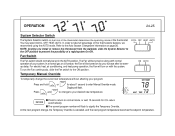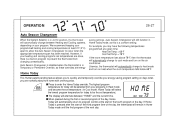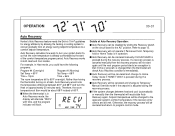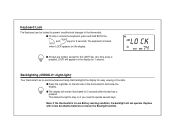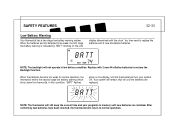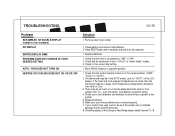Hunter 44550 Support Question
Find answers below for this question about Hunter 44550.Need a Hunter 44550 manual? We have 2 online manuals for this item!
Question posted by CarolHemp on October 30th, 2014
Locked
How can I get the heater to turn on when it says it is locked?
Current Answers
Answer #1: Posted by TommyKervz on October 30th, 2014 10:07 PM
Download owners manual below and follow the instructions on page 21