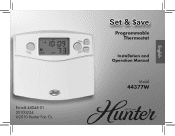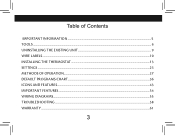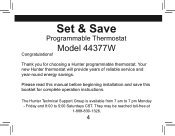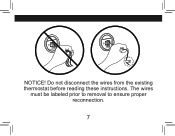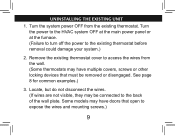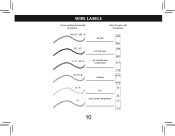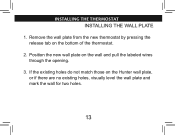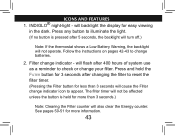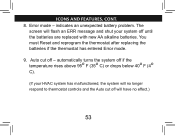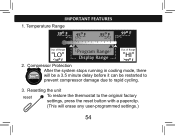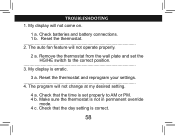Hunter 44377 Support Question
Find answers below for this question about Hunter 44377.Need a Hunter 44377 manual? We have 3 online manuals for this item!
Question posted by Anonymous-172483 on September 25th, 2022
How Do I Reset The Thermostat
Current Answers
Answer #1: Posted by Odin on September 25th, 2022 12:06 PM
Hope this is useful. Please don't forget to click the Accept This Answer button if you do accept it. My aim is to provide reliable helpful answers, not just a lot of them. See https://www.helpowl.com/profile/Odin.
Answer #2: Posted by SonuKumar on September 25th, 2022 8:22 PM
Press and hold the Programs button, and at the same time press in the recessed Reset button with the tip of a ballpoint pen. Release the Reset button and continue holding the Programs button until the Reset Memory screen appears (then release the Programs button).
Please respond to my effort to provide you with the best possible solution by using the "Acceptable Solution" and/or the "Helpful" buttons when the answer has proven to be helpful.
Regards,
Sonu
Your search handyman for all e-support needs!!
Related Hunter 44377 Manual Pages
Similar Questions
How do you clear and reset a Hunter programmable touchscreen thermostat?