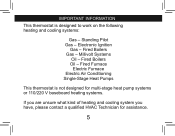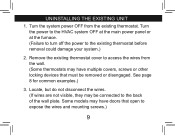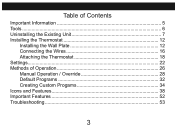Hunter 44360 Support Question
Find answers below for this question about Hunter 44360.Need a Hunter 44360 manual? We have 2 online manuals for this item!
Question posted by Anonymous-103669 on March 18th, 2013
Two Wire System And No Directions
i have a two wire system and no directions the wires are red and white
Current Answers
Related Hunter 44360 Manual Pages
Similar Questions
Wiring Help
i need some help wiring my thermostat to a intertherm unit central air and heat i have 7 wires RED Y...
i need some help wiring my thermostat to a intertherm unit central air and heat i have 7 wires RED Y...
(Posted by tabbywabby9 8 years ago)
Have Hunter#44132 Thermostat Wiring Question
from THE furnace there is a red,white, green,blue wires. does that blue wire interchange with where ...
from THE furnace there is a red,white, green,blue wires. does that blue wire interchange with where ...
(Posted by kcpainting77 9 years ago)
Programmable Thermostat Reviewshunter Fan Company 44360 7-day Energy Star
programmable thermostat what is span feature
programmable thermostat what is span feature
(Posted by jadjcon 10 years ago)
I Have A Hunter Thermostat Model 44360 And It Is Flashing Reco What Is This
(Posted by Anonymous-59767 11 years ago)