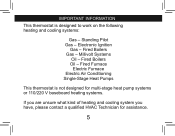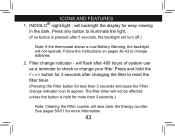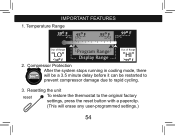Hunter 44360 Support Question
Find answers below for this question about Hunter 44360.Need a Hunter 44360 manual? We have 2 online manuals for this item!
Question posted by Anonymous-89137 on December 15th, 2012
I Have A Hunter 44360 - When I Press The Hold Button - It Does Not Work
The person who posted this question about this Hunter product did not include a detailed explanation. Please use the "Request More Information" button to the right if more details would help you to answer this question.
Current Answers
Related Hunter 44360 Manual Pages
Similar Questions
Hunter 44110 Continues To Run
Hunter 44110 at times continues to run past programed temp. it is not in the hold mode and I have re...
Hunter 44110 at times continues to run past programed temp. it is not in the hold mode and I have re...
(Posted by scnewtons 9 years ago)
Programmable Thermostat Reviewshunter Fan Company 44360 7-day Energy Star
programmable thermostat what is span feature
programmable thermostat what is span feature
(Posted by jadjcon 10 years ago)
Re Co Or Re C0 What Does It Mean And The Answer Said 2 Buttons(which 2?)
(Posted by Anonymous-69598 11 years ago)
I Have A Hunter Thermostat Model 44360 And It Is Flashing Reco What Is This
(Posted by Anonymous-59767 11 years ago)