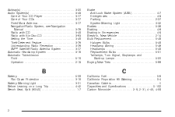2006 Hummer H3 Support Question
Find answers below for this question about 2006 Hummer H3.Need a 2006 Hummer H3 manual? We have 1 online manual for this item!
Question posted by Kathleen200611 on October 5th, 2015
My Radio Or Cd Player Has No Sound, So How Do I Fix It, As It Says Calibrate.
The person who posted this question about this Hummer automobile did not include a detailed explanation. Please use the "Request More Information" button to the right if more details would help you to answer this question.
Current Answers
Answer #1: Posted by TommyKervz on October 9th, 2015 3:12 AM
Reset the radio to factory default and if that does not fix the issue please click here to report or request assistance from the manufacture.
Related Manual Pages
Similar Questions
What Does Calibrate Mean And How Do I Get The Radio/cd Player To Sound?
(Posted by Kathleen200611 8 years ago)
How To Remove A Stuck Cd From A 2007 H3 Hummer Cd Player
(Posted by grahcd 9 years ago)
How Do You Get To Xm Channel 0 On A 2006 Hummer H3 Radio
(Posted by dlinemarin 9 years ago)
Why Do My Cds Get Stuck In My Cd Player In My 2007 Hummer H3
(Posted by saeedPato 9 years ago)