2005 Hummer H2 Support Question
Find answers below for this question about 2005 Hummer H2.Need a 2005 Hummer H2 manual? We have 1 online manual for this item!
Question posted by AlaSande on May 17th, 2014
2005 Hummer Theft Alarm Goes Off When Charging Battery
The person who posted this question about this Hummer automobile did not include a detailed explanation. Please use the "Request More Information" button to the right if more details would help you to answer this question.
Current Answers
There are currently no answers that have been posted for this question.
Be the first to post an answer! Remember that you can earn up to 1,100 points for every answer you submit. The better the quality of your answer, the better chance it has to be accepted.
Be the first to post an answer! Remember that you can earn up to 1,100 points for every answer you submit. The better the quality of your answer, the better chance it has to be accepted.
Related Manual Pages
Owner's Manual - Page 1
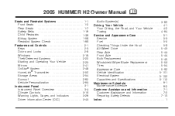
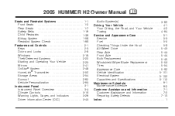
2005 HUMMER H2 Owner Manual
Seats and Restraint Systems ...1-1 Front Seats ...1-2 Rear Seats ...1-7 Safety Belts ...1-16 Child Restraints ...1-36 Airbag System ...1-58 Restraint System Check ...1-69 Features and Controls ...2-1 Keys ...2-3 Doors and Locks ...2-8 Windows ...2-18 Theft-Deterrent Systems ...2-22 Starting and Operating Your Vehicle ...2-25 Mirrors ...2-41 OnStar® System ...2-48 ...
Owner's Manual - Page 98


...also swing them out to fully open the door if your vehicle has a number of theft-deterrent features, we know that the express-up switch and visually confirm that nothing...cover to turn on it can make it impossible to steal.
Theft-Deterrent Systems
Vehicle theft is equipped with a content theft-deterrent alarm system.
Press and hold the midgate window down switch approximately one...
Owner's Manual - Page 99


.... Here's how to save the battery power. The security light should go out. 4. If a locked door is not armed until the security light goes off the alarm by pressing unlock on the remote ...how to activate the theft-deterrent
system, the vehicle should set off the alarm by locking the doors with the correct ignition key if the alarm has been set off the alarm. The alarm won 't activate if...
Owner's Manual - Page 100


... but the headlamps flash, check to restart the engine. Your vehicle is a passive theft-deterrent system. Passlock® is not protected by your dealer for service. Passlock®
Your...if the ignition lock cylinder is turned with the Passlock® theft-deterrent system. Remember to check the fuse. If the alarm does not sound when it should be serviced by Passlock®...
Owner's Manual - Page 141


...28 Tachometer ...3-28 Safety Belt Reminder Light ...3-28 Airbag Readiness Light ...3-29 Airbag Off Light ...3-30 Charging System Light ...3-31 Voltmeter Gage ...3-32 Brake System Warning Light ...3-32 Anti-Lock Brake System Warning Light... Entry/Exit Lighting ...3-17 Reading Lamps ...3-17 Battery Run-Down Protection ...3-17 Accessory Power Outlets ...3-18 Ashtrays and Cigarette Lighter ...3-18
3-1
Owner's Manual - Page 171


... it stays on, or comes on while you are driving, you have problems with the light on the ignition, but the engine is working. The charging system light will also display the battery not charging message. Have it is not running . It should go out once the engine is off all your...
Owner's Manual - Page 172


... for an extended period. Voltmeter Gage
When your engine is not running , the gage shows the condition of the charging system. For good braking, though, you set the parking brake. Have your battery's state of electrical accessories are increased, this gage shows your brake system inspected right away.
Have the vehicle serviced...
Owner's Manual - Page 187


... possible.
Select Button
Press the select button to be removed from the display. The following are displayed on page 5-16 for more urgent. BATTERY NOT CHARGING
If the battery is displayed when the engine oil needs to be needed by the driver to display information in. Some messages cannot be displayed and some...
Owner's Manual - Page 188


... for more information. CHECK OIL LEVEL
If the oil level in the DIC. This message will appear on the DIC. Driving with the generator and battery charging system, this message will clear when the coolant temperature drops to a safe operating temperature. Have the electrical system checked by your...
Owner's Manual - Page 192


... into the atmosphere.
TIGHTEN FUEL CAP
If the vehicle's fuel cap is a problem with the battery charging system, this message will allow the transmission to drive, however you should turn the light and ... tightened properly, this message may appear along with a continuous chime. The battery will not be charging at an optimal rate and the vehicle will appear on the DIC. Pressing...
Owner's Manual - Page 198


... with Curb View Assist on page 2-22.
3-58 For more information on tilt mirror in reverse, see Content Theft-Deterrent on page 2-48. Pressing the select button will scroll through the following choices: ALARM WARNING: BOTH (default): The headlamps will flash and the horn will be tilted down when the vehicle...
Owner's Manual - Page 283


...not collect there. If you have no blankets or extra clothing, make it keeps the battery charged. And check around yourself or tuck under your exhaust pipe. That is, push the accelerator...side of your vehicle, especially any that is blocking your vehicle. This will need a well-charged battery to be careful.
4-51 You can trap exhaust gases under your headlamps.
When you run the...
Owner's Manual - Page 311


...:
Be sure to your vehicle. Use only the trailer brake harness intended for an electric brake controller and includes a trailer battery feed fuse.
If it seems to fit, your trailer brakes may be included with electric brakes to your vehicle, see ... vehicle. Instrument Panel Jumper Wiring Harness
Notice: If your vehicle has factory or dealer-installed HUMMER off -road lamps.
Owner's Manual - Page 350


....
5-38 When you are wrong for your vehicle, the balance between your audio system, see Theft-Deterrent Feature on working around a battery without getting hurt. When it is complex.
We recommend an ACDelco® replacement battery. Your vehicle was designed and tested with top-quality GM brake parts. For example, if someone puts...
Owner's Manual - Page 354


.... It goes to a heavy, unpainted metal engine part or to start after a few tries, it probably needs service. The electrical connection is just as good there, and the chance of the good battery. Try...damage the vehicle.
Your vehicle's remote negative (−) terminal is much less. Good Battery or Remote Positive (+) and Negative (−) Terminals C. Do not let the other end of ...
Owner's Manual - Page 448


... failure.
• Jump Start: No-start occurrences which require a
battery jump start will be covered at no charge. In many instances, mechanical failures are utilized, our Roadside Assistance Representatives...of the replacement key will be covered at no charge.
• Dealer Locator Service Directions to provide peace of a new HUMMER vehicle, you are unable to the nearest service ...
Owner's Manual - Page 450


..., reimbursement for reasonable fuel expenses (five day maximum) may be available for fuel usage charges and may also be supported by receipts. However, if you wait. Scheduling Service Appointments
When ...advising your service consultant of public transportation such as possible to wait, HUMMER helps minimize your dealership, let them know this, and ask for same day repair. You...
Owner's Manual - Page 456


...Radio with Six-Disc CD ...Rear Seat Audio (RSA) ...Setting the Time ...Theft-Deterrent Feature ...Understanding Radio Reception ...Automatic Headlamp System ...Automatic Transmission Fluid ...Operation ......Console Storage Area ...2-55 Center Overhead Console ...2-54 Chains, Tire ...5-67 Charging System Light ...3-31
B
Battery ...5-38 Run-Down Protection ...3-17 Before Leaving on a Long Trip ...4-...
Owner's Manual - Page 461


...K
Keyless Entry System ...2-4 Keys ...2-3
L
Labelling, Tire Sidewall ...Lamps Battery Run-Down Protection ...Dome ...Exterior ...Off-Road ...Reading ...LATCH System Child...13 3-16 3-17 1-49 1-51 2-13 3-30 3-29 3-34
Light (cont.) Brake System Warning ...3-32 Charging System ...3-31 Cruise Control ...3-41 Highbeam On ...3-41 Low Fuel Warning ...3-43 Malfunction Indicator ...3-37 Safety Belt Reminder...
Owner's Manual - Page 466


... (cont.) Content Theft-Deterrent ...2-22 Passlock® ...2-24 Third Row Seat ...1-10 Tilt Wheel ...3-6 Tires ...5-54 Aluminum Wheels, Cleaning ...5-98 Buying New Tires ...5-63 Chains ...5-67 Changing a Flat Tire ...5-70 Cleaning ...5-99 If a Tire Goes Flat ...5-69 Inflation -- Tire Pressure ...5-60 Inspection and Rotation ...5-61 Installing the Spare Tire ...5-79...
Similar Questions
Hummer H2 2005 Where Is The Center Instrument Panel Fuse Block
(Posted by victoradio 9 years ago)
Where Is The Fuse Located For Cigarette Lighter For 2005 Hummer H2
(Posted by scoCaptai 9 years ago)
How To Instructions To Replace Rear Airbag 2005 Hummer H2?
(Posted by Lunallda 10 years ago)

