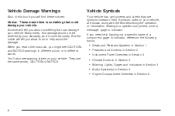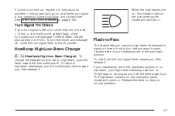2004 Hummer H2 Support Question
Find answers below for this question about 2004 Hummer H2.Need a 2004 Hummer H2 manual? We have 1 online manual for this item!
Question posted by dadarre on May 19th, 2014
What Is The Left Gage On The 2004 H2 For
The person who posted this question about this Hummer automobile did not include a detailed explanation. Please use the "Request More Information" button to the right if more details would help you to answer this question.
Current Answers
Related Manual Pages
Similar Questions
What Is The Correct Reading In Reference To Oil Gage On A 2006 Hummer H2 .
(Posted by Tinaloyelle7 6 months ago)
Which Fuse Is The Cigarette Adapter In A 2004 Hummer H2
(Posted by rmhkaka1 9 years ago)
How Do You Turn Off The Service Brake System Light In A 2004 H2 Hummer
(Posted by apricnp 9 years ago)
How Do You Remove The Floor Shifter Knob? To Remove The Center Console
The key is getting stuck in the ingnition and can not be removed while in park. I want to remove the...
The key is getting stuck in the ingnition and can not be removed while in park. I want to remove the...
(Posted by dbm67goat 11 years ago)