Humax PVR-9150T Support Question
Find answers below for this question about Humax PVR-9150T.Need a Humax PVR-9150T manual? We have 1 online manual for this item!
Question posted by aslam17 on June 25th, 2012
Humax Ir Free New Sotware
Humax IR Free new software .please send me
Current Answers
There are currently no answers that have been posted for this question.
Be the first to post an answer! Remember that you can earn up to 1,100 points for every answer you submit. The better the quality of your answer, the better chance it has to be accepted.
Be the first to post an answer! Remember that you can earn up to 1,100 points for every answer you submit. The better the quality of your answer, the better chance it has to be accepted.
Related Humax PVR-9150T Manual Pages
User Manual - Page 1
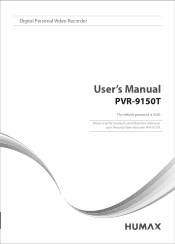
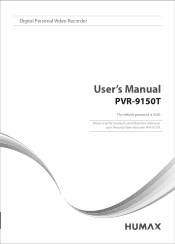
Digital Personal Video Recorder
User's Manual
PVR-9150T
The default password is 0000. Please read this manual carefully before setting up
your Personal Video Recorder PVR-9150T.
User Manual - Page 2
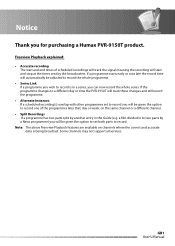
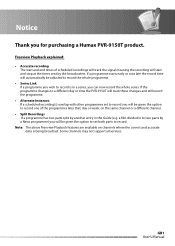
... Link If a programme you can now record the whole series.
a film divided in the Guide (e.g. If the programme changes to a different day or time the PVR-9150T will be adjusted to two parts by the broadcasters. Some channels may not support all services.
GB1 User's Manual Freeview Playback explained: • Accurate recording...
User Manual - Page 3


... apparatus.
• Note Indicates additional information to make the user aware of possible problems and information of KUDELSKI S.A. • Conax is subject to change without HUMAX's prior consent in this user's manual carefully to be able to help understand, use and maintain the product at maximum performance. This symbol indicates dangerous...
User Manual - Page 4
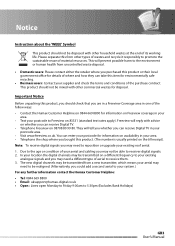
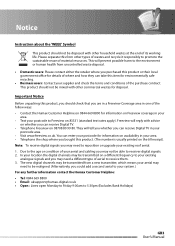
... : uksupport@humax-digital.co.uk • Open : Lines open Monday to Friday 9:00am to 5:30pm (Excludes Bank Holidays)
GB3 User's Manual The new digital channels may be transmitted from a new transmitter, which... is usually printed on Freeview coverage in your existing roof aerial. 1. You can receive Digital TV in your aerial and cabling you can take this from uncontrolled waste disposal...
User Manual - Page 11
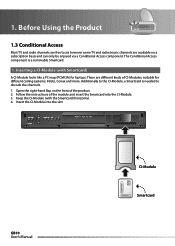
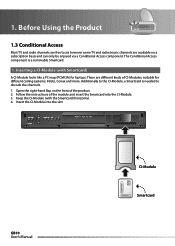
.... Additionally to the CI-Module, a Smartcard is a removable Smartcard.
1.
The Conditional Access component is needed to air, however some TV and radio/music channels are free to decode the channels. 1. Keep the CI-Module (with Smartcard)
A CI-Module looks like a PC map (PCMCIA) for different coding systems; Before Using the Product...
User Manual - Page 32
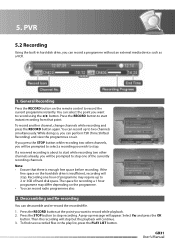
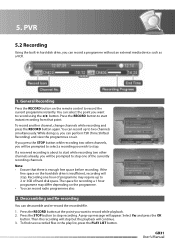
...perform TSR (Time Shifted Recording) and view the programmes on the hard disk drive is enough free space before recording. PVR
5.2 Recording
Using the built-in the play list, press the PLAY LIST button. General ... to 2 or 3GB of the currently recording channels. To find new recorded files in hard disk drive, you can select the point you want to record the current ...
User Manual - Page 33


...to
select the recorded programmes.
All features are also selected or played back
continuously.
2.
Select VIDEO/AUDIO list using the / button. 2. To unselect the selected programmes, press the GREEN button...Certain parts of the programme may blink when playing back a recorded programme in Menu- PVR
5.3 Programme Playback in the Play List
You can playback the recorded programme in case the...
User Manual - Page 44
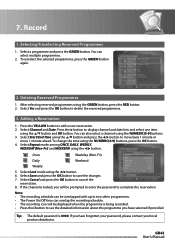
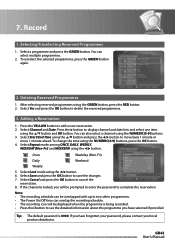
... provided. If you will be prompted to enter the password to delete the reserved programmes.
3. Record
1. Select Cancel and press the OK button to add a new reservation. 2.
7. You can also select a channel using the / button and OK button. Press the YELLOW button to cancel the
reservation. 8. Once
Weekday (Mon-Fri)
Daily...
User Manual - Page 46
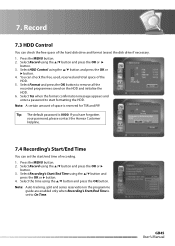
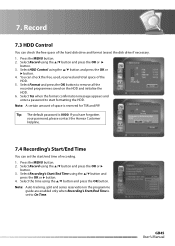
.... 2. Select Record using the / button and press the OK or
button. 4. You can check the free, used, reserved and total space of the hard disk drive and format (erase) the disk drive if ...TSR and PIP. If you have forgotten your password, please contact the Humax Customer Helpline.
7.4 Recording's Start/End Time
You can check the free space of the
HDD. 5. 7. Select Format and press the OK ...
User Manual - Page 47


...
information is 0000. Select Censorship Classification using the / button and press the OK or
button. 3. Enter New Password using the / button and press
the OK button. 8. Note: • Press the BACK or ...you have changed and forgotten your password please contact the Humax Customer Helpline. When prompting message is displayed to watch the programme which
is blocked by the Broadcaster.
...
User Manual - Page 58
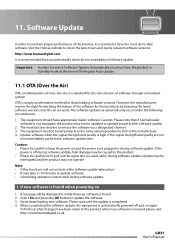
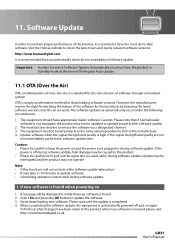
... the Humax website to update the software. 3. http://www.humaxdigital.com It is recommended that if normal loader
software is not equipped, the product may take 5~10 minutes to update software. • Scheduling operation cannot work during software update. Important: In order to receive Software Updates Automatically you periodically check for their products by beaming the latest software...
User Manual - Page 59


...buttons. 4. If new software is
displayed. If you have forgotten
your password, please contact your local product distributor.
1. Automatically search for new software.
Software Update
11.2 Updating Software from Menu
1. Enter... to find HUMAX software update site and update software automatically. 1. 11. GB58 User's Manual Select Software Update using the / button and press the ...
User Manual - Page 60


...time. Select Frequency using the / button and press the OK or
button. 3. Existing new software will only work when if the product is set. Please wait until it is automatically powered off ... the / button and press
the OK or button. 4. Note: Regular auto update will show. If new software does not
exist, press the OK button to return to set Search Time using know MUX information. 1....
User Manual - Page 61


... and follow the instructions provided. 5. 11.
Download and install the download tool from our website(http://www. humaxdigital.com). 2.
Connect your software by transferring the new software from the PC.Follow these steps to download new software from PC
You can connect your product to the PC directly and update your PC to this product. 1.
User Manual - Page 64
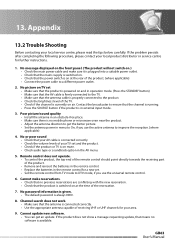
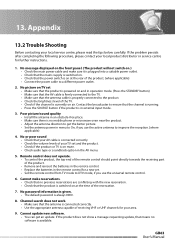
...free place. • Make sure there is currently on and in external input mode.
3. Remote control does not operate. • To control the product, the top end of the remote control should point directly towards the receiving... control.
6. Contact the broadcaster to a different power outlet.
2. Cannot update new software. • You can get the better picture. • Set the antenna ...
User Manual - Page 65


...-Module is overlapped with another channel. Press MENU button. 2. Cannot watch pay channels. • Check in the menu that the PVR and the TV are available. How can I receive new channels? To receive new channels please perform an Automatic search in the Installation menu and they will need to the "TV" scart connection on the...
User Manual - Page 66
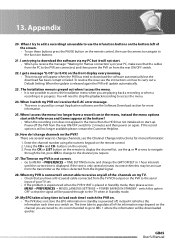
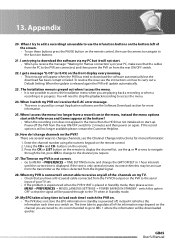
...it is recommended to go to BBC 1 where the information will not start. • When you receive the message ˇ°Waiting for 2 minutes and then power on the front display every morning.... off the PVR from the rear ON/OFF switch for Humax connectionˇą on your TV set. • If the problem is experienced when the PVR-9150T is caused by corrupt Application software; The time...
User Manual - Page 67
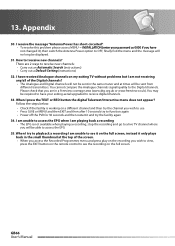
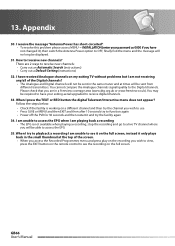
... sent from different transmitters. When I try to playback a recording I receive new channels? GB66 User's Manual Please check that you have received Analogue channels on the remote control to access the EPG
35. I... it), then switch the Antenna Power option to function again • Power off the PVR for 30 seconds and then restart it only plays back in the small thumbnail at times...
User Manual - Page 71
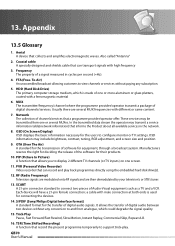
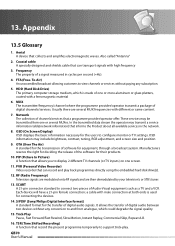
...FTA (Free- To...that can transport signals with male connection at both ends is made of software for equipment, through a broadcast system. Network The collection of digital channels... standard for the transfer of Audio-Visual equipment such as a TV and a VCR. PVR (Personal Video Recorder) Video recorder that a programme provider/operator offer. Trick-Play Pause, Fast Forward/Fast Rewind, ...
User Manual - Page 72
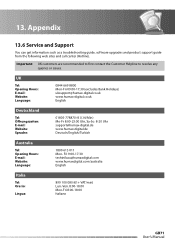
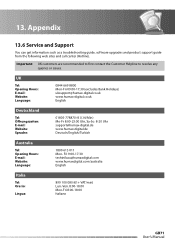
...01805-778870 (€ 0,14/Min) Mo-Fr 8:00-23:00 Uhr, Sa-So. 8-20 Uhr support@humax-digital.de www.humax-digital.de Deutsch/English/Turkish
Australia
Tel: Opening Hours: E-mail: Website: Language:
1800 613 011 Mon-
Important... Support
You can get information such as a troubleshooting guide, software upgrades and product support guide from the following web sites and call center (Hotline).
Similar Questions
Pvr-9150t: Recordings Skipping To End Instead Of Playing Back
When I press OK to play back a recorded programme, there is no picture or sound, just the time bar s...
When I press OK to play back a recorded programme, there is no picture or sound, just the time bar s...
(Posted by vhansen86042 9 years ago)
Display On My 9150t
Help please. My 9150T is frozen and the display shows 4 little lines. Can't turn on or offvia remote...
Help please. My 9150T is frozen and the display shows 4 little lines. Can't turn on or offvia remote...
(Posted by redlady 11 years ago)
If I Search A New Channel Is Not Able To Save. Mpeg 2.smart Card Is Not In
(Posted by rasstugah 11 years ago)

