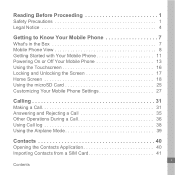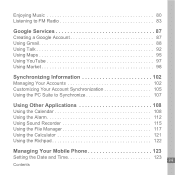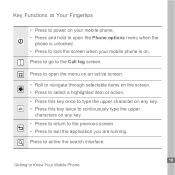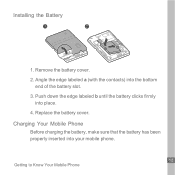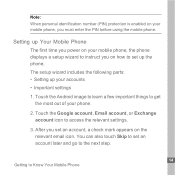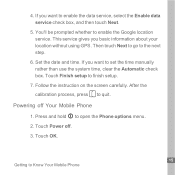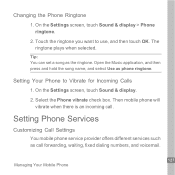Huawei U8300 Support Question
Find answers below for this question about Huawei U8300.Need a Huawei U8300 manual? We have 2 online manuals for this item!
Question posted by mancscouseinnz on July 9th, 2013
I Can Not Hear Anything When I Make An Out Going Call Or If An Incoming Call
The person who posted this question about this Huawei product did not include a detailed explanation. Please use the "Request More Information" button to the right if more details would help you to answer this question.
Current Answers
Related Huawei U8300 Manual Pages
Similar Questions
How Do I Replace Lost Message Icon On My Mobile Phone G630
Message icon on my huawei g630 mobile phone lost yesterday 01-01-2015. I dont know what I preseed th...
Message icon on my huawei g630 mobile phone lost yesterday 01-01-2015. I dont know what I preseed th...
(Posted by tinukeowo 9 years ago)
Huawei U8300 Duplicate Batery Need As Battery Pawer Is Very Low.
(Posted by singhmukesh22 10 years ago)
I Want To Know Why My Huawei G6620 Mobile Phone Cannot Go On The Interent
(Posted by zendpuckv 10 years ago)