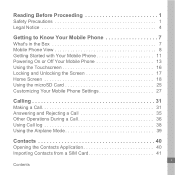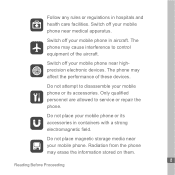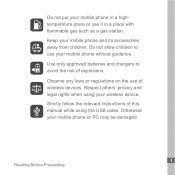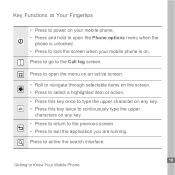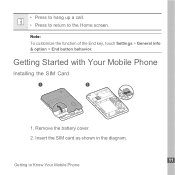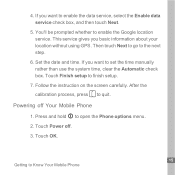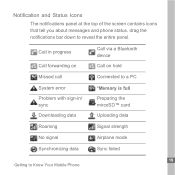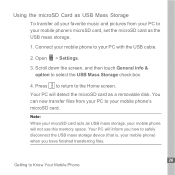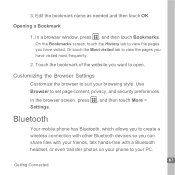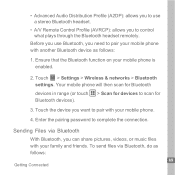Huawei U8300 Support Question
Find answers below for this question about Huawei U8300.Need a Huawei U8300 manual? We have 2 online manuals for this item!
Question posted by ivanherron144 on January 9th, 2014
How Do I Get My Bluetooth Device To Awanser Automatically When Someone Calls Me
The person who posted this question about this Huawei product did not include a detailed explanation. Please use the "Request More Information" button to the right if more details would help you to answer this question.
Current Answers
Related Huawei U8300 Manual Pages
Similar Questions
Will Huawei H866c Work With Nissanconnect, Bluetooth Does, But Not Apps ?
(Posted by rlboatwright 9 years ago)
Blocking Certain People From Calling Me
how do i block someone from calling me on my huawei y300?Thanks.
how do i block someone from calling me on my huawei y300?Thanks.
(Posted by scatyinattie1 9 years ago)
How Do I Replace Lost Message Icon On My Mobile Phone G630
Message icon on my huawei g630 mobile phone lost yesterday 01-01-2015. I dont know what I preseed th...
Message icon on my huawei g630 mobile phone lost yesterday 01-01-2015. I dont know what I preseed th...
(Posted by tinukeowo 9 years ago)
I Want To Know Why My Huawei G6620 Mobile Phone Cannot Go On The Interent
(Posted by zendpuckv 10 years ago)