Huawei M920 Support Question
Find answers below for this question about Huawei M920.Need a Huawei M920 manual? We have 1 online manual for this item!
Question posted by grazynaklepacka on September 10th, 2012
Remove Sign
a gray strip appeared from some time thru the bottom of the screen with text "connectiong to network please wait for a while" it is blocking numbers underneath. How to remove this annotyng info. It is there whenever the phone is turn on. Thank you
Current Answers
There are currently no answers that have been posted for this question.
Be the first to post an answer! Remember that you can earn up to 1,100 points for every answer you submit. The better the quality of your answer, the better chance it has to be accepted.
Be the first to post an answer! Remember that you can earn up to 1,100 points for every answer you submit. The better the quality of your answer, the better chance it has to be accepted.
Related Huawei M920 Manual Pages
User Guide - Page 11
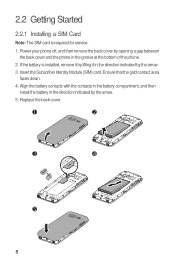
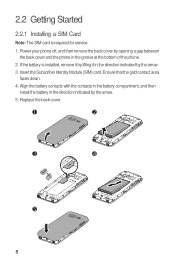
... then
install the battery in the direction indicated by opening a gap between the back cover and the phone in the direction indicated by the arrow. 3. Replace the back cover.
1
2
3
4
5 8 Power your phone off, and then remove the back cover by the arrow. 5. Insert the Subscriber Identity Module (SIM) card. Ensure that the gold...
User Guide - Page 12
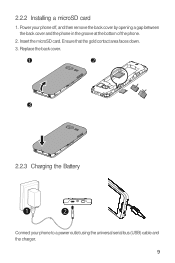
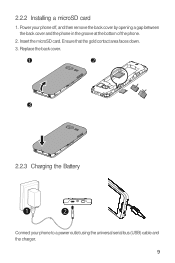
.... 3. Replace the back cover.
1
2
3
4
2.2.3 Charging the Battery
1
2
Connect your phone off, and then remove the back cover by opening a gap between the back cover and the phone in the groove at the bottom of the phone.
2. 2.2.2 Installing a microSD card
1. Insert the microSD card. Power your phone to a power outlet using the universal serial bus (USB...
User Guide - Page 20


.... • Touch Live wallpapers to select a picture and set it as the wallpaper.
17 On the Home screen, touch > Wallpaper.
2. Removing an Item
1. Reorganizing Items with Folders After adding folders to the Home screen or a Home screen extension, you can use the folders to select a picture and set it as the wallpaper. • Touch...
User Guide - Page 21
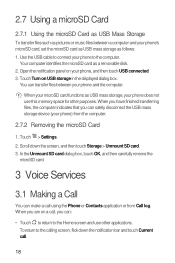
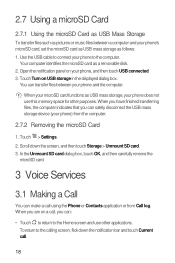
....
2. When you are on a call, you can make a call .
18
Scroll down the notification bar and touch Current call using the Phone or Contacts application or from the computer.
2.7.2 Removing the microSD Card
6 1. When your phone to the Home screen and use this memory space for other applications.
To return to the calling...
User Guide - Page 22
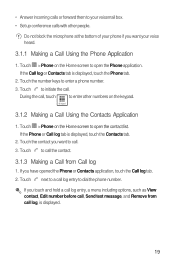
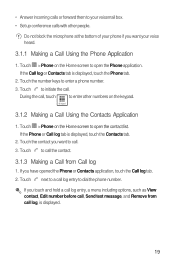
... Contacts tab is displayed.
19 Touch > Phone on the Home screen to dial the phone number. Dialpad
3.1.2 Making a Call Using the Contacts Application
5 1. If you want your phone if you touch and hold a call log entry, a menu including options, such as View contact, Edit number before call, Send text message, and Remove from Call log
1. Touch the contact...
User Guide - Page 34
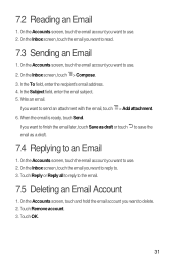
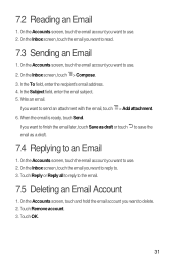
... you want to send an attachment with the email, touch > Add attachment.
6. On the Accounts screen, touch the email account you want to read.
7.3 Sending an Email
1. Touch Remove account. 3. 7.2 Reading an Email
1. On the Inbox screen, touch the email you want to use. 2. In the Subject field, enter the email subject. 5. Touch...
User Guide - Page 35


... 5 1. Obstacles may need to contact your phone:
5 1. On the Home screen, touch > Email.
2. 7.6 Changing Email Account Settings
You can also enter necessary details manually, although you have access to a wireless access point (hotspot). Touch Account settings. 4. On the Home screen, touch > Settings > Wireless & networks > Mobile
networks. 2. To change the settings.
3. Select the...
User Guide - Page 36


... the Home screen, touch > Settings > Wireless & networks.
2. On the Wi-Fi settings screen, touch Add Wi-Fi network to add a new Wi-Fi network.
8.3 MetroWEB
The MetroWEB application allows you select an open Wi-Fi network and a mobile network are available, the phone preferentially uses the Wi-Fi network for Internet access.
6 In a browser window, touch for the first time, enter...
User Guide - Page 45
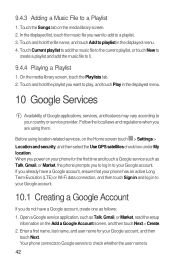
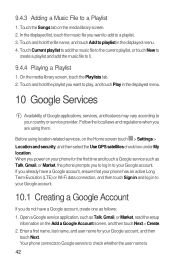
...create one as Talk, Gmail, or Market, the phone prompts you power on the media library screen. 2. Enter a first name, last name, and user name for the first time and touch a Google service such as follows: 1.... do not have a Google account, ensure that your phone has an active Long Term Evolution (LTE) or Wi-Fi data connection, and then touch Sign in and log in the displayed menu. 4. When...
User Guide - Page 49


... entertainment news headlines on the Home screen touch > Navigation.
10.5 News & Weather
The News & Weather application allows you want to customize.
10.3.6 Removing a Friend
1. Open the Latitude ...application, and then touch a friend's name in your location and read the complete news.
6 • Touch > Refresh to view the weather in your phone.
...
User Guide - Page 51
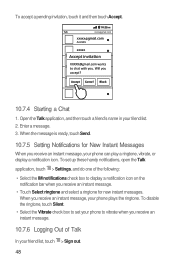
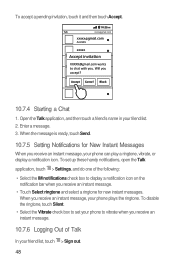
...Will you receive an instant message, your phone can play a ringtone, vibrate, or ... for New Instant Messages
When you accepxtx?xxx
Accexpxt xxxCancel Block
xxxxx
10.7.4 Starting a Chat
1. To set your phone to vibrate when you receive an instant message.
10.7.6 ... receive an instant message, your phone plays the ringtone. Open the Talk application, and then touch a friend's name in ...
User Guide - Page 57
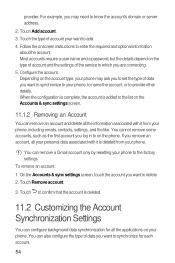
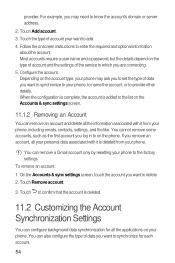
... your want to synchronize for all the applications on the Accounts & sync settings screen.
11.1.2 Removing an Account
You can remove an account and delete all your personal data associated with it from your phone, including emails, contacts, settings, and the like.
Touch Remove account.
0 3. Configure the account. Depending on the account type, your...
User Guide - Page 63


... to Vibrate for Incoming Calls
1. You can also adjust the volume from the Settings screen as call forwarding, call waiting, Fixed Dialing Number (FDN) service, and voicemail service. On the Settings screen, touch Sound > Phone ringtone. 2. On the Settings screen, touch Wireless & networks > Mobile networks. 2. You can customize some of the services if they are part of your calling...
User Guide - Page 64


On the Settings screen, touch Wireless & networks > Mobile networks. 2. Clear the Data enabled check box.
13.5 Configuring the Text-to-Speech Settings
Configure the text-to-speech settings to configure the Android text-to -speech settings > Speech rate.
2. On the Settings screen, touch Voice input & output > Text-to -speech synthesizer for applications that can take advantage of downloading ...
User Guide - Page 65
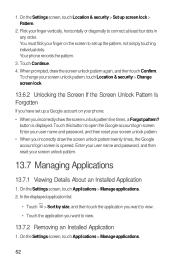
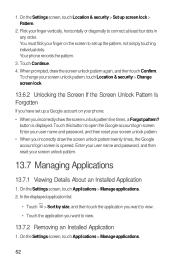
... pattern twenty times, the Google account login screen is displayed. In the displayed application list:
6 • Touch > Sort by size, and then touch the application you want to set up a Google account on the screen to view.
13.7.2 Removing an Installed Application
1. Enter your user name and password, and then reset your phone: • When...
User Guide - Page 66


... passwords, and other settings to phone.
13.7.4 Freeing Up Your Phone Memory
• Move files and email attachments from the phone and microSD card. On the Settings screen, touch Privacy.
63 On the Settings screen, touch Applications > Manage applications. 2. In the displayed application list, touch the application you want to remove, and then touch Uninstall.
13...
User Guide - Page 68
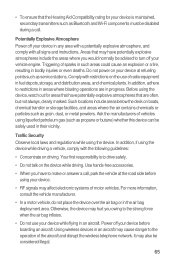
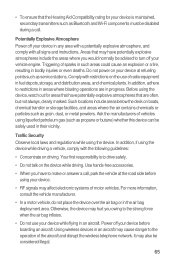
... and distribution areas, and chemical plants. Triggering of the aircraft and disrupt the wireless telephone network. In addition, adhere to drive safely.
• Do not talk on the device while ...off your device in any area with a potentially explosive atmosphere, and comply with all signs and instructions. Ask the manufacturers of vehicles using the device while driving a vehicle, comply...
User Guide - Page 70
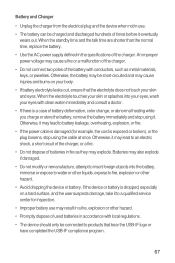
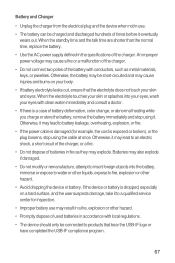
... • Improper battery use . • The battery can be charged and discharged hundreds of times before it eventually
wears out. If the device or battery is exposed or broken), or the plug...case of battery deformation, color change, or abnormal heating while you charge or store the battery, remove the battery immediately and stop using it may lead to fire, explosion or other liquids, expose...
User Guide - Page 72


... to provide reasonable protection against harmful interference in time. You should not rely solely on Non-Ionizing... the minimum power required to reach the network. This equipment generates, uses and can... objects, do not touch or try to remove the broken part. These guidelines were developed...over one gram of tissue. • If the device screen is broken by colliding with the limits for a Class...
User Guide - Page 73


... and cochlear implants. Hearing Aid Compatibility (HAC) regulations for wireless phones, to assist hearing device users find phones that may cause undesired operation. Although analog wireless phones do because of the FCC Rules. The wireless telephone industry has developed a rating system for Mobile phones In 2003, the FCC adopted rules to make digital wireless telephones...
Similar Questions
How Do I Replace Lost Message Icon On My Mobile Phone G630
Message icon on my huawei g630 mobile phone lost yesterday 01-01-2015. I dont know what I preseed th...
Message icon on my huawei g630 mobile phone lost yesterday 01-01-2015. I dont know what I preseed th...
(Posted by tinukeowo 9 years ago)
How To Turn Of Airplane Mode M920 Huawei Phone Metro Pcs
(Posted by iris0tjona 10 years ago)
I Want To Know Why My Huawei G6620 Mobile Phone Cannot Go On The Interent
(Posted by zendpuckv 10 years ago)
M920 Phone
I have the m920 phone and the screen continues to freeze up and it does not matter what I am doing--...
I have the m920 phone and the screen continues to freeze up and it does not matter what I am doing--...
(Posted by gabour 11 years ago)

