Huawei M920 Support Question
Find answers below for this question about Huawei M920.Need a Huawei M920 manual? We have 1 online manual for this item!
Question posted by readerofthought on September 1st, 2013
How Do I Delete A Group Of Old Photos?
How do I delete a group of old photos? I have a Huawei m920 I can only figure out how to delete one at a time.
Current Answers
There are currently no answers that have been posted for this question.
Be the first to post an answer! Remember that you can earn up to 1,100 points for every answer you submit. The better the quality of your answer, the better chance it has to be accepted.
Be the first to post an answer! Remember that you can earn up to 1,100 points for every answer you submit. The better the quality of your answer, the better chance it has to be accepted.
Related Huawei M920 Manual Pages
User Guide - Page 1


... 1.2 Personal Information and Data Security 2 1.3 Legal Notice 3
2 Getting to Know Your Phone 6 2.1 Overview 6 2.2 Getting Started 8 2.3 Powering Your Phone On and Off 11 2.4 Using the Touchscreen 12 2.5 Locking and Unlocking the Screen 13 ... a Contact 24 4.6 Communicating with a Contact 25 4.7 Deleting a Contact 25
5 Using the Onscreen Keyboard 26 5.1 Opening a Keyboard Panel 26
i
User Guide - Page 2
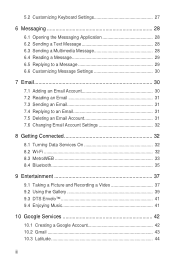
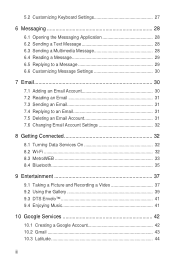
... 29 6.6 Customizing Message Settings 30
7 Email 30 7.1 Adding an Email Account 30 7.2 Reading an Email 31 7.3 Sending an Email 31 7.4 Replying to an Email 31 7.5 Deleting an Email Account 31 7.6 Changing Email Account Settings 32
8 Getting Connected 32 8.1 Turning Data Services On 32 8.2 Wi-Fi 32 8.3 MetroWEB 33 8.4 Bluetooth 35
9 Entertainment...
User Guide - Page 6


...viruses, delete messages and emails from reliable sources. This information is used to know your personal information and data, contact Huawei at mobile@huawei.com.
1.3 Legal Notice
Copyright © Huawei Technologies...are prohibited by applicable laws or such actions are concerned about the security of Huawei Technologies Co., Ltd. All rights reserved. Customers shall not in damage to ...
User Guide - Page 11
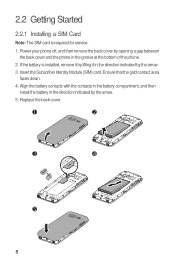
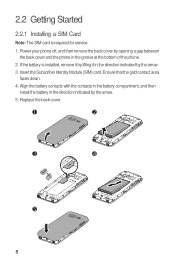
...) card. Align the battery contacts with the contacts in the battery compartment, and then
install the battery in the groove at the bottom of the phone.
2. Replace the back cover.
1
2
3
4
5 8 2.2 Getting Started
2.2.1 Installing a SIM Card
Note: The SIM card is installed, remove it by lifting it in the direction indicated by...
User Guide - Page 13


... battery has not been used for battery power and will reduce the battery life.
• Time required to hold a charge decreases. When the battery life becomes noticeably shorter after you begin charging the battery. Set your phone visible to other
Bluetooth devices only when you are not using it . When the icon...
User Guide - Page 19


... or application. • Touch Clear to the desired location on the Home screen or one of the Home
screen extensions.
16 Drag the item to delete all notifications.
Closing the Notification Panel Touch and hold the bottom of the notification panel, and flick up to close it is added to the...
User Guide - Page 28


... the name, phone number, email address, or any other information you have saved for the contact, the applications on the information you have previously saved.
3. The available icons depend on your contact list.
4.6.1 Using Quick Contact for Android.
2. Touch OK to confirm that you want to delete, and touch Delete contact in the...
User Guide - Page 29
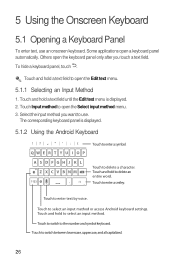
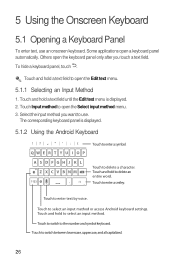
.... Some applications open the keyboard panel only after you want to use an onscreen keyboard. Touch and hold to delete an entire word.
Touch to select an input method or access Android keyboard settings. Touch to switch between lowercase, uppercase, and all capitalized.
26
Touch ...
User Guide - Page 30
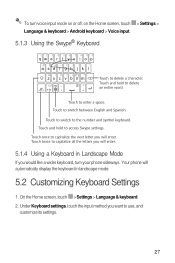
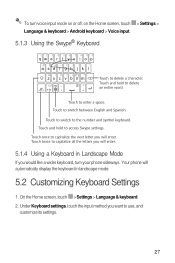
...keyboard.
2. Touch to switch to switch between English and Spanish.
Touch twice to delete an entire word. Touch to delete a character. Touch and hold to use, and customize its settings.
27
Touch ...once to capitalize the next letter you want to access Swype settings. Your phone will...
User Guide - Page 34
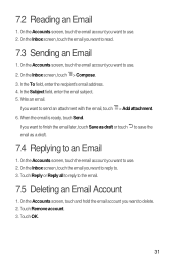
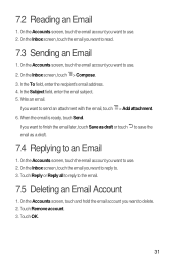
... want to send an attachment with the email, touch > Add attachment.
6. On the Inbox screen, touch the email you want to delete. 2. On the Accounts screen, touch and hold the email account you want to read.
7.3 Sending an Email
1. Touch Remove account....
1. Touch OK.
31 On the Accounts screen, touch the email account you want to the email.
7.5 Deleting an Email Account
1.
User Guide - Page 35


On the Home screen, touch > Settings > Wireless & networks > Mobile
networks. 2. To use Wi-Fi on the email account you have access to a ... Home screen, touch > Email.
2. Your account's incoming and outgoing server settings depend on your phone, ensure that you use. Obstacles may need to contact your phone:
5 1. Select the Data enabled check box.
8.2 Wi-Fi
Wi-Fi gives you may block...
User Guide - Page 36


... it for the following options:
• New window: open Wi-Fi network and a mobile network are available, the phone preferentially uses the Wi-Fi network for Internet access.
6 In a browser window, touch for the first time, enter the password as prompted, and touch Connect. On the Home screen, touch > Settings > Wireless & networks > Wi...
User Guide - Page 41


...facing Camera
When you take the picture. The picture you just took is displayed on your phone.
9.1.3 Viewing a Picture
After taking a picture, the thumbnail of the picture is in the...to view the picture. Release to take a photo or start a video recording, touch the icon
> Select
Select camera
Front
Back
camera
> Front to switch to delete the picture.
38 9.1.2 Taking a Picture
...
User Guide - Page 42


... your pictures and videos by folder, view and edit pictures, or watch videos. • Touch More to configure other settings, such as Details, Set as a photo caller ID.
9.2.1 Opening the Gallery Application
5 On the Home screen, touch > Gallery. If necessary, customize the camcorder settings. 3.
User Guide - Page 56
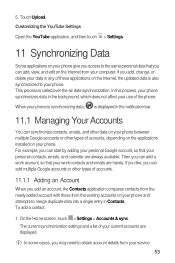
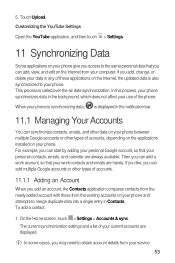
... which does not affect your use of accounts, depending on the applications installed on your phone between multiple Google accounts or other types of your service
53 If you like, you add...Contacts. Then you add, change, or delete your personal contacts, emails, and calendar are handy. If you can add multiple Google accounts or other types of the phone. For example, you may need to...
User Guide - Page 57
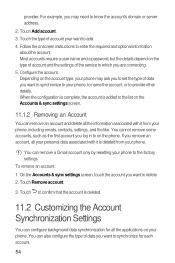
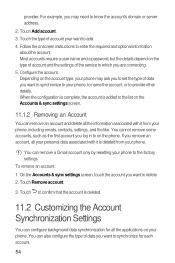
... personal data associated with it is added to the factory settings. Configure the account. Depending on the account type, your phone may need to confirm that the account is deleted.
11.2 Customizing the Account Synchronization Settings
You can configure background data synchronization for each account.
54 Touch to know the account...
User Guide - Page 61


... the following:
• Share: share the recording with your friends using Bluetooth, Messaging or Gmail.
• Set as ringtone: set the recording as a phone or notification ringtone. • Delete: delete the recording. • Recordings: view all your friends.
12.4.1 Recording Audio
5 1. Touch to stop and save the recording.
4. On the Home screen, touch...
User Guide - Page 63


...waiting, Fixed Dialing Number (FDN) service, and voicemail service. Touch OK.
13.3.3 Setting the Phone Ringtone
1. On the Home screen, touch > Messaging > > Settings > Select ringtone.
2. On... the Settings screen, touch Sound > Vibrate. 2. On the Settings screen, touch Wireless & networks > Mobile networks. 2. On the Settings screen, touch Sound > Volume.
2. Touch the ringtone you want to...
User Guide - Page 64


... while roaming may incur additional charges. On the Settings screen, touch Wireless & networks > Mobile networks. 2. Follow the instructions provided by Android Market to -speech settings > Speech rate.
2. To set up a screen unlock pattern and require it every time your phone is not installed on or wakes up from unauthorized access, set up a screen...
User Guide - Page 73


... the receiver is connected. --Consult the dealer or an experienced radio/TV technician for Mobile phones In 2003, the FCC adopted rules to make digital wireless telephones compatible with Part 15 of interference they generate. Trying out the phone with your hearing device is compliant with FCC HAC regulations (ANSI C63.19). turning...
Similar Questions
How Do I Replace Lost Message Icon On My Mobile Phone G630
Message icon on my huawei g630 mobile phone lost yesterday 01-01-2015. I dont know what I preseed th...
Message icon on my huawei g630 mobile phone lost yesterday 01-01-2015. I dont know what I preseed th...
(Posted by tinukeowo 9 years ago)
How To Turn Of Airplane Mode M920 Huawei Phone Metro Pcs
(Posted by iris0tjona 10 years ago)
I Want To Know Why My Huawei G6620 Mobile Phone Cannot Go On The Interent
(Posted by zendpuckv 10 years ago)
M920 Phone
I have the m920 phone and the screen continues to freeze up and it does not matter what I am doing--...
I have the m920 phone and the screen continues to freeze up and it does not matter what I am doing--...
(Posted by gabour 11 years ago)

