Huawei M920 Support Question
Find answers below for this question about Huawei M920.Need a Huawei M920 manual? We have 1 online manual for this item!
Question posted by abrackoroc on October 6th, 2014
How To Access The Recovery Menu For A Huawei M920
The person who posted this question about this Huawei product did not include a detailed explanation. Please use the "Request More Information" button to the right if more details would help you to answer this question.
Current Answers
There are currently no answers that have been posted for this question.
Be the first to post an answer! Remember that you can earn up to 1,100 points for every answer you submit. The better the quality of your answer, the better chance it has to be accepted.
Be the first to post an answer! Remember that you can earn up to 1,100 points for every answer you submit. The better the quality of your answer, the better chance it has to be accepted.
Related Huawei M920 Manual Pages
User Guide - Page 6


...damage to your device or a leak of Huawei Technologies Co., Ltd. No part of this...8226; To prevent your device from unauthorized access. and possible licensors. Customers shall not in...actions are concerned about the security of Huawei Technologies Co., Ltd. All rights reserved...Install and upgrade security software released by Huawei and reliable third-party application providers, and...
User Guide - Page 9
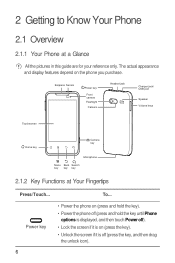
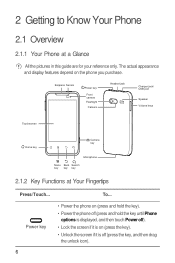
... and then drag
the unlock icon).
6 To...
2 Getting to Know Your Phone
2.1 Overview
2.1.1 Your Phone at Your Fingertips
Press/Touch... The actual appearance and display features depend on (... the phone you purchase. Earpiece Sensor
Power key
Front camera Flashlight
Camera
Headset jack
Charger jack/ USB port
Speaker Volume keys
Touchscreen
Home key
Camera key
Microphone Menu Back...
User Guide - Page 14
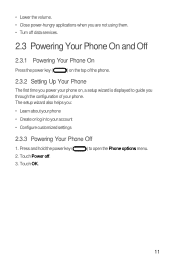
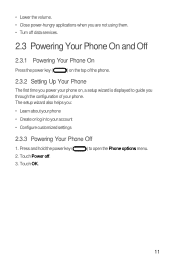
Touch OK.
) to guide you through the configuration of the phone.
2.3.2 Setting Up Your Phone
The first time you power your phone on, a setup wizard is displayed to open the Phone options menu.
11 Touch Power off data services.
2.3 Powering Your Phone On and Off
2.3.1 Powering Your Phone On
Press the power key (
) on the top of your...
User Guide - Page 15
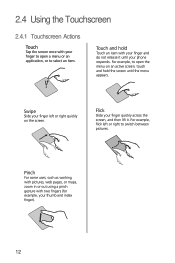
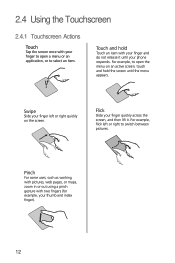
...fingers (for example, your finger quickly across the screen, and then lift it until the menu appears.
Flick
Slide your thumb and index finger).
12 For example, flick left or ...right to switch between pictures. For example, to open a menu or an application, or to select an item. Swipe
Slide your phone responds.
2.4 Using the Touchscreen
2.4.1 Touchscreen Actions
Touch
Tap the...
User Guide - Page 22
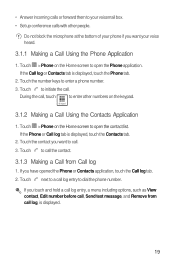
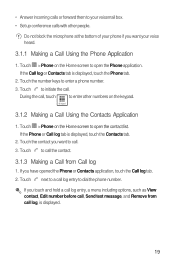
... Using the Contacts Application
5 1.
If you touch and hold a call log entry, a menu including options, such as View contact, Edit number before call .
3. • Answer incoming calls or forward them to your voice heard.
3.1.1 Making a Call Using the Phone Application
5 1. Touch to initiate the call.
During the call log, is displayed...
User Guide - Page 25
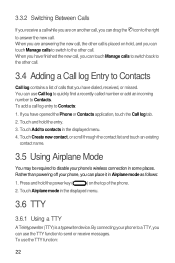
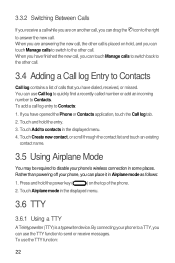
... new call, the other call.
3.4 Adding a Call log Entry to Contacts. By connecting your phone, you can touch Manage calls to switch to send or receive messages. Touch and hold the power...you can place it in the displayed menu.
3.6 TTY
3.6.1 Using a TTY
A Teletypewriter (TTY) is placed on the top of calls that you have opened the Phone or Contacts application, touch the Call ...
User Guide - Page 26
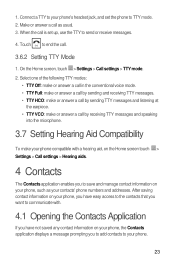
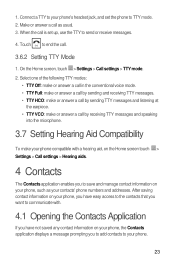
...phone numbers and addresses. Touch +TJ to your phone.
23 After saving contact information on your phone, you have easy access to the contacts that you have not saved any contact information on your phone... messages and speaking into the microphone.
3.7 Setting Hearing Aid Compatibility 5 To make your phone compatible with a hearing aid, on the Home screen touch >
Settings > Call settings...
User Guide - Page 27


...displayed.
4.5 Editing a Contact
You can scroll through.
4.2 Creating a Contact 6 1. Enter the contact name, and add information such as a phone number or an
address. 4. Touch Done to save the contact information.
4.3 Adding a Contact to Your Favorites
• Touch and hold the ...the search box. Names that start with this letter are displayed alphabetically in the displayed menu.
24
User Guide - Page 28


...to communicate with the contact. 2. Touch the field you want to change, such as the name, phone number, email address, or any other information you want to select the method
you have not assigned ... screen, touch an icon next to a number to delete, and touch Delete contact in the displayed menu.
2. In the contacts list, touch and hold the contact that you have saved for Android.
2....
User Guide - Page 29
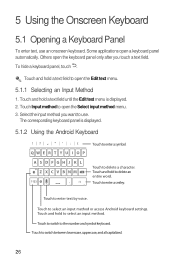
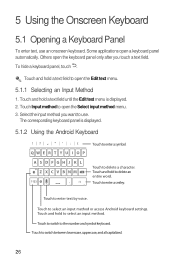
... the keyboard panel only after you want to use an onscreen keyboard. Touch and hold to select an input method or access Android keyboard settings. Touch and hold a text field until the Edit text menu is displayed.
5.1.2 Using the Android Keyboard
!? ,"' : ( QWE R T Y U I O P
ASDFGH J K L Z X C V B NM
?123
Touch to open the Select input method...
User Guide - Page 30
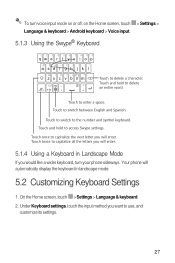
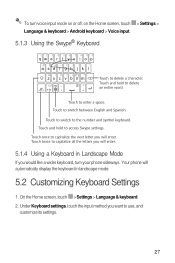
...capitalize the next letter you want to delete an entire word. Touch twice to access Swype settings. Touch and hold to capitalize all the letters you would like ... j k l
Ć# = / + ?
On the Home screen, touch > Settings > Language & keyboard.
2.
Your phone will automatically display the keyboard in Landscape Mode
If you will enter. Touch to switch to enter a space. 5 To turn your...
User Guide - Page 35


.... Select the Data enabled check box.
8.2 Wi-Fi
Wi-Fi gives you wireless access to broadband Internet. Change the settings such as General settings, Notification settings, or Server...On 5 1. On the Home screen, touch > Settings > Wireless & networks > Mobile
networks. 2. Obstacles may need to contact your phone:
5 1. Touch Account settings. 4. To change the settings.
3. 7.6 Changing ...
User Guide - Page 36


... network that Wi-Fi is displayed under Wi-Fi networks. 3. When both a known or open Wi-Fi network and a mobile network are available, the phone preferentially uses the Wi-Fi network for Internet access.
6 In a browser window, touch for the first time, enter the password as prompted, and touch Connect. Select the Wi...
User Guide - Page 37


...the Most visited tab to view the web pages you to access that includes options such as a bookmark.
6 2. In... Opening a Web Page
1.
• Bookmarks: display bookmarks. • Windows: open a menu that website directly or continue entering the URL.
8.3.3 Setting Up a Home Page
6 1. Touch...at the top of the web page you want on your phone. Enter the URL you want as your home page, and ...
User Guide - Page 39


...Wireless & networks > Bluetooth
settings. 2. Enter the pairing password to pair with your phone. 4. 5 2. Touch the device you want to complete the connection.
8.4.3 Transferring ... Bluetooth Device
5 1. Touch Unpair.
36 To transfer a file from your
microSD card. A menu is displayed. 2. Under Bluetooth devices, touch and hold the file you want to transfer in range and displays...
User Guide - Page 40


... the camera to music.
9.1 Taking a Picture and Recording a Video
Your phone's camera can take pictures, record audio and videos, and download and listen to shoot and share pictures and videos.
9.1.1 Opening and Closing the Camera Application
5 To open the camera menu.
37 The
camera opens in your last picture. You can take...
User Guide - Page 45
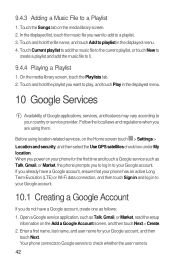
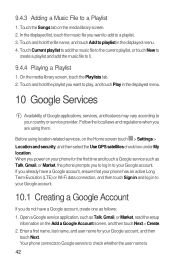
..., last name, and user name for the first time and touch a Google service such as Talk, Gmail, or Market, the phone prompts you to log in to playlist in the displayed menu.
10 Google Services
Availability of Google applications, services, and features may vary according to your Google account, and then
touch...
User Guide - Page 53
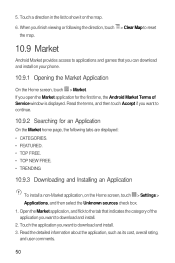
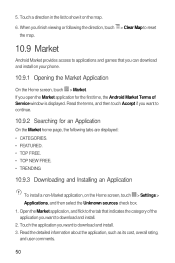
... FREE. • TOP NEW FREE. • TRENDING
10.9.3 Downloading and Installing an Application
5 To install a non-Market application, on your phone.
10.9.1 Opening the Market Application
5 On the Home screen, touch > Market. When you can download and install on the Home screen, touch... touch > Clear Map to reset
the map.
10.9 Market
Android Market provides access to download and install. 3.
User Guide - Page 64


...touch Wireless & networks > Mobile networks. 2. To set up a screen unlock pattern:
61 Contact your phone is not installed on or wakes up from unauthorized access, set up a screen ...input & output > Text-to install the voice data.
13.5.2 Adjusting the Speech Rate
1. Accessing data services while roaming may incur additional charges. On the Settings screen, touch Voice input ...
User Guide - Page 73


...device is connected. --Consult the dealer or an experienced radio/TV technician for Mobile phones In 2003, the FCC adopted rules to make digital wireless telephones compatible with...may void the FCC authorization to operate this interference noise, and phones also vary in the amount of electromagnetic energy emitted by Huawei Technologies Co., Ltd. This device complies with hearing aids and...
Similar Questions
How Do I Replace Lost Message Icon On My Mobile Phone G630
Message icon on my huawei g630 mobile phone lost yesterday 01-01-2015. I dont know what I preseed th...
Message icon on my huawei g630 mobile phone lost yesterday 01-01-2015. I dont know what I preseed th...
(Posted by tinukeowo 9 years ago)
I Want To Know Why My Huawei G6620 Mobile Phone Cannot Go On The Interent
(Posted by zendpuckv 10 years ago)
M920 Phone
I have the m920 phone and the screen continues to freeze up and it does not matter what I am doing--...
I have the m920 phone and the screen continues to freeze up and it does not matter what I am doing--...
(Posted by gabour 11 years ago)

