Huawei M865 Support Question
Find answers below for this question about Huawei M865.Need a Huawei M865 manual? We have 4 online manuals for this item!
Question posted by ninjapixie33 on January 11th, 2013
I Was Told That I Need To Do A Master Reset On My M865c. How To Keep Txts Saved
i have multiple txt messages that are "locked" . It is crucial that i keep the texts. how can i save or transfer them before my master reset?
Current Answers
There are currently no answers that have been posted for this question.
Be the first to post an answer! Remember that you can earn up to 1,100 points for every answer you submit. The better the quality of your answer, the better chance it has to be accepted.
Be the first to post an answer! Remember that you can earn up to 1,100 points for every answer you submit. The better the quality of your answer, the better chance it has to be accepted.
Related Huawei M865 Manual Pages
User Manual - Page 4


... the Date and Time 59 12.2 Setting the Display 59 12.3 Setting Ringers 59 12.4 Setting Phone Services 60 12.5 Setting Text-to-Speech 61 12.6 Protecting Your Mobile Phone 62 12.7 Managing Applications 63 12.8 Resetting Your Mobile Phone 64 12.9 Online Update 65 13 Appendix 66 13.1 Warnings and Precautions 66 13.2 FAQ 73
iii
User Manual - Page 13


... mobile phone is charged when it . Only make your phone connection to plug your phone into an external power source whenever
possible. • Turn Bluetooth off automatically.
2.2.4 Battery Saving ...power on your mobile phone immediately after being charged properly, replace the battery with the phone powered off your phone visible to other
Bluetooth devices when you need to establish ...
User Manual - Page 14


.... 10 • Lower the volume. • Close power-draining programs, when you want to use your mobile phone
2.3.3 Powering Off Your Mobile Phone
1. to help you set up the phone.
Touch OK. The setup wizard helps you:
• Learn about how you do not need them. • Turn off . 3. The first time you power on your...
User Manual - Page 19


... a picture and set it from the Internet. 3. Touch Save.
15 Release the item to download themes from the Home screen.
2.6.5 Service Shortcuts
1. Select an animation, ...2.6.8 Changing the Theme
1. Touch option to switch on the Home screen until the item expands and the mobile
phone vibrates. 2. Removing a Screen Item 1. Without lifting your finger, drag the item to the trash can...
User Manual - Page 20


...or touch to save.
2.8 Using a microSD Card
2.8.1 Using the microSD Card as USB Mass Storage
To transfer all of the applications on the Home screen to transfer files.
16 Touch Save.
2.7 Application ...screen item. • Select a new icon for all your favorite music and pictures from your mobile phone to the desired location, and then release it. Touch Turn on the Home screen until the...
User Manual - Page 25


... the people with whom you want to communicate.
4.1 Opening the Contacts Application
If you have a new mobile phone and have not yet added any contacts, Contacts displays a message with a hearing aid.
4 Contacts
The Contacts application enables you save and manage information such as normal. 3. Select one TTY mode.
• TTY Off: The standard voice...
User Manual - Page 33


... text box to make everyday communications very special. Touch > Messaging > New message....message, use multimedia messages to start entering your message, you just sent. Touch Attach > Slideshow, and then select a slide to send the message, touch Send. When you view and send additional messages, a message thread is ready to add a picture, music, or video file.
5. Your mobile phone...
User Manual - Page 34


..., refer to the relevant sections.
6.1.7 Customizing the Message Settings
In the message list, touch settings.
, and then touch Settings to save it as a note or an event. Touch Calendar to customize the message
6.2 Email
Your mobile phone also puts email at your phone's Email application, you wish to the multimedia
message screen. 5. For information about how to use...
User Manual - Page 37


... details manually, although you want to turn on the Data Service
1. On the accounts screen, touch and hold the email account you may need to contact your mobile phone, you need to have an access to it.
33 Obstacles that block the Wi-Fi signal will see a list of detected Wi-Fi
networks in...
User Manual - Page 38


...to enter the password again unless you reset your mobile phone to add a new Wi-Fi network.
7.3 Sharing Your Phone's Data Connection
You can share your mobile phone's data connection with a single computer ...Tethering & portable hotspot. 3. If you may need to prepare your computer to share your phone into a portable Wi-Fi hotspot.
7.3.1 Sharing Your Phone's Data Connection via USB. On the Wi-...
User Manual - Page 40


...In a browser window, touch , and then touch Bookmarks. On the Bookmarks screen, touch the History tab to save as needed and then touch OK. If you see the address you want, touch it and go to the web page you...visited most frequently.
2. In a browser screen, go directly to suit your mobile phone.
In the browser screen, touch More > Settings.
, and then touch
36
User Manual - Page 41


... you to use a mono Bluetooth headset.
• Object Push Profile (OPP): allows you to transfer files through Bluetooth.
• Advanced Audio Distribution Profile (A2DP): allows you to use Bluetooth, you want to pair your mobile phone with your mobile phone is turned on, the Bluetooth icon appears in range.
3. Ensure that obstacles like walls or...
User Manual - Page 45


... or zoom out on your computer to move it . 3.
When viewing a picture, touch touch More > Crop. The picture is saved with a USB cable and mount the microSD card.
2. Connect the phone to your mobile phone, the picture adjusts itself to width ratio.
3. Touch the screen. Touch More.
3. 3. The picture viewer supports the automatic rotation...
User Manual - Page 49


... or Google email address of the friend you want to include with your mobile phone.
9.3.2 Adding a Friend
1. • If you selected Reply or Reply all, enter your message. • If you selected Forward, specify the message recipients and add any
additional text you want
to add. 3. Enter the search keywords in real time with other...
User Manual - Page 54


... kind of accounts, depending on the applications installed on your mobile phone. If you like, you may need to merge duplicates into a single entry in the notification bar.
10.1 Managing Your Accounts
You can synchronize contacts, email, and other information on your mobile phone with multiple Google accounts or other accounts.
10.1.1 Adding an Account
When...
User Manual 2 - Page 13


... to other
Bluetooth devices when you need to establish a Bluetooth connection. • Switch off Wi-Fi when you are not using it. • Turn off automatically.
2.2.4 Battery Saving Tips
The longevity of time it is powered on, the battery icon on the network that your mobile phone is fully charged.
2.2.3 Important Information About the...
User Manual 2 - Page 33


... send it to send the message, touch Send. Touch > Messaging > New message.
2. In File Manager, touch and hold a media file, and then touch Share > Messaging. When you want to make everyday communications very special. The possibilities are ready to friend, or send a slideshow of photographs of a special event. Your mobile phone is now in the To...
User Manual 2 - Page 39


...web page you want to open.
7.3.5 Customizing the Browser Settings
Customize the browser to suit your mobile phone. 7.3.2 Opening a Web Page
1. to enter the web page address. If you see the...Enter the address of the screen.
2. Opening a Bookmark
1. Or touch the Most visited tab to save as needed and then touch OK. Adding a Bookmark
1. In a browser window, touch the URL field at...
Quick Start Guide - Page 11


...file.
5. Touch > Settings. 2. Select the input method. Touch > Messaging > New message.
2. Your mobile phone is now in the To field, or touch Contacts. The keyboard panel will...3.
Touch the composition text box to a multimedia message. In File Manager, touch and hold the space where you enter your message.
4. Touch Select input method. 3. to add the message subject. You can ...
User Manual 3 - Page 10
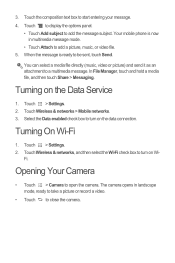
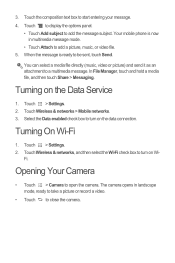
..., touch Send. Your mobile phone is ready to turn on the data connection. Select the Data enabled check box to close the camera. The camera opens in multimedia message mode.
• Touch Attach to add a picture, music, or video file. 5. Turning On Wi-Fi
1. Touch the composition text box to a multimedia message. You can select...
Similar Questions
How Do I Replace Lost Message Icon On My Mobile Phone G630
Message icon on my huawei g630 mobile phone lost yesterday 01-01-2015. I dont know what I preseed th...
Message icon on my huawei g630 mobile phone lost yesterday 01-01-2015. I dont know what I preseed th...
(Posted by tinukeowo 9 years ago)
Voice Activation On Ascend G510 Mobile Phone
How do I set up voice activation on this mobile?
How do I set up voice activation on this mobile?
(Posted by Anonymous-129145 10 years ago)

