Huawei M865 Support Question
Find answers below for this question about Huawei M865.Need a Huawei M865 manual? We have 4 online manuals for this item!
Question posted by bradleybello on October 3rd, 2012
S/n
WHAT, AND WHERE IS The Serial Number FOR THE TracFone and iTs also called ESN, IMEI or MEID. FOR THE HUAWEI M865C?
Current Answers
There are currently no answers that have been posted for this question.
Be the first to post an answer! Remember that you can earn up to 1,100 points for every answer you submit. The better the quality of your answer, the better chance it has to be accepted.
Be the first to post an answer! Remember that you can earn up to 1,100 points for every answer you submit. The better the quality of your answer, the better chance it has to be accepted.
Related Huawei M865 Manual Pages
User Manual - Page 2


...Your Mobile Phone 6
2.1 Mobile Phone View 6 2.2 Installing Your Mobile Phone 8 2.3 Power On or Off Your Mobile Phone 10 2.4 Using the Touchscreen 10 2.5 Locking and Unlocking the Screen 11 2.6 Home Screen 12 2.7 Application List 16 2.8 Using a microSD Card 16
3 Calling 17
3.1 Making a Call 17 3.2 Answering or Rejecting a Call 18 3.3 Other Operations During a Call 19 3.4 Using Call log...
User Manual - Page 4


...the Calculator 58 11.6 Using the Richpad 58 12 Managing Your Mobile Phone 59 12.1 Setting the Date and Time 59 12.2 Setting the Display 59 12.3 Setting Ringers ...59 12.4 Setting Phone Services 60 12.5 Setting Text-to-Speech 61 12.6 Protecting Your Mobile Phone 62 12.7 Managing Applications 63 12.8 Resetting Your Mobile Phone 64 12.9 Online Update 65 13 Appendix ...
User Manual - Page 5


... puncture your mobile phone or its accessories. Switch off your mobile phone. Switch off your mobile phone while driving. Do not switch on your mobile phone when it is prohibited to control equipment of your mobile phone in liquid.
Do not attempt to service or repair the phone.
1 Do not use your mobile phone. Do not use phones or when the phone may affect the...
User Manual - Page 6


...; Set your device screen to lock and create a password or unlock pattern to others ' privacy and legal rights when using the USB cable. Keep your mobile phone and its accessories in containers with flammable gas such as a gas station.
Use only approved batteries and chargers to use of this manual while using...
User Manual - Page 10
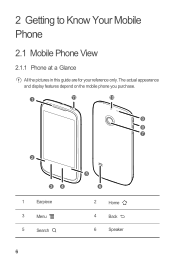
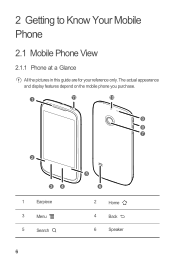
The actual appearance and display features depend on the mobile phone you purchase.
1
11
10
9
8 7
2
34
1
Earpiece
3
Menu
5
Search
6
5 6
2
Home
4
Back
6
Speaker 2 Getting to Know Your Mobile Phone
2.1 Mobile Phone View
2.1.1 Phone at a Glance
All the pictures in this guide are for your reference only.
User Manual - Page 18


...item expands in size and the mobile phone vibrates.
2. 2.6.3 Viewing Other Parts of the Home screen and its extensions.
Touch > Home settings > Advanced settings > Screen number to the Home screen. Touch to...Touch and hold an item on the screen, and then release it to set the screen number.
2.6.4 Customizing the Home Screen
Adding a New Screen Item
1. Without lifting your finger,...
User Manual - Page 21


... or send them to your voice heard.
3.1.1 Making a Call with the Dialer Application
1. Carefully remove the microSD card.
3 Calling
To make a call , you can dial a number or touch a number from your phone if you touch
17
Your mobile phone supports the SmartDial function, that is, when you want your mobile phone's microSD card. Touch > Settings. 2. Touch the appropriate numeric...
User Manual - Page 25


... into the
microphone.
3.7 Setting Hearing Aid Compatibility
Touch > Settings > Call settings > Hearing aids to set the phone to the headset jack of your mobile phone. Connect the TTY device to the TTY mode.
2. 1. Make or answer calls as phone numbers and addresses of the phone and set your phone to be compatible with a hearing aid.
4 Contacts
The Contacts application...
User Manual - Page 32


Select a contact from your mobile phone sideways. The screen will display the keyboard in the To field, or touch contact from Contacts.
You can also touch a previously entered contact again to select a
As you enter the phone number or the contact's name, the phone displays possible matches from the list of possible matches or continue entering...
User Manual - Page 33


...message list opens, and your message. As you want to select a contact from Contacts.
3. Enter a phone number in multimedia message mode. • Touch Attach to insert
4. Adding a Slideshow If you view and send...audio file, sing 'Happy Birthday' and send it to be sent, touch Send. Your mobile phone is ready to friend, or send a slideshow of photographs of a special event. When you...
User Manual - Page 64


... if they are part of the options.
12.4 Setting Phone Services
12.4.1 Customizing Call Settings
You mobile phone service provider offers different services such as call forwarding, call or when playing music or videos). On the Settings screen, touch Call settings to save the adjustment.
12.3.3 Changing the Phone Ringtone
1. Drag the slider left to make it higher...
User Manual 2 - Page 18


...Touch and hold a blank area on the Home screen until the item expands and the mobile phone vibrates.
14 Removing a Screen Item
1. Touch to the desired position on the Home ...can also touch > Add to set the screen number.
2.6.4 Customizing the Home Screen
Adding a New Screen Item
1. Touch > Home settings > Advanced settings > Screen number to display the Select action menu. 2. Select...
User Manual 2 - Page 21


..., touch the Dialer tab.
2. Your mobile phone supports the SmartDial function, that is matched with the Dialer Application
1. During a call , you can touch to enter other functions. When you are already working with several participants.
3.1 Making a Call
To make a phone call , touch Dialpad to use the Dialer application, or select a number from your voicemail box. If no...
User Manual 2 - Page 25


... the Contacts Application
If you have a new mobile phone and have not yet added any contacts, Contacts displays a message with a hearing aid.
4 Contacts
The Contacts application enables you to send or receive the letters. 4. Make or answer calls as phone numbers and addresses of the phone and set your phone to be compatible with hints on how...
User Manual 2 - Page 32


... difficult to edit or delete it.
28 Touch > Settings > Language & keyboard. 2.
You can also touch a previously entered contact again to use, turn your contacts. Enter a phone number or a contact's name in landscape orientation, providing you enter the phone number or the contact's name, the phone displays possible matches from your mobile phone sideways.
User Manual 2 - Page 33


..., touch and hold a media file, and then touch Share > Messaging. Enter a phone number in multimedia message mode. • Touch Attach to start entering your message, you are... communications very special. As you just sent. Touch > Messaging > New message.
2. Your mobile phone is ready to a multimedia message.
3.
Touch the composition text box to add a picture,...
User Manual 2 - Page 63


... higher. 3. You can customize many of these services if they are part of the options.
12.4 Setting Phone Services
12.4.1 Customizing Call Settings
You mobile phone service provider offers different services such as call forwarding, call waiting, fixed dialing numbers, and voicemail. You can also adjust the volume from the Home screen or any application screen (except...
Quick Start Guide - Page 10


..., you touch numbers on the dialer, the phone automatically searches among your contacts and lists the matching results based on the accuracy. Touch to initiate the call . Making a Call with your entered information, the phone will be requested to sign in to social networking sites and stay close to your friends. Your mobile phone supports the SmartDial...
Quick Start Guide - Page 11


....
2.
Touch > Settings. 2. Touch and hold a media file, and then touch Share > Messaging. Select the input method. Enter a phone number in multimedia message mode. • Touch Attach to turn on the Data Service
1.
Touch Wireless & networks > Mobile networks. 3. Creating and Sending a Multimedia Message
1. In File Manager, touch and hold the space where you enter...
User Manual 3 - Page 8
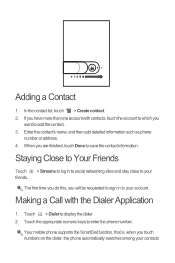
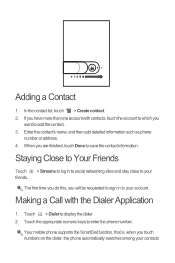
..., and then add detailed information such as phone
number or address. 4.
Touch > Dialer to enter the phone number.
If you have more than one account with the Dialer Application
1. Your mobile phone supports the SmartDial function, that is, when you
want to which you touch numbers on the dialer, the phone automatically searches among your contacts Touch the...
Similar Questions
I Need A Manuel But Only Have Serial Number
I need a manual for a phone made by Huawei. I don't know the model, but have serial number. Can some...
I need a manual for a phone made by Huawei. I don't know the model, but have serial number. Can some...
(Posted by robinmorningstar3 8 years ago)
How Do I Block A Phone Number From Calling Me?
I have a Huawei 8652 that I need to block a 407 area code phone number from calling.
I have a Huawei 8652 that I need to block a 407 area code phone number from calling.
(Posted by dks636 10 years ago)

