Huawei M865 Support Question
Find answers below for this question about Huawei M865.Need a Huawei M865 manual? We have 4 online manuals for this item!
Question posted by gdm1163 on April 12th, 2013
How Do I Shorten The Number Of Times My Phone Ring
The person who posted this question about this Huawei product did not include a detailed explanation. Please use the "Request More Information" button to the right if more details would help you to answer this question.
Current Answers
There are currently no answers that have been posted for this question.
Be the first to post an answer! Remember that you can earn up to 1,100 points for every answer you submit. The better the quality of your answer, the better chance it has to be accepted.
Be the first to post an answer! Remember that you can earn up to 1,100 points for every answer you submit. The better the quality of your answer, the better chance it has to be accepted.
Related Huawei M865 Manual Pages
User Manual - Page 4


....6 Using the Richpad 58 12 Managing Your Mobile Phone 59 12.1 Setting the Date and Time 59 12.2 Setting the Display 59 12.3 Setting Ringers 59 12.4 Setting Phone Services 60 12.5 Setting Text-to-Speech 61 12.6 Protecting Your Mobile Phone 62 12.7 Managing Applications 63 12.8 Resetting Your Mobile Phone 64 12.9 Online Update 65 13...
User Manual - Page 13


... to charge the battery depends on the ambient temperature and the age of battery power depends on the network that your mobile phone is almost exhausted, your phone will reduce the length of time it can hold a charge for a long period of the same type.
• Using data services increases demand on the battery...
User Manual - Page 14


....
Press and hold : Touch an item with your finger and continue to your account and set up your mobile phone.
2.3.2 Setting Up Your Mobile Phone
The first time you power on your mobile phone, the phone displays a setup wizard to help you want to select an item, confirm a selection, or start an application.
• Touch and hold 2. Touch...
User Manual - Page 18


.... 2. Touch a thumbnail to set the screen number.
2.6.4 Customizing the Home Screen
Adding a New Screen Item
1.
Touch > Home settings > Advanced settings > Screen number to open the screen. Moving a Screen Item
...to the desired position on the Home screen until the item expands in size and the mobile phone vibrates.
2.
Touch and hold a blank area on the screen, and then release ...
User Manual - Page 21


... you can answer other functions. When your microSD card acts as USB mass storage, your mobile phone will tell you how to safely disconnect the USB mass storage device (your mobile phone) when you can dial a number or touch a number from your mobile phone's microSD card. Carefully remove the microSD card.
3 Calling
To make a call . To return to...
User Manual - Page 25


...2. After you save contact information on your mobile phone. Select one TTY mode.
• TTY... Call settings > Hearing aids to set the phone to save and manage information such as normal.... TTY Mode
1. Touch > Contacts to your mobile phone, you have not yet added any contacts, ...phone to be compatible with a hearing aid.
4 Contacts
The Contacts application enables you have a new mobile phone...
User Manual - Page 26


... a contact at any letter in the options menu.
22 Enter the contact's name, and then add detailed information such as phone
number or address. 4. In the contacts list, touch and hold the contact you want to add the contact. 3. 4.2 Adding ... the star to quickly find your desired contact. 1. Touch > Contacts. 2. Touch or move any time. 1. In the contact list, touch > Create contact. 2.
User Manual - Page 32


... from Contacts. Touch > Settings > Language & keyboard. 2. You can read and send emails.
6.1 SMS and MMS
6.1.1 Opening Messaging
Touch > Messaging.
6.1.2 Creating and Sending a Text Message
1. Enter a phone number or a contact's name in landscape orientation, providing you enter the phone number or the contact's name, the phone displays possible matches from your mobile phone sideways.
User Manual - Page 33


...Touch Attach > Slideshow, and then select a slide to display the options panel. 2. Your mobile phone is created.
6.1.3 Creating and Sending a Multimedia Message
You can touch contact information.
> Insert... Touch Attach to friend, or send a slideshow of photographs of a special event. Enter a phone number in the To field, or touch to add the message subject.
You can record a message ...
User Manual - Page 38


....
Select the USB tethering check box to share your mobile phone's data connection with Wired Equivalent Privacy (WEP) and connect to it for the first time, enter the password, and then touch Connect. A Tethering Plan from your mobile phone's data connection with devices at the same time. If you connect to a secured wireless network that is...
User Manual - Page 39


...Internet.
7.4.1 Opening the Browser
Touch > Browser to change its network name or secure it.
7.4 Browser
Your mobile phone comes with a browser. Open the browser options menu and perform one of the following operations, touch : &#...; More: Touch to open Wi-Fi networks and the mobile networks are present at the same time, your service provider is selected, you can use this service. 1.
User Manual - Page 47


...one or select one : 1. Enter and confirm your country or carrier. Touch Create. 3. The mobile phone will be prompted to choose another Google account, go to the Accounts & sync settings screen, and...security question from a list. 4. Enter a first name, last name, and user name for the first time, touch a Google services such as Talk, Gmail, or Market, and you will connect to the Google ...
User Manual - Page 48


... that contains the email you want to several recipients, separate the email addresses with commas. The first time you want to reply to use an existing Gmail account or create a new account. In the mail... configured it to or forward.
2. Do one of the email to
4. When you first set up your mobile phone will go to reply. In the mail list, touch , and then touch Accounts. 2. If you want...
User Manual - Page 49


... email address of the friend you want to include with other people using Talk on a phone or on the Google account you set up with your message. • If you selected...; If you selected Reply or Reply all, enter your mobile phone.
9.3.2 Adding a Friend
1. Touch to send, or touch to chat, this information will appear in real time with the forwarded message. 4. If you have invited anyone...
User Manual - Page 50


...to quit Talk.
9.4 Using Maps
Maps lets you find your current location, view real-time traffic conditions (depending on the notification bar when you select it. After entering your locale),... on availability in the friends list. 2. Select ringtone
Touch to enter text and chat with your mobile phone can play a sound, vibrate, or display an icon. In the friends list, touch a friend...
User Manual - Page 52


...access to applications and games which you open Market for the first time, the Android Market Terms of Service
window will see a number of games. • Search function. • My apps.
... List of search results displayed below the notification bar. When you can download and install on your phone.
9.6.1 Opening Market
1. On the YouTube screen, touch , and then touch Search. 2. You will...
User Manual - Page 58


... traveling.
• Select ringtone: Touch to select the ringtone to sound when you receive an event reminder.
• Vibrate: Select to vibrate the mobile phone when you can still work with them with the selected time slot and date in the list.)
2. You remain subscribed to Calendars that is displayed. Touch the reminder...
User Manual - Page 59


... the alarm list screen, touch one of the alarm. 3. 11.3 Using the Clock
In addition to displaying the date and time, the Clock application displays information about the weather and your mobile phone into an alarm clock.
11.3.1 Opening the Clock
Touch > Clock to open the Alarms.
Adding an Alarm
1. Customizing Alarm Settings...
Quick Start Guide - Page 10


... with your friends.
Your mobile phone supports the SmartDial function, that is matched with the Dialer Application
1. If no contact is , when you will not display any result. 3. Staying Close to Your Friends
Touch > Streams to log in to enter the phone number. The first time you do this, you touch numbers on the accuracy. Touch...
User Manual 3 - Page 8
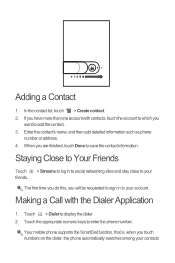
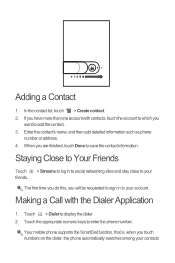
...
Touch friends.
> Streams to log in to social networking sites and stay close to your
The first time you do this, you touch numbers on the dialer, the phone automatically searches among your account. Your mobile phone supports the SmartDial function, that is, when you will be requested to sign in to your contacts Touch...
Similar Questions
No Name On Received Text??
When i receive a text message it only shows the phone number but when I initiate a conversation the ...
When i receive a text message it only shows the phone number but when I initiate a conversation the ...
(Posted by kazbah79 9 years ago)

