Huawei M865 Support Question
Find answers below for this question about Huawei M865.Need a Huawei M865 manual? We have 4 online manuals for this item!
Question posted by rudmel on October 27th, 2012
Is There A Way To Boost My Signal On My M865c Phone
The person who posted this question about this Huawei product did not include a detailed explanation. Please use the "Request More Information" button to the right if more details would help you to answer this question.
Current Answers
There are currently no answers that have been posted for this question.
Be the first to post an answer! Remember that you can earn up to 1,100 points for every answer you submit. The better the quality of your answer, the better chance it has to be accepted.
Be the first to post an answer! Remember that you can earn up to 1,100 points for every answer you submit. The better the quality of your answer, the better chance it has to be accepted.
Related Huawei M865 Manual Pages
User Manual - Page 2


Contents
1 Reading Before Proceeding 1
1.1 Safety Precautions 1 1.2 Personal Information and Data Security 2 1.3 Legal Notice 3
2 Getting to Know Your Mobile Phone 6
2.1 Mobile Phone View 6 2.2 Installing Your Mobile Phone 8 2.3 Power On or Off Your Mobile Phone 10 2.4 Using the Touchscreen 10 2.5 Locking and Unlocking the Screen 11 2.6 Home Screen 12 2.7 Application List 16 2.8 Using ...
User Manual - Page 4


...the Calculator 58 11.6 Using the Richpad 58 12 Managing Your Mobile Phone 59 12.1 Setting the Date and Time 59 12.2 Setting the Display 59 12.3 Setting Ringers ...59 12.4 Setting Phone Services 60 12.5 Setting Text-to-Speech 61 12.6 Protecting Your Mobile Phone 62 12.7 Managing Applications 63 12.8 Resetting Your Mobile Phone 64 12.9 Online Update 65 13 Appendix ...
User Manual - Page 5


... equipment of these devices. The phone may affect the performance of the aircraft. Prevent your mobile phone. Do not use your mobile phone. Do not use your mobile phone near high-precision electronic devices. Switch off your mobile phone in liquid. Switch off your mobile phone. Do not crash, throw, or puncture your mobile phone in hospitals and health care facilities...
User Manual - Page 6


... the USB cable.
Radiation from unauthorized use of explosions.
Strictly follow the relevant instructions of some functions or third-party applications on them. Otherwise your mobile phone or PC may erase the information stored on your device could result in your device screen to lock and create a password or unlock pattern to...
User Manual - Page 10
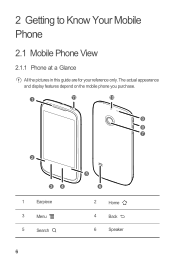
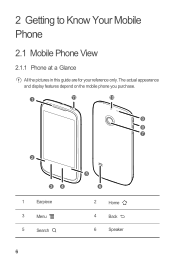
2 Getting to Know Your Mobile Phone
2.1 Mobile Phone View
2.1.1 Phone at a Glance
All the pictures in this guide are for your reference only. The actual appearance and display features depend on the mobile phone you purchase.
1
11
10
9
8 7
2
34
1
Earpiece
3
Menu
5
Search
6
5 6
2
Home
4
Back
6
Speaker
User Manual - Page 11


...; Touch to return to the previous screen. • Touch to exit any application you are running. • Touch to open Google search for searching your mobile phone and the web.
• Touch and hold to show the most recently used applications.
• Touch to open Google search by voice.
7
7
Camera
8
Volume keys...
User Manual - Page 13


....
2.2.4 Battery Saving Tips
The longevity of battery power depends on the network that your mobile phone is fully charged.
2.2.3 Important Information About the Battery
• If the battery has not...a charge for the way it did when it . When the battery life becomes noticeably shorter than live wallpaper. • When your mobile phone is not in use your phone will reduce the length...
User Manual - Page 17


... Uploading
Downloading
Call mute
Wi-Fi network in range
Memory is full New gmail Preparing mircoSD card
Error
More undisplayed notifications
Synchronizing data
Synchronization failed
Signal strength
1X in use
3G in use
2.6.2 Notifications Panel
Your mobile phone will notify you when you receive a new message or there is an upcoming event.
User Manual - Page 37


....
7 Getting Connected
7.1 Turning on Wi-Fi, touch > Settings. 2. Obstacles that block the Wi-Fi signal will see a list of detected Wi-Fi
networks in the Wi-Fi networks section. 3. You will reduce ...-Fi on the data connection.
7.2 Wi-Fi
Wi-Fi gives you need to contact your mobile phone, you wireless access to a Wireless Network
1. Touch Wireless & networks, and then select the...
User Manual - Page 55


... all information associated with it from your mobile phone are made to the copy of the service...mobile phone, including email, contacts, settings, and so on. Confirm that you may be deleted. You can configure background data use and synchronization options for each account. the information on the kind of account, you make to factory defaults. 1.
Some accounts support only one-way...
User Manual - Page 68


... erased. On the Settings screen, touch Privacy > Factory data reset.
64 Touch an application in to move the application back to the phone's internal storage.
12.7.4 Ways to Free Up Your Mobile Phone Memory
• Move files and email attachments to the microSD card. • In Browser, clear all of the application's details screen...
User Manual - Page 76


... to this rating. The wireless telephone industry has developed a rating system for wireless phones, to make digital wireless telephones compatible with a hearing device's telecoil ("T Switch" or "Telephone Switch") than unrated phones. Your phone is the best way to evaluate it for Mobile phones In 2003, the FCC adopted rules to assist hearing device users find this...
User Manual 2 - Page 13


Allow the battery to charge for the way it did when it was new. Only make your phone visible to other
Bluetooth devices when you need to establish a ...the battery life becomes noticeably shorter than live wallpaper. • When your mobile phone is not in use your mobile phone. When battery power is almost exhausted, your phone will reduce the length of time it can hold a charge for a ...
User Manual 2 - Page 37


... Settings. 2. On the accounts screen, touch and hold the email account you need to contact your mobile phone, you want to obtain the correct information for the account. 1. Touch Wireless & networks > Wi-...7 Getting Connected
7.1 Turning on Wi-Fi, touch > Settings. 2. Obstacles that block the Wi-Fi signal will see a list of detected Wi-Fi
networks in the Wi-Fi networks section. 3. You can...
User Manual 2 - Page 45


... are other ways to play . Touch a category on your computer to the folder you want to activate DTS. Your music continues to ask if you have created. 5. Create a folder in > Settings > Sound > DTS mode.
8.4 Enjoying Music
You can listen to music on the music library screen. 2. Disconnect the mobile phone from your mobile phone.
8.4.1 Copying...
User Manual 2 - Page 52


... free) or Buy, whichever is displayed. 5. Most applications are a few different ways to find applications on your mobile phone. 4. On the item details screen, read more about the application, including its ...1. On the Market screen, touch My apps. 2. To stop an item from your mobile phone, the content download icon appears in the notification bar.
9.6.4 Uninstalling an Application
1. After ...
User Manual 2 - Page 54


... Account Synchronization
You can also configure what kind of data you want to sync to the mobile phone, to name the account, and for other details. Touch Remove account. 3. You can ... data use and synchronization options for each account. Some accounts support only one-way synchronize; Depending on your mobile phone are made to the copy of the service to which you want to remove...
User Manual 2 - Page 67


... Google account. 1. On the Settings screen, touch Privacy. 2. Then touch Move to SD card to move the application back to the phone's internal storage.
12.7.4 Ways to Free Up Your Mobile Phone Memory
• Move files and email attachments to the microSD card. • In Browser, clear all temporary Internet files and Browser history...
User Manual 2 - Page 74


... Changes or modifications made to this device not expressly approved by the phone's antenna, backlight, or other components. Hearing Aid Compatibility (HAC) regulations for help. Your phone is the best way to evaluate it for wireless phones, to assist hearing device users find phones that may void the FCC authorization to operate this device. Some...
Quick Start Guide - Page 19


...way to use a rated phone successfully. For more immune than others to hearing devices than unrated phones. If your hearing device happens to be vulnerable to interference, you find phones that not all phones have been rated. M-Ratings: Phones...regulations for Mobile phones In 2003, the FCC adopted rules to assist hearing device users find this interference noise, and phones also vary ...
Similar Questions
Huawei M865c Phone Is Showing All Incoming Calls As Unknown How Do I Fix This
setting
setting
(Posted by gonksg 9 years ago)
Tethering Signal Problems, Phone Data Signal Dissapears Even If I Have Data
(Posted by blueyecalli 10 years ago)

