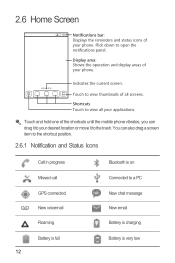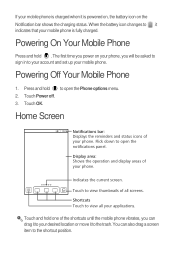Huawei M865 Support Question
Find answers below for this question about Huawei M865.Need a Huawei M865 manual? We have 4 online manuals for this item!
Question posted by roro33069 on March 3rd, 2013
Unlock Phone
how can i unlock phone if i have reached the too many patteren attempts screen and dont know user name or password
Current Answers
Related Huawei M865 Manual Pages
Similar Questions
How To Factory Reset Huawei M865 If You Cant See The Screen
(Posted by maybJusti 10 years ago)
Phone Screen Jammed And Cannot Enter Password
All of a sudden my phone ascend g300 has jammed and I cannot enter my password to unlock phone
All of a sudden my phone ascend g300 has jammed and I cannot enter my password to unlock phone
(Posted by Anonymous-116245 10 years ago)
Forgot Google Name/password And Lock Code Need Help To Get In My Phone?
how do i get into my phone? i forgot my google username/password and my lock code need help!
how do i get into my phone? i forgot my google username/password and my lock code need help!
(Posted by danielledeshields07 10 years ago)
Unlocking The Huawei Ascend G300 When I've Forgotton The Password?
My little cousin was over to spend the day with me and i showed him my new phone, the Huawei Ascend ...
My little cousin was over to spend the day with me and i showed him my new phone, the Huawei Ascend ...
(Posted by domzietheman 11 years ago)