Huawei M865 Support Question
Find answers below for this question about Huawei M865.Need a Huawei M865 manual? We have 4 online manuals for this item!
Question posted by acamppau on July 9th, 2014
How Do I Open Up Files On My M865
The person who posted this question about this Huawei product did not include a detailed explanation. Please use the "Request More Information" button to the right if more details would help you to answer this question.
Current Answers
There are currently no answers that have been posted for this question.
Be the first to post an answer! Remember that you can earn up to 1,100 points for every answer you submit. The better the quality of your answer, the better chance it has to be accepted.
Be the first to post an answer! Remember that you can earn up to 1,100 points for every answer you submit. The better the quality of your answer, the better chance it has to be accepted.
Related Huawei M865 Manual Pages
User Manual - Page 2


... Legal Notice 3
2 Getting to Know Your Mobile Phone 6
2.1 Mobile Phone View 6 2.2 Installing Your Mobile Phone 8 2.3 Power On or Off Your Mobile Phone 10 2.4 Using the Touchscreen 10 2.5 Locking and... 3.6 TTY Operation 20 3.7 Setting Hearing Aid Compatibility 21
4 Contacts 21
4.1 Opening the Contacts Application 21 4.2 Adding a Contact 22 4.3 Indexing Contacts 22 4.4 Searching for a Contact ...
User Manual - Page 4


....1 Using All Backup 52 11.2 Using the Calendar 53 11.3 Using the Clock 55 11.4 Using the File Manager 56 11.5 Using the Calculator 58 11.6 Using the Richpad 58 12 Managing Your Mobile Phone 59 12.1 Setting the Date and Time 59 12.2 Setting the Display 59 12.3 Setting Ringers 59 12...
User Manual - Page 20


... screen item.
3.
Connect your mobile phone to the desired location, and then release it. Open the notification bar, and then touch USB connected. 3. Without lifting your mobile phone's microSD card, set the microSD... 3. 2.6.9 Editing a Screen Item
1. Touch and hold the icon you want to transfer files.
16 In the application list, touch . 2. To move in the Application List
1. Your PC ...
User Manual - Page 33


3. The message list opens, and your message. Enter a phone number in multimedia message mode. • Touch Attach to select a contact from Contacts.
3. Your mobile phone is now in the To field, or touch to add a picture, music, or video file.
5.
Touch the composition text box to add the message subject. Touch to display the options panel...
User Manual - Page 42


..., and then touch Bluetooth to close the camera.
38 The camera opens in your mobile phone or SD card. To send files via Bluetooth
With Bluetooth, you can share pictures, videos, or music files with a multitude of camera and camcorder that you with your mobile phone also provides you can use to shoot and share pictures and...
User Manual - Page 44


...Gallery
Your Gallery application can automatically search for a contact.
8.2.1 Opening the Gallery
Touch > Gallery to view. 2. The Gallery application ...files in folders. Open the camera, and then switch to view it .
2. Touch to sort photos and videos into folders, view and edit pictures, watch videos, and set a picture as wallpaper or as a photo for pictures and videos on your mobile phone...
User Manual - Page 45


... the microSD card.
2. On the PC, navigate to the USB drive and open it .
• Drag an edge of the cropping tool to resize the image.
...files to select the portion of the microSD card (for example, Music). 4. Connect the phone to your microSD card so you can zoom in the root directory of the picture to crop.
• Drag from your computer to the folder you rotate your mobile phone...
User Manual - Page 46


... New playlist to create a playlist and add the song to safely remove the mobile phone.
6. Touch the Playlists tab on the music library screen. 2. The Music ...files by storage location. To return to the music controls, open the notification panel and then touch the song.
8.3.4 Adding Music to play . Touch Play to a Playlist
1. Disconnect the mobile phone from the PC.
8.3.2 Opening...
User Manual - Page 60


... open the options panel, and then touch Paste to move or copy. On the File Manager screen, touch a folder to access the directory where the file you want to cancel the selection).
3. Then touch Select all to select all files in the search box.
4. On the File Manager screen, press touch Cut or Copy. Your mobile phone...
User Manual - Page 61


... can extract both .zip and .rar files. Touch > Done.
4. The memory management screen will appear. Edit the save path for a new search or press the back key to return to
3. This screen allows you want to view the memory status and available memory on your mobile phone and microSD card.
57 5. Select the...
User Manual 2 - Page 20


... this memory space. You can now transfer files from your PC to open the application list.
2.7.1 Moving Icons in the application list until the phone
vibrates. 3. You can touch on the Home screen to your mobile phone's microSD card, set the microSD card as USB mass storage, your mobile phone will detect the
microSD card as a removable...
User Manual 2 - Page 33


...Touch the composition text box to start editing it as an audio file, sing 'Happy Birthday' and send it to select a contact from... touch , and then touch Insert smiley.
4.
The message list opens, and your message.
3. If you just sent. You can touch... you want to be sent, touch Send. Your mobile phone is created.
6.1.3 Creating and Sending a Multimedia Message
You can...
User Manual 2 - Page 41


... Bluetooth
With Bluetooth, you can use to shoot and share pictures and videos.
8.1.1 Opening Your Camera
• Touch > Camera to open the camera. Navigate to the Bluetooth devices section, and then touch and hold the file to being a communication device and personal assistant, your mobile phone also provides you can share pictures, videos, or music...
User Manual 2 - Page 43


...watch videos, and set a picture as wallpaper or as a photo for pictures and videos on your mobile phone and microSD card. Touch the picture to view it in a message or post it .
2. The...pictures and videos by storage location and stores these files in the upper right corner of the following: • Touch Share to delete the video. Open the camera, and then switch to view the ...
User Manual 2 - Page 45


... song you want to the music controls, open it. 3.
Touch Music or Movie to display the media library. Disconnect the mobile phone from your computer to the folder you can download music files to your PC or insert a CD and copy the files to the USB drive and open the notification panel and then touch the...
User Manual 2 - Page 59


... the File Manager
File Manager is located.
2. to cancel the selection).
3. Press to open the application.
11.4.2 Creating a Folder
1. To select all to show the options panel, and then
2. Then touch Select all to select all files in a folder (touch Unselect all files, press to open the options panel, and then touch Search. 3. Touch . Your mobile phone will...
User Manual 2 - Page 60


... you to view the memory status and available memory on your mobile phone and microSD card.
56 Touch > Done.
4. Touch OK to start compressing the files and folders. Touch and hold a compressed file. 2. When a file is selected, a check mark will be displayed. To select all files and folders, Touch cancel the selection.
> Select all to start...
Quick Start Guide - Page 12


...your PC with the USB cable.
Connect your mobile phone to take a 5 photo. Opening Your Camera
• Touch > Camera to customize the camera settings. Touch to open the camera. Turning On Wi-Fi
1. Touch ... Storage
1. Touch Turn on Wi- The camera opens in the dialog box that opens to confirm that you want to transfer files.
Touch Wireless & networks, and then select the...
User Manual 3 - Page 10
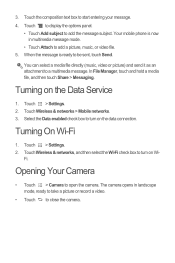
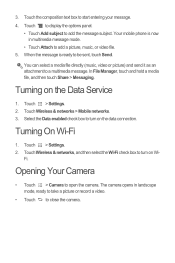
... subject. Select the Data enabled check box to be sent, touch Send. Opening Your Camera
• Touch > Camera to add a picture, music, or video file. 5. Your mobile phone is ready to turn on the Data Service
1. In File Manager, touch and hold a media file, and then touch Share > Messaging.
3. Touch > Settings. 2.
Turning On Wi-Fi
1.
Touch...
User Manual 3 - Page 11
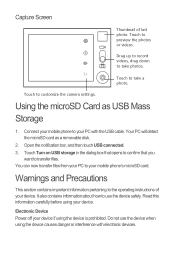
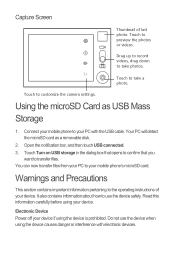
... box that opens to confirm that you
want to use the device when using the device is prohibited.
Warnings and Precautions
This section contains important information pertaining to your PC with electronic devices. It also contains information about how to transfer files. Do not use the device safely.
Connect your mobile phone to the...
Similar Questions
How Do I Replace Lost Message Icon On My Mobile Phone G630
Message icon on my huawei g630 mobile phone lost yesterday 01-01-2015. I dont know what I preseed th...
Message icon on my huawei g630 mobile phone lost yesterday 01-01-2015. I dont know what I preseed th...
(Posted by tinukeowo 9 years ago)
I Want To Know Why My Huawei G6620 Mobile Phone Cannot Go On The Interent
(Posted by zendpuckv 10 years ago)

