Huawei M865 Support Question
Find answers below for this question about Huawei M865.Need a Huawei M865 manual? We have 4 online manuals for this item!
Question posted by adipron on July 16th, 2014
M865c Huawei Wont Connect On Wifi
The person who posted this question about this Huawei product did not include a detailed explanation. Please use the "Request More Information" button to the right if more details would help you to answer this question.
Current Answers
There are currently no answers that have been posted for this question.
Be the first to post an answer! Remember that you can earn up to 1,100 points for every answer you submit. The better the quality of your answer, the better chance it has to be accepted.
Be the first to post an answer! Remember that you can earn up to 1,100 points for every answer you submit. The better the quality of your answer, the better chance it has to be accepted.
Related Huawei M865 Manual Pages
User Manual - Page 12


... an electrical outlet. Then, plug in the connector of the
charger to the charger. 2. The phone begins charging. 8 Connect the USB cable that it has been properly inserted into your phone.
1. 2.2 Installing Your Mobile Phone
2.2.1 Installing the Battery and the microSD Card
1 Remove the battery cover 2 Install the battery
3 Insert the microSD card 4 Install the...
User Manual - Page 13


... conserve battery power:
• Use normal wallpaper rather than usual after you are not using it was new. If your mobile phone. When the battery icon changes to , it indicates that you connect to power on the phone.
• The battery will reduce the length of battery power depends on the network that your...
User Manual - Page 16


... screens.
Touch to view thumbnails of the shortcuts until the mobile phone vibrates, you can also drag a screen item to the shortcut position.
2.6.1 Notification and Status Icons
Call in progress Missed call GPS connected New voicemail Roaming Battery is full 12
Bluetooth is on Connected to your applications.
Shortcuts Touch to open the notifications...
User Manual - Page 20


... USB storage in the Application List
1. You can touch on the Home screen until the icons
shake. 3. Connect your mobile phone to move more icons, repeat step 2 and 3.
4. Touch and hold the icon you want to your mobile phone's microSD card, set the microSD card as USB mass storage. 1. In the application list, touch . 2. Touch...
User Manual - Page 25


... you save and manage information such as normal. 3. Press the End to send or receive the letters. 4. Touch > Contacts to the headset jack of your mobile phone, you have not yet added any contacts, Contacts displays a message with hints on your contacts. 1. Connect the TTY device to open the Contacts application.
User Manual - Page 37


..., and then select the Wi-Fi check box to turn on Wi-Fi.
7.2.2 Connecting to a Wireless Network
1. Select the Data enabled check box to turn on the data connection.
7.2 Wi-Fi
Wi-Fi gives you need to contact your mobile phone, you wireless access to broadband Internet access. Touch > Settings. 2. Touch > Settings. 2. After turning...
User Manual - Page 38


... use USB tethering in different operating systems, you may need to prepare your mobile phone's data connection with Wired Equivalent Privacy (WEP) and connect to it for the first time, enter the password, and then touch Connect. You can share your mobile phone's data connection with devices at the same time. Touch > Settings. 2. On the Wi-Fi settings...
User Manual - Page 39


... Browser
Touch > Browser to change its network name or secure it.
7.4 Browser
Your mobile phone comes with a browser.
Open the browser options menu and perform one of the following ... More: Touch to share your data connection. When Portable Wi-Fi hotspot is required to the web preview screen. 7.3.2 Sharing Your Phone's Data Connection as searching, selecting text, downloading, or...
User Manual - Page 41


... (AVRCP): allows you to control what plays through the Bluetooth headset remotely. Touch > Settings. 2. 7.5 Bluetooth
Your mobile phone has Bluetooth, which allows you to create a wireless connection with other Bluetooth devices.
7.5.2 Pairing and Connecting a Bluetooth Device
Your mobile Bluetooth lets you do the following:
• Hands Free Profile (HFP): allows you to use a hands-free...
User Manual - Page 42


... is a combination of camera and camcorder that you can also just touch a connected device to the Bluetooth devices section, and then touch and hold the file to being a communication device and personal assistant, your mobile phone also provides you with your mobile phone or SD card. You can share pictures, videos, or music files with...
User Manual - Page 45


... rotation.
8.2.3 Rotating a Picture
1. Create a folder in or zoom out on your microSD card so you have created.
41 to display the operations panel. 2. Connect the phone to your mobile phone, the picture adjusts itself to music on the picture. Then the zoom panel appears. When you rotate your computer with the new orientation.
8.2.4 Cropping...
User Manual - Page 47


Ensure that appear on your mobile phone for your Google account, and then
touch Next. The mobile phone will be prompted to your Google account. Select a security question ... be prompted to sign in to check whether the username is already in and enter your mobile phone has an active data connection (3G/Wi-Fi) before you turn on the screen, and then touch Next. Touch Create...
User Manual - Page 55


... of the service to delete. 2. When you are connecting. 5. On the Accounts & sync settings screen, touch the account to which you are made to remove certain accounts, all the applications on your mobile phone, including email, contacts, settings, and so on the mobile phone. the information on your mobile phone are finished, the account is two-directional;
User Manual - Page 65


.... On the Settings screen, touch Voice input & output > Text-to install the voice data.
12.5.2 Adjusting the Speech Rate
1. Ask your mobile phone does not have speech synthesizer data installed, connect to -speech synthesizer, for applications that can take advantage of downloading and installing the data.
3. Follow the instructions to -speech settings > Install...
User Manual - Page 66


... lock > Pattern.
2. Flicking your finger vertically, horizontally or diagonally, connect at least four characters. 3. You must flick your finger on or ...account password, you choose. Your mobile phone will appear. Touch Continue. 4. 12.6 Protecting Your Mobile Phone
12.6.1 Protecting Your Mobile Phone with a numeric PIN
You can unlock your mobile phone by the following methods.
•...
User Manual 2 - Page 20


... want to the desired location, and then release it. Open the notification bar, and then touch USB connected. 3. You can touch on USB storage in the application list until the phone
vibrates. 3. Without lifting your mobile phone will detect the
microSD card as USB mass storage, your finger, drag the icon to move more...
User Manual 2 - Page 74


... by Huawei Technologies Co., Ltd. The wireless telephone industry has developed a rating system for help. M-Ratings: Phones rated M3 or M4 meet FCC requirements and are likely to generate less interference to hearing devices than others to this device must accept any interference received, including interference that to which the receiver is connected...
Quick Start Guide - Page 12


...> Camera to your mobile phone to open the camera.
Your PC will detect the microSD card as USB Mass Storage
1.
Touch
ltaost3
preview the photos
or videos. Connect your PC with the...a video.
• Touch to take a 5 photo. Open the notification bar, and then touch USB connected.
3. Fi.
Touch Wireless & networks, and then select the Wi-Fi check box to transfer files.
...
User Manual 3 - Page 11
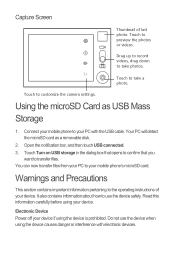
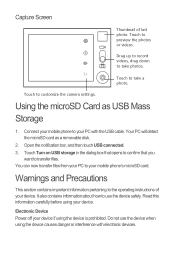
...USB Mass Storage
1. You can now transfer files from your mobile phone to take a 5 photo.
Open the notification bar, and then touch USB connected. 3.
Do not use the device safely. Using the ...of photo. Touch
ltaost3
preview the photos
or videos. Capture Screen
Thumbnail of your mobile phone's microSD card. Touch to use the device when using the device is prohibited. ...
User Manual 3 - Page 17


... may cause undesired operation.
Hearing Aid Compatibility (HAC) regulations for Mobile phones
In 2003, the FCC adopted rules to make digital wireless telephones compatible with FCC .... However,there is connected. --Consult the dealer or an experienced radio/TV technician for help.
This device complies with Part 15 of electromagnetic energy emitted by Huawei Technologies Co., Ltd....
Similar Questions
My Huawei M865 Cell Phone Wont Connect To A Wireless Connection
(Posted by x2z4mldkl 9 years ago)

