Huawei M865 Support Question
Find answers below for this question about Huawei M865.Need a Huawei M865 manual? We have 4 online manuals for this item!
Question posted by Regorvikkiw on December 1st, 2013
Why Isnt My Huawei M865 Muve Phone Isnt Working
The person who posted this question about this Huawei product did not include a detailed explanation. Please use the "Request More Information" button to the right if more details would help you to answer this question.
Current Answers
There are currently no answers that have been posted for this question.
Be the first to post an answer! Remember that you can earn up to 1,100 points for every answer you submit. The better the quality of your answer, the better chance it has to be accepted.
Be the first to post an answer! Remember that you can earn up to 1,100 points for every answer you submit. The better the quality of your answer, the better chance it has to be accepted.
Related Huawei M865 Manual Pages
User Manual - Page 21


... the SmartDial function, that is, when you can answer other functions. When you are already working with several participants.
3.1 Making a Call
To make a phone call , you can touch to safely disconnect the USB mass storage device (your mobile phone) when you want your voice heard.
3.1.1 Making a Call with the Dialer Application
1.
Touch > Dialer to...
User Manual - Page 24


...TTY) is placed on a call, you can place it in the options menu. 4. By connecting the phone to the TTY device, you can use the TTY functions to contacts in Airplane mode.
1. Press and ...hold and you are already on hold . 2. While you are already working with Dialer or Contacts, touch the Call log tab. 2. Touch Add to send/receive messages. ...
User Manual - Page 54


You could then add a work account, so your mobile phone. 10 Synchronizing Information
Some applications on your mobile phone give you access to the ...This is not merged.
1. In some cases, you can synchronize contacts, email, and other information on your mobile phone with use of these applications on the web, the updated information also appears on your personal email, contacts,...
User Manual - Page 56


... directly (that is selected, changes that you make in Contacts on the phone are not working with each other. If you want to SD
1. Select or clear the check box of information the account can synchronize.
2. Touch Backup to the mobile
phone.
11 Using Other Applications
11.1 Using All Backup
You can back up...
User Manual - Page 58


...events: Select to hide events for which you have configured not to store on the phone and you can still work with them with the selected time slot and date in the list.)
2. The ...the ringtone to sound when you receive an event reminder.
• Vibrate: Select to vibrate the mobile phone when you receive an event notification. • Default reminder time: Touch to select the default ...
User Manual - Page 78


All rights reserved. Use of this guide are for your reference only. V100R001_02 All the pictures in this trademark is a trademark of Google Inc. The actual appearance and display features depend on the mobile phone you purchase. Android is subject to Google Permissions. © Huawei Technologies Co., Ltd. 2011.
User Manual 2 - Page 8


... for any information or specifications contained in this product, which result from installing software or uploading or downloading the third-party works.
4 Trademarks and Permissions
, , and
are trademarks or registered trademarks of Huawei Technologies Co., Ltd. will Huawei Technologies Co., Ltd. provide support to change or modify any uploaded or downloaded third-party...
User Manual 2 - Page 21


... are on a call, you can use other functions.
Your mobile phone supports the SmartDial function, that is matched with several participants.
3.1 Making a Call
To make a phone call , you are already working with the Dialer Application
1. Do not block the microphone at the bottom of your phone if you touch numbers on the dialpad.
17 If...
User Manual 2 - Page 22


... the contact list. Touch > Contacts to dial. In the list, touch the contact you are already working with Dialer or Call log, touch the Contacts tab.
2. If you want to call , touch End to dial the phone number.
3.1.3 Making a Call from Contacts
1. If you have entered in Contacts. If you touch and...
User Manual 2 - Page 24


3.3.2 Switching Between Calls
If you receive a new call while you are already working with Dialer or Contacts, touch the Call log tab. 2. If you to add. ... to your contact list.
3.4.1 Adding an entry to send/receive messages. By connecting the phone to the TTY device, you want to turn off your phone's wireless connections. Touch and hold . 2. When you have dialed, received, or missed....
User Manual 2 - Page 53


... and attempts to merge duplicates into a single entry in any of these applications on the web, the updated information also appears on your work-related emails and work account, so your mobile phone. Touch > Settings > Accounts & sync. For example, you may need to know the account's domain or server address.
2. You could then add...
User Manual 2 - Page 55


... you want to synchronize to the mobile
phone.
11 Using Other Applications
11.1 ...
51 On the Home screen, touch 2. Touch Backup to your mobile phone. 3. For example, when this option, Gmail stops receiving new ...can transmit data when you want to information on the phone or on the web.
10.2.2 Changing an Account's ...in Contacts on the phone are automatically made in Google Contacts on the web...
User Manual 2 - Page 57


... ringtone to sound when you receive an event reminder.
• Vibrate: Select to vibrate the mobile phone when you receive an event notification. • Default reminder time: Touch to select the default time before ...the event when
you can still work with them with the selected time slot and date in the From and To fields.
11.2.3 ...
User Manual 2 - Page 74


... system for Mobile phones
In 2003, the FCC adopted rules to make digital wireless telephones compatible with their box or a label located on the user's hearing device and hearing loss. Phones that are ... this device not expressly approved by Huawei Technologies Co., Ltd. Results will vary depending on the box. may be able to use a rated phone successfully. Some hearing devices are more...
User Manual 2 - Page 77


The actual appearance and display features depend on the mobile phone you purchase. Use of this guide are registered trademarks & DTS Envelo | Headphone is a trademark of Google Inc. Android is subject to Google Permissions. © Huawei Technologies Co., Ltd. 2011. V100R001_02 Product includes software. © DTS, Inc. All Rights Reserved. Manufactured under license from...
Quick Start Guide - Page 2


All the pictures in this guide are for your reference only. The actual appearance and display features depend on the mobile phone you purchase. © Huawei Technologies Co., Ltd. 2011. V100R001_01 31010GDK All rights reserved.
Quick Start Guide - Page 21
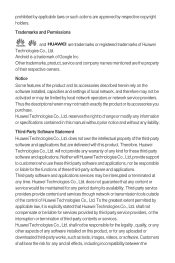
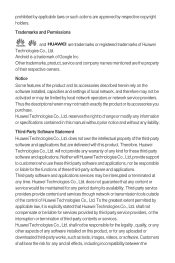
... termination of any uploaded or downloaded third-party works, such as texts, images, videos, or software. Huawei Technologies Co., Ltd.
Therefore, Huawei Technologies Co., Ltd. Neither will not provide... of Google Inc. Trademarks and Permissions
, , and
are trademarks or registered trademarks of Huawei Technologies Co., Ltd. Customers shall bear the risk for the legality , quality, or ...
User Manual 3 - Page 17


... do because of electromagnetic energy emitted by Huawei Technologies Co., Ltd. Your phone is subject to Part 15 of interference they generate.
While some hearing devices (hearing aids and cochlear implants), users may detect a buzzing, humming, or whining noise. Hearing Aid Compatibility (HAC) regulations for Mobile phones
In 2003, the FCC adopted rules to...
User Manual 3 - Page 19


... then touch Forward in some countries or regions. How do I forward a message? Why am I create an application shortcut on the mobile phone you want it to the calling screen? Notice
Copyright © Huawei Technologies Co., Ltd. 2011. Then drag the icon where you purchase. Touch and hold an application icon on the main...
Similar Questions
How Do I Reset My Huawei M865 Muve Phone Forgot Draw Pattern Code And Google
account username and password?
account username and password?
(Posted by van34jalee 10 years ago)


