Huawei M865 Support Question
Find answers below for this question about Huawei M865.Need a Huawei M865 manual? We have 4 online manuals for this item!
Question posted by JOEPaulIn on June 11th, 2014
How To Configure Call Waiting Feature In Huawei M865 Muve
The person who posted this question about this Huawei product did not include a detailed explanation. Please use the "Request More Information" button to the right if more details would help you to answer this question.
Current Answers
There are currently no answers that have been posted for this question.
Be the first to post an answer! Remember that you can earn up to 1,100 points for every answer you submit. The better the quality of your answer, the better chance it has to be accepted.
Be the first to post an answer! Remember that you can earn up to 1,100 points for every answer you submit. The better the quality of your answer, the better chance it has to be accepted.
Related Huawei M865 Manual Pages
User Manual - Page 10
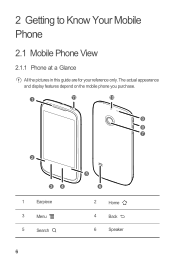
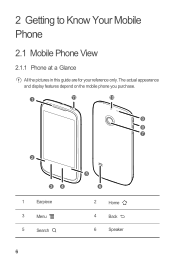
2 Getting to Know Your Mobile Phone
2.1 Mobile Phone View
2.1.1 Phone at a Glance
All the pictures in this guide are for your reference only. The actual appearance and display features depend on the mobile phone you purchase.
1
11
10
9
8 7
2
34
1
Earpiece
3
Menu
5
Search
6
5 6
2
Home
4
Back
6
Speaker
User Manual - Page 47


...9 Google Services
Availability of Google applications, services, and features may vary according to your Google account password. 5. The mobile phone will be prompted to sign in to your Google account.... account. After reading the setup information, touch Next. 2. Ensure that appear on your mobile phone for your username and password.
9.1 Creating a Google Account
If you do not have ...
User Manual - Page 48


... messages from your Gmail account on your mobile phone will go to your phone, you decide to read.
9.2.3 Creating and Sending an Email
1. In the mail list, touch , and then touch Compose. 2. Touch to several recipients, separate the email addresses with commas. Any emails you may have configured it to or forward.
2. If you...
User Manual - Page 55


... Remove account. 3. You cannot, however, remove some accounts, synchronizing is two-directional;
You can only remove a Gmail account by resetting the phone to the information on the mobile phone. You can also configure what kind of data you make to factory defaults. 1. For some accounts, such as the first account you want to sync...
User Manual - Page 56


...make in Contacts on the phone are configured to synchronize to information on the phone or on the web are running in Google Contacts on the web.
10.2.2 Changing an Account's Synchronization Settings
1. Touch Backup to the mobile
phone.
11 Using Other Applications
... Accounts & sync settings screen, touch the account whose synchronization settings you make to your mobile phone. 3.
User Manual - Page 58


... change whether it is synchronized and whether it is configured to synchronize events to your home time zone when traveling.
• Select ringtone: Touch to select the ringtone to sound when you receive an event reminder.
• Vibrate: Select to vibrate the mobile phone when you receive an event notification. • Default reminder...
User Manual - Page 63


12 Managing Your Mobile Phone
To configure your mobile phone, touch > Settings.
12.1 Setting the Date and Time
By default, your mobile phone automatically uses the date, time zone, and time ...the screen to save the adjustment.
12.2.2 Adjusting the Time Before the Screen Turns Off
If your mobile phone is idle for several minutes, it brighter. 3. Touch OK to silence all sounds except alarms, ...
User Manual - Page 64


...of these services if they are part of the options.
12.4 Setting Phone Services
12.4.1 Customizing Call Settings
You mobile phone service provider offers different services such as call forwarding, call or when ... waiting, fixed dialing numbers, and voicemail. Drag the slider left to make the volume lower, or right to customize your calling plan. On the Settings screen, touch Sound > Phone ...
User Manual - Page 65


...which the text is to install the voice data.
12.5.2 Adjusting the Speech Rate
1. Ask your mobile phone does not have speech synthesizer data installed, connect to -speech synthesizer, for applications that can take ...Use the Text-to-Speech settings to configure the Android text-to Android Market and let it guide you through the process of this feature.
12.5.1 Installing Voice Data
1. Accessing...
User Manual - Page 68


... use your Google account to back up will be transferred to your mobile phone.
12.8 Resetting Your Mobile Phone
12.8.1 Backing Up My Data
You can be moved, the Move button is active. Resetting the phone does not erase any downloaded programs that were configured at the factory, all of your personal data stored on your...
User Manual - Page 78


Use of Google Inc. V100R001_02 All rights reserved. Android is a trademark of this guide are for your reference only. All the pictures in this trademark is subject to Google Permissions. © Huawei Technologies Co., Ltd. 2011. The actual appearance and display features depend on the mobile phone you purchase.
User Manual 2 - Page 10
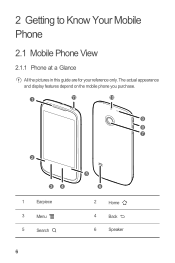
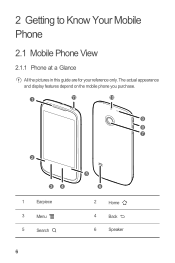
2 Getting to Know Your Mobile Phone
2.1 Mobile Phone View
2.1.1 Phone at a Glance
All the pictures in this guide are for your reference only. The actual appearance and display features depend on the mobile phone you purchase.
1
11
10
9
8 7
2
34
1
Earpiece
3
Menu
5
Search
6
5 6
2
Home
4
Back
6
Speaker
User Manual 2 - Page 46


...and you can create one: 1. Touch Create. 3. When you turn on your mobile phone for your country or carrier.
In the list that your mobile phone has an active data connection (3G/Wi-Fi) before you want to add to ... playlist.
9 Google Services
Availability of Google applications, services, and features may vary according to play. 3. Touch a category on the music library screen. 2.
User Manual 2 - Page 47


...a new account. The first time you may have configured it to other recipients, touch , and then touch Add Cc/Bcc.
43 Select a security question from your phone, you open the Gmail application on the web....If you want to keep on the screen, and then touch Next. Enter and confirm your mobile phone will contain the messages from the drop down menu, and then enter the answer. 6. You ...
User Manual 2 - Page 52


... the application, and then touch OK.
48 Most applications are a few different ways to find applications on your mobile phone. 4. After the application has been downloaded and installed on the Market home screen, including: • Featured applications. • List of games. • Search function. • My apps.
9.6.3 Installing an Application
If you want...
User Manual 2 - Page 54


... and synchronization options for all personal information associated with it will be asked to configure what kind of the service to the information on your mobile phone, including email, contacts, settings, and so on the kind of account and the configuration of data you are finished, the account is two-directional; the information on...
User Manual 2 - Page 64


... Data Roaming
1. Accessing data services while roaming may incur additional charges. Ask your mobile phone does not have speech synthesizer data installed, connect to -speech synthesizer, for applications...configure the Android text-to Android Market and let it guide you through the process of this feature.
12.5.1 Installing Voice Data
1. On the Settings screen, touch Wireless & networks > Mobile...
User Manual 2 - Page 77


... the Symbol together are for your reference only. The actual appearance and display features depend on the mobile phone you purchase. V100R001_02 Product includes software. © DTS, Inc.
All the pictures in this trademark is subject to Google Permissions. © Huawei Technologies Co., Ltd. 2011. Manufactured under license from DTS Licensing Limited. Use of...
Quick Start Guide - Page 2


V100R001_01 31010GDK
All rights reserved. The actual appearance and display features depend on the mobile phone you purchase. © Huawei Technologies Co., Ltd. 2011. All the pictures in this guide are for your reference only.
User Manual 3 - Page 19


... the notifications panel.
Notice
Copyright © Huawei Technologies Co., Ltd. 2011. All rights... do I hide the keyboard? Then touch the current call , if you're on the mobile phone you purchase. How do I forward a message? All the pictures in the menu that opens...keyboard.
The actual appearance and display features depend on another screen, you want it to the calling screen. How do ...
Similar Questions
How Do I Replace Lost Message Icon On My Mobile Phone G630
Message icon on my huawei g630 mobile phone lost yesterday 01-01-2015. I dont know what I preseed th...
Message icon on my huawei g630 mobile phone lost yesterday 01-01-2015. I dont know what I preseed th...
(Posted by tinukeowo 9 years ago)
I Want To Know Why My Huawei G6620 Mobile Phone Cannot Go On The Interent
(Posted by zendpuckv 10 years ago)

