Huawei M865 Support Question
Find answers below for this question about Huawei M865.Need a Huawei M865 manual? We have 4 online manuals for this item!
Question posted by Brutel on July 20th, 2014
How Do I Add Birthday Reminders On My Huawei Y220-u00?
The person who posted this question about this Huawei product did not include a detailed explanation. Please use the "Request More Information" button to the right if more details would help you to answer this question.
Current Answers
There are currently no answers that have been posted for this question.
Be the first to post an answer! Remember that you can earn up to 1,100 points for every answer you submit. The better the quality of your answer, the better chance it has to be accepted.
Be the first to post an answer! Remember that you can earn up to 1,100 points for every answer you submit. The better the quality of your answer, the better chance it has to be accepted.
Related Huawei M865 Manual Pages
User Manual - Page 16


... the mobile phone vibrates, you can also drag a screen item to the shortcut position.
2.6.1 Notification and Status Icons
Call in progress Missed call GPS connected New voicemail Roaming Battery is full 12
Bluetooth is on Connected to your phone. Flick... open the notifications panel.
2.6 Home Screen
10:23 Notifications bar: Displays the reminders and status icons of your applications.
User Manual - Page 17


... data
Synchronization failed
Signal strength
1X in use
3G in use
2.6.2 Notifications Panel
Your mobile phone will notify you when you receive a new message or there is an upcoming event. Closing the Notification Panel Flick up to view a message, reminder, or event notification. Touch > Notifications to open the panel. 2.
Opening the Notifications Panel...
User Manual - Page 18


... hold a blank area on the Home screen until the item expands in size and the mobile phone vibrates.
2.
Touch and hold an item on the screen, and then release it to open the screen. You can also touch > Add to set the screen number.
2.6.4 Customizing the Home Screen
Adding a New Screen Item
1. Touch...
User Manual - Page 32


... orientation, providing you with anyone using an SMS-or-MMS-capable phone. After you select a contact or finish entering a number, add a comma and you can enter another recipient. With the Email ... or difficult to select a
As you enter the phone number or the contact's name, the phone displays possible matches from your mobile phone sideways. to use, turn your contacts. The screen...
User Manual - Page 33


...phone number in the window. Touch the composition text box to start entering your message.
On the message editing screen, touch to add... and then select a slide to add a picture, music, or video...to display the options panel. • Touch Add subject to display the options panel. 2. You...attachment to be sent, touch Send. Your mobile phone is ready to a multimedia message.
3.
...
User Manual - Page 34


...multimedia
message screen. 5. With your message and return to customize the message
6.2 Email
Your mobile phone also puts email at your message, and then touch Send. Touch and hold one or ...add more message threads, and then touch Reply.
6.1.6 Copying a Text Message to . 3. Touch and touch More > Add slide to save it as a note or an event. Touch Done to finish composing your phone...
User Manual - Page 38


... to establish a network connection via a USB cable: USB tethering. On the Wi-Fi settings screen, touch Add Wi-Fi network to add a new Wi-Fi network.
7.3 Sharing Your Phone's Data Connection
You can not share your mobile phone to prepare your data connection.
34 If you connect to a secured wireless network that you have already...
User Manual - Page 40


...addresses will appear on your browsing style.
Touch opens.
, and then touch Bookmarks > Add. In a browser window, touch , and then touch Bookmarks. You can store as many bookmarks as...and then touch OK.
7.4.4 Managing Bookmarks
You can touch web page address by voice. to suit your mobile phone. In a browser window, touch . 2. In a browser screen, go directly to save as a ...
User Manual - Page 46


... song to an existing playlist. • Touch New playlist to create a playlist and add the song to safely remove the mobile phone.
6. The Music application organizes your PC's operating system to it.
8.3.5 Playing a Playlist
1. When you want to add to display the media library. After copying music, unmount or eject the drive as required...
User Manual - Page 47


... you do not have a Google account, you sign in to your country or carrier. The mobile phone will connect to the Google server to your Google account. Select a security question from a list...account, go to the Accounts & sync settings screen, and touch Add account to add.
43 Ensure that appear on your mobile phone for your Google account. To use them.
If the username ...
User Manual - Page 48


... from your Gmail account on your mobile phone will go to your phone, you want to reply to several recipients, separate the email addresses with commas. In the mail list, touch , and then touch Compose. 2. If you may have configured it to other
recipients, touch , and then touch Add Cc/Bcc. 3. When you first...
User Manual - Page 49


... to chat, this information will appear in real time with other people using Talk on a phone or on the Google account you set up with the forwarded message. 4. In the mail... email address of the friend you want to include with your mobile phone.
9.3.2 Adding a Friend
1. In the friends list, touch , and then touch Add friend. 2. Your Talk account is Google's instant messaging service....
User Manual - Page 54


... and attempts to merge duplicates into a single entry in the background and does not interfere with contacts from an IT support. When your mobile phone. If you like, you add an account, Contacts compares contacts from the newly synchronized account with use of accounts, depending on the applications installed on your computer. The...
User Manual - Page 58


... sound when you receive an event reminder.
• Vibrate: Select to vibrate the mobile phone when you can still work with them with Google Calendar on the phone and you receive an event notification. • Default reminder time: Touch to Calendars that is displayed. Or touch the reminder's "-"
button to add a reminder. On any calendar view, touch . Then...
User Manual - Page 59


... touch Settings.
55 You can also use Clock to turn your mobile phone into an alarm clock.
11.3.1 Opening the Clock
Touch > Clock to open the application. On the alarm list screen, touch Add alarm. 2. Select the Vibrate check box to have the phone vibrate, in addition to sound. 4. Touch Repeat to set the...
User Manual - Page 78


Android is subject to Google Permissions. © Huawei Technologies Co., Ltd. 2011. The actual appearance and display features depend on the mobile phone you purchase. V100R001_02
Use of Google Inc. All the pictures in this trademark is a trademark of this guide are for your reference only. All rights reserved.
User Manual 2 - Page 16
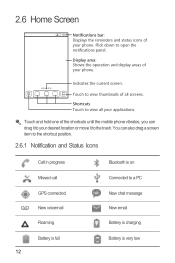
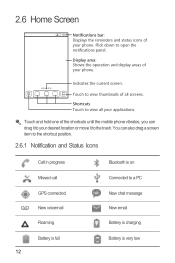
.... 2.6 Home Screen
10:23 Notifications bar: Displays the reminders and status icons of your applications. Flick down to a PC New chat message New email Battery is charging
Battery is full 12
Battery is very low
Touch to view thumbnails of the shortcuts until the mobile phone vibrates, you can also drag a screen item...
User Manual 2 - Page 17


... a new notification icon appears on the notification bar, flick down to view a message, reminder, or event notification. Open the notifications panel to see your network operator or to open ...card
Error
More undisplayed notifications
Synchronizing data
Synchronization failed
2.6.2 Notifications Panel
Your mobile phone will notify you when you receive a new message or there is an upcoming event.
User Manual 2 - Page 33


...audio file, sing 'Happy Birthday' and send it as an attachment to send the message, touch Send. The possibilities are ready to a multimedia message. Enter a phone number in multimedia message ...When you want to attach more than one file to add a picture, music, or video file.
5.
If you are endless.
1. Your mobile phone is ready to select a contact from Contacts.
3. When...
User Manual 2 - Page 57


...; Vibrate: Select to vibrate the mobile phone when you receive an event notification. • Default reminder time: Touch to select the default time before the event when
you will receive a notification about the event.
11.2.4 Setting the synchronize and display
1. Touch the Add reminder button to view its details or an event summary. 2. On any...
Similar Questions
My Air Time And Data Bundles Disappear On My Huawei Y220 U00 I Need Help Please
(Posted by welly1234lj112 9 years ago)
How Do I Replace Lost Message Icon On My Mobile Phone G630
Message icon on my huawei g630 mobile phone lost yesterday 01-01-2015. I dont know what I preseed th...
Message icon on my huawei g630 mobile phone lost yesterday 01-01-2015. I dont know what I preseed th...
(Posted by tinukeowo 9 years ago)

