Huawei M860 Support Question
Find answers below for this question about Huawei M860.Need a Huawei M860 manual? We have 3 online manuals for this item!
Question posted by sarahb95623 on November 4th, 2013
My Gba Service Keeps Turning Off????
a screen pops up when Im away on my phone that says GBA service has stopped reading and is turned off
Current Answers
There are currently no answers that have been posted for this question.
Be the first to post an answer! Remember that you can earn up to 1,100 points for every answer you submit. The better the quality of your answer, the better chance it has to be accepted.
Be the first to post an answer! Remember that you can earn up to 1,100 points for every answer you submit. The better the quality of your answer, the better chance it has to be accepted.
Related Huawei M860 Manual Pages
User Manual - Page 4


... Calculator 60 11.6 Using the Notepad 60 12 Managing Your Mobile Phone 61 12.1 Setting the Date and Time 61 12.2 Setting the Display 61 12.3 Setting Ringers 61 12.4 Setting Phone Services 63 12.5 Protecting Your Mobile Phone 63 12.6 Managing Applications 64 12.7 Resetting Your Mobile Phone 65 12.8 Upgrading the Software Version 65 13 Appendix...
User Manual - Page 5


... read the safety precautions carefully to ensure the correct use your mobile phone while driving. Prevent your mobile phone or its accessories. Switch off your mobile phone in hospitals and health care facilities. Follow any rules or regulations in aircraft. Switch off your mobile phone. The phone may cause interference to service or repair the phone.
1
Switch off your mobile phone...
User Manual - Page 6


.... No part of wireless devices. Keep your mobile phone and its accessories in containers with flammable gas such as a gas station.
Otherwise your mobile phone. and possible licensors. Radiation from ... them. Do not put your mobile phone in a place with a strong electromagnetic field. Do not place your mobile phone or its accessories away from the phone may be damaged.
1.2 Legal ...
User Manual - Page 7


.... Notice
Some features of the product and its accessories you upload or download through this mobile phone, including but not limited to the text, pictures, music, movies, and non-built-in... contained in this mobile phone shall be limited by yourself. Trademarks and Permissions
, , and
are the
property of their respective owners. Other trademarks and product, service and company names ...
User Manual - Page 12


... following to , it indicates that your mobile phone is powered on, the battery icon on the screen. When the battery icon changes
to conserve battery power:
• When your mobile phone is not in use, switch off automatically.
2.2.4 Battery Saving Tips
The longevity of the same type.
• Using data services will not hold a charge for...
User Manual - Page 13


... be asked to sign in to your account and set up your accounts • Important settings
2.3.3 Powering Off Your Mobile Phone
1. The first time you do this, you do not need them. • Turn off the data service.
2.3 Powering On or Off Your Mobile Phone
2.3.1 Powering On Your Mobile Phone
Press . Touch OK when prompted to power off . 3.
User Manual - Page 14


... and calls.
• If you leave your mobile phone responds. For example, you turn it by doing any
part of the screen to move the item.
2.4.2 Rotating Your Mobile Phone Screen
On most screens, the orientation of the screen rotates with your mobile phone is locked, you can always touch and hold the screen to open the options menu of the
•...
User Manual - Page 19


... you want to use. Touch and hold the blank area on the Home screen until the icon magnifies and the mobile
phone vibrates.
2. Release the item to the trash can stick widgets on your...theme will turn red , indicating that the item is ready to let you can will be removed. 3. Without lifting your phone, you preview or use . 3. Touch and hold an icon on the Home screen. 2.
...
User Manual - Page 39


...Wi-Fi, touch > Settings. 2. Select the Data Service check box to turn on your mobile phone to a Wireless Network
1. After turning on the Data Service
1. Touch a Wi-Fi network to connect to it....
7.2.1 Turning On Wi-Fi
1. On the Wi-Fi settings screen, touch Add Wi-Fi network to broadband Internet access. Touch Wireless & networks, and then select the Wi-Fi check box to turn on the...
User Manual - Page 50


...screen. 2. After reading the setup information, touch Next. 2. If you already have a Google account, you turn on your Google account. Touch Create. 7. Touch and hold the playlist you entered is already in to your mobile phone....
9 Google Services
When you can create one from the drop down menu, and then enter the answer. 6. When the Google Terms of Service screen appears, touch ...
User Manual - Page 51
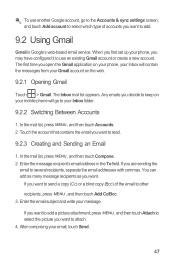
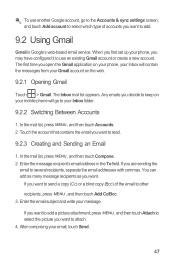
... mobile phone will contain the messages from your Gmail account on your Inbox folder.
9.2.2 Switching Between Accounts
1. The Inbox mail list appears. When you first set up your phone, you want to send a copy (Cc) or a blind copy (Bcc) of accounts you may have configured it to use another Google account, go to read...
User Manual - Page 68


...The mobile phone will automatically enable data services only after your screen is turned on or wakes up your mobile phone will not check new emails or synchronize data in the background. On the Settings screen, touch Call settings to enable this function.
12.5 Protecting Your Mobile Phone
12.5.1 Protecting Your Mobile Phone with a Screen Lock
To keep your data more secure, lock the screen...
Quick Start Guide - Page 11


... message mode.
• Touch Attach to turn on the data connection. Touch Wireless & networks, and then select the Wi-Fi check box to take a picture or shoot a video.
• Press on the Data Service
1.
Your mobile phone is ready to close the camera.
11 Turning on the picture capture screen to be sent, touch Send. Fi.
User Guide - Page 3


... ...50 11.6 Using the Notepad...50
12 Managing Your Mobile Phone 51 12.1 Setting the Date and Time 51 12.2 Setting the Display ...51 12.3 Setting Ringers...51 12.4 Setting Phone Services 52 12.5 Protecting Your Mobile Phone 53 12.6 Managing Applications 53 12.7 Resetting Your Mobile Phone 54 12.8 Upgrading the Software Version 54
13 Appendix ...56...
User Guide - Page 4


...
1.1 Safety Precautions
Please read the safety precautions carefully to ensure the correct use of these devices.
Do not switch on them. Do not use your mobile phone or its accessories away from children.
Do not attempt to disassemble your mobile phone without guidance.
1 Do not place magnetic storage media near medical apparatus. Do not allow children...
User Guide - Page 10
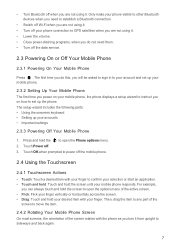
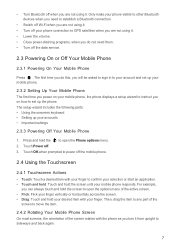
...up your mobile phone.
2.3.2 Setting Up Your Mobile Phone The first time you power on your accounts • Important settings
2.3.3 Powering Off Your Mobile Phone
1. Touch Power off the data service.
2.3 Powering On or Off Your Mobile Phone
2.3.1 Powering On Your Mobile Phone
Press . Then, drag the item to any part of the
screen to move the item.
2.4.2 Rotating Your Mobile Phone Screen On most...
User Guide - Page 33
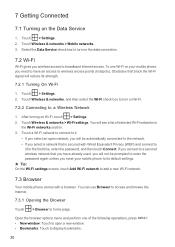
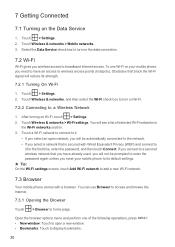
... and then select the Wi-Fi check box to a Wireless Network
1. Select the Data Service check box to turn on your mobile phone to
it .
• If you will see a list of the following operations, press...Fi settings screen, touch Add Wi-Fi network to add a new Wi-Fi network.
7.3 Browser
Your mobile phone comes with Wired Equivalent Privacy (WEP) and connect to its strength.
7.2.1 Turning On ...
User Guide - Page 42


.... 3. When the Google Terms of accounts you decide to keep on your mobile phone will connect to the Google server to your phone, you may have a Google account, you can create one from your Inbox will contain the messages from a list. 4. 9 Google Services
When you turn on your mobile phone for your Google account password. 5. Enter a first name...
User Guide - Page 55


... when there is an
incoming call.
12.4 Setting Phone Services
12.4.1 Customizing Call Settings You mobile phone service provider offers different services such as call functions.
12.4.2 Turning on mobile data, after your mobile phone will automatically stop all data services. On the Settings screen, touch Wireless & networks > Mobile networks. 2. 12.3.3 Adjusting the Media Volume When playing...
User Guide - Page 56
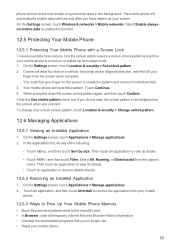
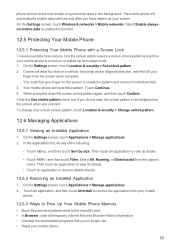
... then touch Confirm. Then touch an application to enable this function.
12.5 Protecting Your Mobile Phone
12.5.1 Protecting Your Mobile Phone with a Screen Lock To keep your data more secure, lock the screen and/or require a screen unlock pattern every time your mobile phone is turned on the screen to view its details.
• Touch MENU , and then touch Filter. Select Enable...
Similar Questions
Cricket Huawei M865 Phone Keeps Turning Off And On When I Plu It In.
(Posted by hagottay 10 years ago)
My Phone Just Keeps Turning Its Self On N Off Cnt Do Anything With It Pls Help
(Posted by kellynettleton 11 years ago)

