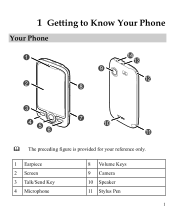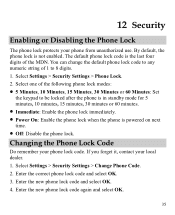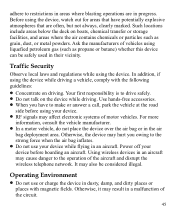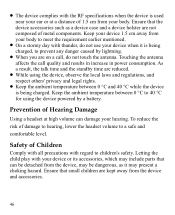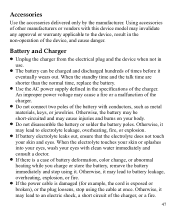Huawei M735 Support Question
Find answers below for this question about Huawei M735.Need a Huawei M735 manual? We have 1 online manual for this item!
Question posted by 1vanfava on August 22nd, 2014
Where Is The Talk Button And The Power Button On Metro Pcs Huawei M735
The person who posted this question about this Huawei product did not include a detailed explanation. Please use the "Request More Information" button to the right if more details would help you to answer this question.
Current Answers
Related Huawei M735 Manual Pages
Similar Questions
I Bought A Used Metro Pcs Huawei M860 Phone And Its Locked. How Do I Unlock The
phone so I can program it
phone so I can program it
(Posted by aznseAllyso 9 years ago)
How To Turn Off Airplane Mode On Metro Pcs Touch Screen Phone
(Posted by bigjethais 9 years ago)
Memory Full Can,t Recive Text Messages From Metro Pcs Huawei M735
Need to clear memory i clean all to factory state nee fix as memory still says full
Need to clear memory i clean all to factory state nee fix as memory still says full
(Posted by Sweetthoughtys 11 years ago)