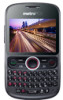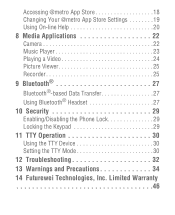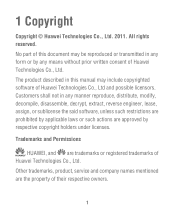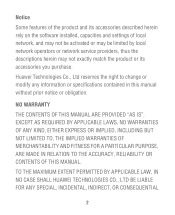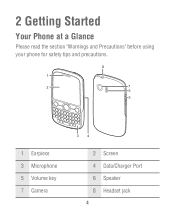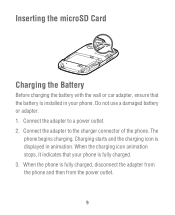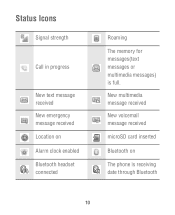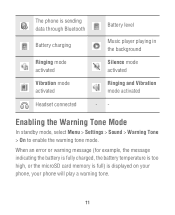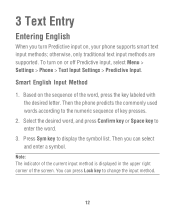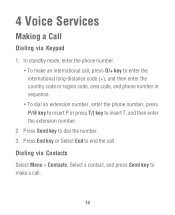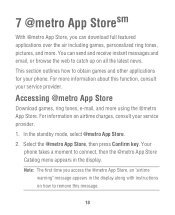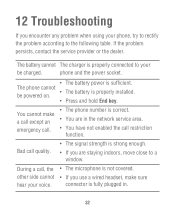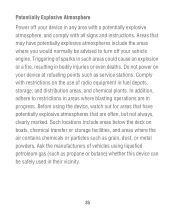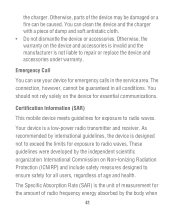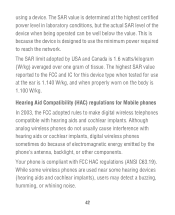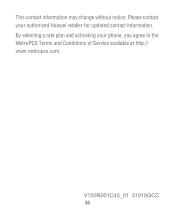Huawei M635 Support Question
Find answers below for this question about Huawei M635.Need a Huawei M635 manual? We have 1 online manual for this item!
Question posted by sstaehr on February 21st, 2014
How Do I Down Load Pics To A Computer. Phone Service Transferred. Pics On Phon
Current Answers
Answer #1: Posted by BusterDoogen on February 21st, 2014 10:37 PM
I hope this is helpful to you!
Please respond to my effort to provide you with the best possible solution by using the "Acceptable Solution" and/or the "Helpful" buttons when the answer has proven to be helpful. Please feel free to submit further info for your question, if a solution was not provided. I appreciate the opportunity to serve you!
Answer #2: Posted by TommyKervz on February 21st, 2014 11:13 PM
Related Huawei M635 Manual Pages
Similar Questions
My Huawei phone is stuck in emergency call mode. Please help.
everything on phone says nop responding happens every day and screen goes black to even after factor...
I do not have a disk for my phone and i want to transfer my pictures to my computer