Huawei IDEOS Support Question
Find answers below for this question about Huawei IDEOS.Need a Huawei IDEOS manual? We have 2 online manuals for this item!
Question posted by andrewhobbs68 on February 7th, 2013
Is There Any Way Of Out Putting To Tv Through Mini Usb On The Huawei G300 U8815
is there any way to send to tv from mini usb on the huawei g300 u8815
Current Answers
There are currently no answers that have been posted for this question.
Be the first to post an answer! Remember that you can earn up to 1,100 points for every answer you submit. The better the quality of your answer, the better chance it has to be accepted.
Be the first to post an answer! Remember that you can earn up to 1,100 points for every answer you submit. The better the quality of your answer, the better chance it has to be accepted.
Related Huawei IDEOS Manual Pages
Quick Start Guide - Page 1
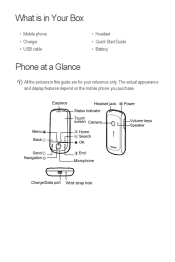
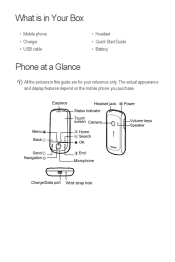
... screen Camera Menu Back Home Search OK End Microphone Volume keys Speaker Power
Send Navigation
Charge/Data port
Wrist strap hole What is in Your Box
• Mobile phone • Charger • USB cable • Headset • Quick Start Guide • Battery
Phone at a Glance
All the pictures in this guide are for your reference...
Quick Start Guide - Page 2


... return to the Home screen. • Touch and hold to show the most recently used applications. • Touch to open Google search for searching your mobile phone is active. • Touch to return to the previous screen. • Touch to exit any application you are running. • Touch to hide the keyboard...
Quick Start Guide - Page 12
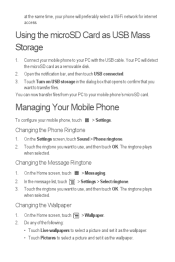
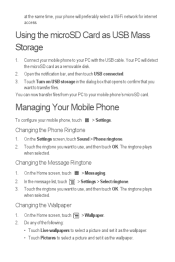
Connect your mobile phone to your mobile phone's microSD card. Open the notification bar, and then touch USB connected.
You can now transfer files from your PC to your PC with the USB cable. Touch the ringtone you want to use , and then touch OK.
The ringtone plays when selected. On the Home screen, touch In the...
Quick Start Guide - Page 20


... may erase the information stored on a hard surface, and the user suspects damage, take it may lead to products that bear the USB-IF logo or have completed the USB-IF compliance program.
•
• • •
Cleaning and Maintenance • The device, battery, and charger are using the device. Do not...
Quick Start Guide - Page 22


...not occur in a particular installation.If this device not expressly approved by Huawei Technologies Co., Ltd. All rights reserved.
Caution Changes or modifications made to..., and (2) this device. Operation is connected. --Consult the dealer or an experienced radio/TV technician for help. provide reasonable protection against harmful interference in any manner reproduce, distribute, modify...
Quick Start Guide - Page 23


...third-party service providers, or the interruption or termination of their respective owners. Huawei Technologies Co., Ltd. Neither will not provide any warranty of the third-party ... between the software and this manual without prior notice and without any time. Therefore, Huawei Technologies Co., Ltd. Thus the descriptions herein may be maintained for these third-party software...
Quick Start Guide - Page 24


... FOR PERSONAL INJURY TO THE EXTENT APPLICABLE LAW PROHIBITS SUCH A LIMITATION) OF HUAWEI TECHNOLOGIES CO., LTD. Huawei Technologies Co., Ltd. has made necessary changes to export, re-export or ... OF LIABILITY TO THE MAXIMUM EXTENT PERMITTED BY APPLICABLE LAW, IN NO EVENT SHALL HUAWEI TECHNOLOGIES CO., LTD.
V100R001_02 31010FFX Import and Export Regulations Customers shall comply with third...
User Manual - Page 4


... mobile phone.
Radiation from being soaked or washed in aircraft. Do not use your mobile phone.
1 Reading Before Proceeding
1.1 Safety Precautions
Please read the safety precautions carefully to ensure the correct use of your mobile phone while driving.
Avoid the falling, squeezing, and bending of your mobile phone in hospitals and health care facilities. Do not put your mobile...
User Manual - Page 5


... the risk of explosions. Keep your mobile phone and its accessories you upload or download through this mobile phone, including but not limited to use of wireless devices. Respect others' privacy and legal rights when using the USB cable. Strictly follow the relevant instructions of this manual while using your wireless device. Huawei Technologies Co., Ltd.
User Manual - Page 6


TO THE MAXIMUM EXTENT PERMITTED BY APPLICABLE LAW, IN NO CASE SHALL HUAWEI TECHNOLOGIES CO., LTD. Import and Export Regulations Customers shall comply with all applicable export or import laws and regulations and will obtain all necessary governmental ...
User Manual - Page 9


...way it did when it indicates that came with the phone powered off before attempting to , it was new. Allow the battery to charge for a long period of time it is fully charged. 1.
When the battery icon changes to power on the ambient temperature and the age of your mobile phone. Connect the USB... cable that your mobile phone to charger)....
User Manual - Page 14


... an item on the screen, and then release
it from your PC to your mobile phone will detect the microSD
card as USB mass storage, your mobile phone's microSD card, set it to select a picture and set the microSD card as USB mass storage. 1. Moving a Screen Item 1.
Release the item to the desired position on the...
User Manual - Page 21


To cancel all the ways you can quickly call or send messages.
4.7 Deleting a Contact
1. In the contacts list, touch and hold the ... on your contacts list. 4.6.1 Connecting Through Quick Contact for Android. 2. Make the desired changes to change: name, phone number, email address, or any other information you want to communicate with a Contact 1. 1. In the contacts list,...
User Manual - Page 25


... popular email services on the accounts screen, and then touch Add account to be sent, touch Send.
6.1.4 Opening and Viewing a Multimedia Message 1. Touch > Email.
2. Or touch Manual setup ... touch a text or multimedia message thread to customize the message settings.
6.2 Email
Your mobile phone also puts email at your multimedia message, touch Edit on the Inbox screen, and then touch
...
User Manual - Page 27


... network. • If you select a network that you can share your computer to a Wireless Network
1. If you may need to prepare your mobile phone's data connection with a single computer via USB.
24 Select the Data enabled check box to turn on the data connection. ★ Tip: If you do not need to have...
User Manual - Page 28


... perform one of the following operations, touch : • New window: Touch to open Wi-Fi networks and the mobile networks are present at the same time, your mobile phone's data connection and SD card via USB at the top of the web page you can touch Portable Wi-Fi hotspot settings to change its...
User Manual - Page 33


...files in the root directory of the cropping tool to width
ratio. 3. Disconnect the mobile phone from the inside of the microSD card (for music on the music library screen. 2. The ...Media Library Touch > Music to the folder you have created. 5. Touch Save to your computer with a USB cable and mount the microSD card. 2. After the search is complete, you want to display the more ...
User Manual - Page 40


...downloaded and installed on your mobile phone, the content download icon appears in the notification bar.
9.6.4 Uninstalling an Application 1. Most applications are a few different ways to find applications on the..., touch Apps. 2. Compose a message if you like, address the email, and send it.
9.6 Using Market
Android Market provides direct access to applications and games which you...
User Manual - Page 43


...Synchronization
You can synchronize. 2. Some accounts support only one-way synchronize; Confirm that you make in Google Contacts on your mobile phone. 3. If you clear this option is selected, changes ...send an email. • Select or clear the Auto-sync check box to control whether changes you make to information on the phone or on the web are automatically made to your mobile phone...
User Manual - Page 49


... Applications > Manage applications. 2. Touch an application, and then touch Uninstall to remove the application from your mobile
phone.
12.7.3 Ways to Free Up Your Mobile Phone Memory • Move files and email attachments to be spoken.
12.6 Protecting Your Mobile Phone with a Screen Lock
To keep your data more secure, lock the screen and/or require a screen...
Similar Questions
3g Internet Service Huawei G730-too Model Mobile Is Work For 3g Internet Servi
(Posted by mustaf385 9 years ago)
How Do I Replace Lost Message Icon On My Mobile Phone G630
Message icon on my huawei g630 mobile phone lost yesterday 01-01-2015. I dont know what I preseed th...
Message icon on my huawei g630 mobile phone lost yesterday 01-01-2015. I dont know what I preseed th...
(Posted by tinukeowo 9 years ago)
I Lose The User Name And The Code Of My Huawei Mobile Wifi E586bs-2. Please Send
(Posted by Oloktsidiskostas 9 years ago)
Voice Activation On Ascend G510 Mobile Phone
How do I set up voice activation on this mobile?
How do I set up voice activation on this mobile?
(Posted by Anonymous-129145 10 years ago)

