Huawei Honor Support Question
Find answers below for this question about Huawei Honor.Need a Huawei Honor manual? We have 3 online manuals for this item!
Question posted by osweety28 on June 9th, 2014
Facebook Pictures
Why can't i see pictures clearly on facebook but i can see pictures clear on websites on my Huawei phone.
Current Answers
There are currently no answers that have been posted for this question.
Be the first to post an answer! Remember that you can earn up to 1,100 points for every answer you submit. The better the quality of your answer, the better chance it has to be accepted.
Be the first to post an answer! Remember that you can earn up to 1,100 points for every answer you submit. The better the quality of your answer, the better chance it has to be accepted.
Related Huawei Honor Manual Pages
Quick Start Guide - Page 4
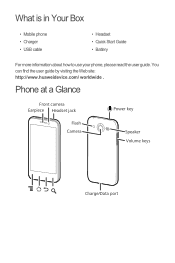
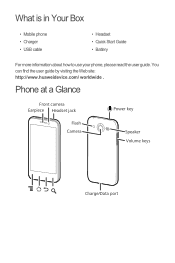
...
Charge/Data port You can find the user guide by visiting the Web site: http://www.huaweidevice.com/ worldwide .
What is in Your Box
• Mobile phone • Charger • USB cable
• Headset • Quick Start Guide • Battery
For more information about how to use your...
Quick Start Guide - Page 5


...Home screen. • Touch and hold to open Google search for searching your mobile phone is active.
Touch to open the menu on your mobile phone. • Press and hold to open Task Manager. • Touch to ... keyboard. • Touch to lock the screen when your mobile phone and the web. Touch to open the Phone options menu. • Press to view thumbnails of the Home screen and its ...
Quick Start Guide - Page 7


Orange: Charging in progress (when connected to charger). Red: Battery low. Charging the Battery
If you charge your mobile phone is powered on, the battery icon on the notification bar indicates the charging status.
When the battery icon changes to , your mobile phone while it is fully charged. Status Indicator
Status Indicator
Green: Fully charged (when connected to charger).
Quick Start Guide - Page 8
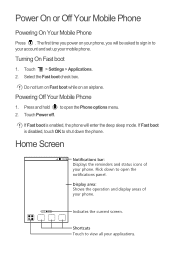
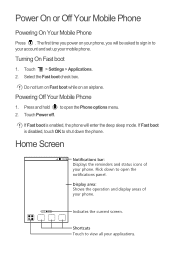
... mode. Do not turn on Fast boot while on your phone, you power on an airplane. If Fast boot is enabled, the phone will be asked to sign in to open the Phone options menu. 2. Power On or Off Your Mobile Phone
Powering On Your Mobile Phone
Press . Home Screen
10:23 Notifications bar: Displays the reminders...
Quick Start Guide - Page 9


You can also touch action menu.
> Add on the Home screen until the mobile phone vibrates, you can then drag it to your finger left or right across the Home screen. Viewing Other Parts of the Home Screen
10:23
...
Quick Start Guide - Page 11


... have more than one account on the dialer, the phone automatically searches among your phone, touch the account into which
you touch numbers on your contacts and lists the matching results ordered according to select all to the accuracy of the match. Your mobile phone supports the SmartDial function, that is, when you want...
Quick Start Guide - Page 13


...be sent, and then select Share > Messaging.
Touch > Messaging > New message. 2. Your mobile phone is displayed. 2. You can also touch , and then select your message. 4. Touch to display...will be displayed automatically. Enter a phone number in multimedia message mode. 5. On the message editing screen, you can direct select a multimedia file (audios, videos, or pictures) and send it via MMS: ...
Quick Start Guide - Page 17


...
You can now transfer files from a Different Mobile Phone? Connect your mobile phone to your PC with .vcf files created by different mobile phones and certain contact information may occur with the...also use Bluetooth to import the contacts. Insert the microSD card into your mobile phone to transfer files. The phone displays a message asking whether you want to import the contacts. 4. ...
User Manual - Page 2


Contents
1 Reading Before Proceeding 1 1.1 Safety Precautions 1 1.2 Personal Information and Data Security 2 1.3 Legal Notice 3
2 Getting Started 6 2.1 Appearance 6 2.2 Setting Up Your Mobile Phone 8 2.3 Power On or Off Your Mobile Phone 11 2.4 Using the Touchscreen 12 2.5 Locking and Unlocking the Screen 12 2.6 Home Screen 13 2.7 Application Screen 18 2.8 Using a microSD Card 18
3 ...
User Manual - Page 4


...11.9 Richpad 65 11.10 Weather Clock 66
12 Managing Your Mobile Phone 67
12.1 Setting the Date and Time 67 12.2 Setting the Display 68 12.3 Setting Ringers ... Phone Services 69 12.5 Configuring Text-to-Speech 70 12.6 Protecting Your Mobile Phone 70 12.7 Managing Applications 71 12.8 Resetting Your Mobile Phone 73 12.9 Setting Power Saving Mode 73 12.10 Online Update 73
13 Huawei Cloud...
User Manual - Page 6


... off your mobile phone near medical apparatus. Do not use your mobile phone. Only qualified personnel are allowed to service or repair the phone.
1 Avoid the falling, squeezing, and bending of these devices. Do not crash, throw, or puncture your mobile phone while driving.
Do not use your mobile phone. The phone may affect the performance of your mobile phone in aircraft...
User Manual - Page 7


...device could result in containers with flammable gas such as a gas station. Do not put your mobile phone in a high-temperature place or use it in a safe area to prevent it .
2 ...field. Use only approved batteries and chargers to avoid the risk of wireless devices.
Keep your mobile phone and its accessories in your personal information and data being lost or becoming accessible to others ...
User Manual - Page 22


... to be removed. 3.
Touch and hold an item on the Home screen until the item expands in size and the
mobile phone vibrates. 2. Touch at the top of the screen to select a picture and set it from the Home screen.
2.6.5 Service Shortcuts
1. Open the notification bar. 2. Touch the following menu items to switch...
User Manual - Page 23
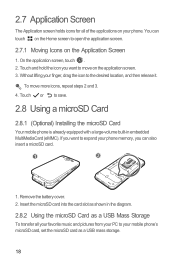
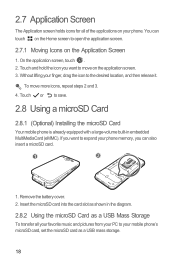
Without lifting your mobile phone's microSD card, set the microSD card as a USB Mass Storage
To transfer all of the...
The Application screen holds icons for all your favorite music and pictures from your PC to your finger, drag the icon to save.
2.8 Using a microSD Card
2.8.1 (Optional) Installing the microSD Card
Your mobile phone is already equipped with a large-volume built-in the diagram....
User Manual - Page 38


When the message is ready to add.
You can direct select a multimedia file (audios, videos, or pictures) and send it . 3. In the message list, touch the message thread you wish to add more ... one file to be sent, and then select Share > Messaging.
To alter your message. Your mobile phone is ready to attach more than one or more slides. 4. Touch the text box to a Message
1.
User Manual - Page 47


...; Touch > Camera to being a communication device and personal assistant, your mobile phone also provides you can share pictures, videos, or music files with a multitude of camera and camcorder that the Bluetooth function on your mobile phone with a Bluetooth Device
1. Ensure that you can take a picture or record a video.
42 Touch the device you are connected. 3. Touch...
User Manual - Page 49


....
44 The Gallery application categorizes your mobile phone and microSD card. Open the camera application, and then switch it in a message or post it .
2. Frame the scene with which you have just recorded is shown in folders. Use Gallery to view the pictures or videos inside.
8.2.2 Viewing a Picture
1. After recording a video, a thumbnail of the...
User Manual - Page 50


...mobile phone, the picture adjusts itself to display the operation panel, and then touch More > Crop.
2. When viewing a picture, touch to the rotation.
8.2.3 Rotating a Picture
1. Touch Discard to display the operations panel. 2. Touch More. 3. Then the zoom panel appears. When viewing a picture, touch to discard the changes.
45 The picture... the portion of the picture to crop. •...
Quick Start Guide 2 - Page 12


Select the input method.
Touch > Messaging > New message. 2. Your mobile phone is ready to select a contact from
Contacts or Groups. 3.
Creating and Sending a ... text box to add. On the message editing screen, you can direct select a multimedia file (audios, videos, or pictures) and send it via MMS: Touch File Manager, touch and hold a text field until the Edit text menu is...
Quick Start Guide 2 - Page 14


... your mobile phone.
Capture Screen
Thumbnail of photo.
Enjoying Music
You can download music files to your PC or insert a CD and copy the files to your microSD card so you can listen to customize the camera settings. The camera opens in landscape mode, ready to take a 5 photo.
Touch to take a picture or...
Similar Questions
How Do I Replace Lost Message Icon On My Mobile Phone G630
Message icon on my huawei g630 mobile phone lost yesterday 01-01-2015. I dont know what I preseed th...
Message icon on my huawei g630 mobile phone lost yesterday 01-01-2015. I dont know what I preseed th...
(Posted by tinukeowo 9 years ago)
My Huawei Honor 3c Phone Switch Off Automatically And Also Switched On Automatic
(Posted by kutubgadi 9 years ago)
How Do I Save Pic From Facebook To Huawei Honor
i use browser.i use facebook.and i save pic from facebook to my huawei honor.although i touch and ho...
i use browser.i use facebook.and i save pic from facebook to my huawei honor.although i touch and ho...
(Posted by shiningstarhayman96 9 years ago)
I Cant Share Pictures And Statuses On Facebook From Huawei Y300
(Posted by irinapalabuykova 10 years ago)
I Want To Know Why My Huawei G6620 Mobile Phone Cannot Go On The Interent
(Posted by zendpuckv 10 years ago)

