Huawei HG532 Support Question
Find answers below for this question about Huawei HG532.Need a Huawei HG532 manual? We have 2 online manuals for this item!
Current Answers
There are currently no answers that have been posted for this question.
Be the first to post an answer! Remember that you can earn up to 1,100 points for every answer you submit. The better the quality of your answer, the better chance it has to be accepted.
Be the first to post an answer! Remember that you can earn up to 1,100 points for every answer you submit. The better the quality of your answer, the better chance it has to be accepted.
Related Huawei HG532 Manual Pages
User Manual - Page 2
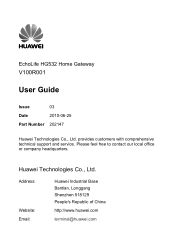
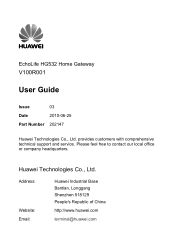
...:
Website: Email:
Huawei Industrial Base Bantian, Longgang Shenzhen 518129 People's Republic of China
http://www.huawei.com
[email protected] Huawei Technologies Co., Ltd. EchoLife HG532 Home Gateway
V100R001
User Guide
Issue
03
Date
2010-06-25
Part Number 202147
Huawei Technologies Co., Ltd.
provides customers with comprehensive technical support and...
User Manual - Page 4


... the Network Through the PPP Dial-Up Software on Your Computer ...8
4 Configuring the Wireless Network Connection 10
Setting Up a Wireless Connection Through the WPS Button 10 Setting Up a Wireless Connection Manually 11
5 Configuring the HG532 12
5.1 Changing the Administrator Password Used for Logging In to the Web-Based Configuration Utility 12 5.2 Enabling or Disabling...
User Manual - Page 6


... individual can change the mechanical, safety, or performance design of any object (such as the HG532). z Keep the device far from 0°C to the device and its accessories. z Use... a stable surface. Reserve a minimum space
of other objects. 1 Safety Precautions
Thank you for purchasing the EchoLife HG532 Home Gateway (hereinafter referred to direct sunlight. z Keep the device far from ...
User Manual - Page 7


... the use of Clause 2.5 in a gas station, oil depot, or chemical plant.
Otherwise, they may damage the device and its manufacturer for Using Wireless Devices
z When using wireless devices is tested and approved according to national or local standards.
z Do not store or transport the device in text or symbols. z Do not...
User Manual - Page 9


Computer
If the wireless network function is used on the wall 2. 2 Connecting the Cables and Getting Started
2.1 Simple Connection
If your telephone line is... the following figure as a reference for the network access, you do not need to connect the cables.
4 Telephone jack on the HG532 for connecting the cables.
1
POWER USB LAN4 LAN3 LAN2 LAN1
ADSL RESET
2
3
1. Power adapter
3.
User Manual - Page 11


... keep solid on and the ADSL indicator blinks (for less than three minutes), which indicates that the HG532 is working properly.
6 After you power on the HG532, the POWER indicators turns on , which indicates that the HG532 is being activated. Fax machine
8
3. Computer 8. Telephone
6. Power adapter 7. Microfilter
1
4. 1
POWER USB LAN4 LAN3 LAN2 LAN1...
User Manual - Page 12


... connect to the Internet through the DSL link and HSPA link.
3.1 Configuring the HSPA uplink
When the HG532 is UMTS. Enter the original PIN number in the address bar, and then press Enter.
2. Enter ... on your SIM card, then do not need to install the Huawei HSPA data card on the HG532 so that are provided by the network operator in to be configured.
7
Step 7 Click the Submit...
User Manual - Page 13


...to perform the preceding operations on a computer once only. You do as follows:
Step 1 Verify the HG532 and the PC have connected properly, and the PC has obtained the IP address. Step 3 Enable ... software on your computer or perform dial-up
8 3.2 Configuring the ADSL uplink
By configuring the HG532 and your computer, you can choose any of the following methods to surf the Internet: z Accessing...
User Manual - Page 14


... the name (as desired) of the Web-based configuration utility, choose Basic > WAN.
2. To configure the HG532 and your computer upon each startup. Select a PVC from the Connection mode drop-down combo box. 4. Choose ... 2 Install and configure the PPP dial-up connection is displayed on the desktop of the HG532 to the Internet, and then click Next. 4. Select Connect to Bridge.
1. The PPP...
User Manual - Page 15


... utility,
choose Basic > WLAN. 3. Select the Enable WLAN option. 4. Enter an access password in to set the wireless network name and access password of the HG532 to enable the HG532 to save the settings. Enter a wireless network name in the SSID text box. 5.
If your PC within two minutes, and then wait for a moment...
User Manual - Page 16


... WPS indicator does not blink, it indicates that the WPS function can set up a wireless connection between your PC and the HG532 manually, do as an example and describes how to WPA-PSK or WPA2-PSK.
Enter a wireless network name in to the Web-based configuration utility. 2. Click Submit to close the dialog...
User Manual - Page 17
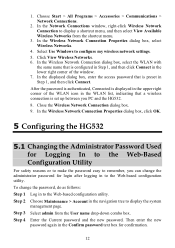
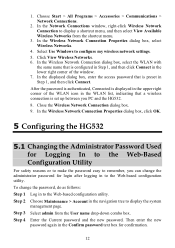
In the Network Connections window, right-click Wireless Network Connection to remember, you PC and the HG532. 8. Click View Wireless Networks. 6. Step 3 Select admin from the shortcut menu.
3. Close the Wireless Network Connection dialog box. 9. In the Wireless Network Connection Properties dialog box, click OK.
5 Configuring the HG532
5.1 Changing the Administrator Password Used for ...
User Manual - Page 18


...state of the HG532 by pressing the WLAN button on the left, choose Basic > LAN. To log in to check whether the wireless network function is enabled.
5.3 Changing the Wireless Network Name ...or not select Enable WLAN option button.
Step 5 Click Submit. After you can disable the wireless network function in to the Web-based configuration utility are used for over one second, and ...
User Manual - Page 19
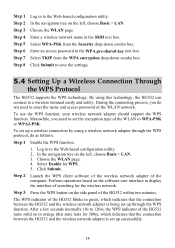
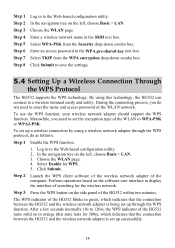
...on the left , choose Basic > LAN. Step 2 Launch the WPS client software of the wireless network adapter of the HG532 turns solid on the left , choose Basic > LAN. 3. Select WPA-PSK from the ...the SSID text box. Select Enable for 300s), which indicates that the connection between the HG532 and the wireless network adapter is set up successfully.
14 The WPS indicator of the WLAN to WPA-...
User Manual - Page 20


...can restore the default settings of the HG532 by the application provider.
5.5 Changing the IP Address Used for over six seconds after the HG532 is powered on, and then release ...4 Enter a new IP address as follows:
15
For details about the configuration and operations of wireless network adapters. To restore the default settings through the Web-based configuration utility. Step 2 In ...
User Manual - Page 22


... example, if the voltage is powered on the rear panel for over six seconds after the HG532 is too high or too low, do if I cannot access the Internet through the power...solid on the terminal, wait for about three minutes. How can I quickly enable or disable the wireless network function?
If the LAN indicator is properly connected to the connections between the telephone lines and the...
User Manual - Page 25


... routing mode. The terminal uses the frequency division multiplexing (FDM) and splitter technologies to separate voice signals from data signals. The HG532 is powered off .
The HG532 is enabled.
No. z The wireless network function is disabled.
20 After a broadband terminal is installed, does Internet access degrade call quality or lowering the Internet access...
User Manual - Page 26


....
Therefore, use this function with a wireless client (such as a PC on the splitter. It is not set up a wireless connection between the HG532 and a wireless client through the WPS function. The Ethernet ...is being transmitted through the Ethernet interface. Data is set up between the HG532 and a wireless terminal easily and safely.
21
It is installed) through the WPS function...
User Manual - Page 27


...WLAN
ON/OFF
Description
It is used to power on or power off the HG532.
7.3 Default Settings
Parameter IP address of the LAN interface Subnet mask of ...is the power switch and is used for logging in to the Web-based configuration utility DHCP server function Wireless network function
Setting 192.168.1.1 255.255.255.0 admin
admin
Enable Enable
7.4 Technical Specifications
Item Power supply
...
Similar Questions
How To Set The Router Hg532 Ddns By Using The No Ip Hostname
how to set the router hg532 ddns by using the no ip hostname
how to set the router hg532 ddns by using the no ip hostname
(Posted by cwcctv 9 years ago)
If Reset Button Of Huawei Hg532 Not Working What Is The Next Step To Get Connect
IF RESET BUTTON OF HUAWEI HG532 NOT WORKING WHAT IS THE NEXT STEP TO GET CONNECT
IF RESET BUTTON OF HUAWEI HG532 NOT WORKING WHAT IS THE NEXT STEP TO GET CONNECT
(Posted by pisubbu1 11 years ago)
Bridging Two Hg532 Devices
Hi, how do i bridge one HG532 to another? One is connected to the Fibre Optic connection and the oth...
Hi, how do i bridge one HG532 to another? One is connected to the Fibre Optic connection and the oth...
(Posted by andromedasj 11 years ago)
Hi How Do I Change The Password On My Huawei Echolife Hg521 Router Thanks
hi how do i change password on my huawei echolie router thanks
hi how do i change password on my huawei echolie router thanks
(Posted by jgefford 12 years ago)


