Huawei HG530 Support Question
Find answers below for this question about Huawei HG530.Need a Huawei HG530 manual? We have 1 online manual for this item!
Question posted by mokny on March 4th, 2013
Connect Tp-link Ap To Huawei Adsl Modem
How to connect a TP-Link TL-WA801 AP to Huawei HG530 ADSL modem to extend wifi range
Current Answers
There are currently no answers that have been posted for this question.
Be the first to post an answer! Remember that you can earn up to 1,100 points for every answer you submit. The better the quality of your answer, the better chance it has to be accepted.
Be the first to post an answer! Remember that you can earn up to 1,100 points for every answer you submit. The better the quality of your answer, the better chance it has to be accepted.
Related Huawei HG530 Manual Pages
User Manual - Page 2


... Network Through the Embedded PPP Dial-Up Software on the Device 6 3.2 Accessing the Network Through the PPP Dial-Up Software on Your Computer 7 4 Configuring the Wireless Network Connection 9 5 Configuring the Device 11 5.1 Changing the Administrator Password Used for Logging In to the Web-Based Configuration Utility 11 5.2 Enabling or Disabling the...
User Manual - Page 3


...the device, keep it dry and prevent it from colliding with other people.
Environmental Requirements for Using the Device
z Before connecting and disconnecting cables, stop using the
1 z Keep the device far from 0°C to 40°C. z Place ....
z Do not block the openings on the device with a temperature ranging from electronic appliances that your hands are dry during operation.
User Manual - Page 4
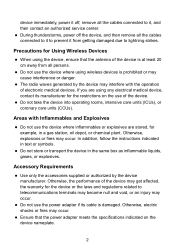
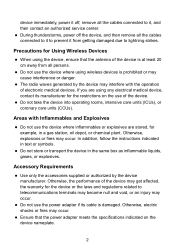
... accessories supplied or authorized by the device may get affected, the warranty for Using Wireless Devices
z When using the device, ensure that the power adapter meets the specifications ... use of electronic medical devices.
z During thunderstorms, power off , remove all the cables connected to it to prevent it , and then contact an authorized service center.
z Do not...
User Manual - Page 5
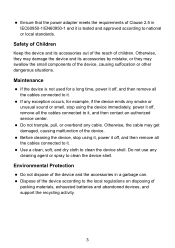
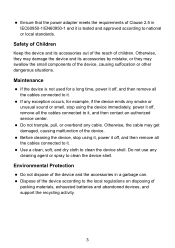
...or unusual sound or smell, stop using the device immediately, power it off, remove all the cables connected to it . Do not use any cable.
Otherwise, the cable may swallow the small components of...Before cleaning the device, stop using it, power it off , and then remove all the cables connected to it , and then contact an authorized service center. z Dispose of the device according to...
User Manual - Page 6


... 5. MODEM interface c. Power adapter 3. Splitter a. Computer 4. PHONE interface
2. 2 Connecting the Cables and Getting Started
Thank you power on the HG530, the ADSL indicator blinks (for less than three minutes), which indicates that the HG530 is used for both the broadband network access and a telephone connection, take the following figure as a reference for purchasing the HUAWEI HG530...
User Manual - Page 7


indicator stops blinking, the Power and ADSL indicators turn solid on, which indicates that the HG530 is working properly.
5
User Manual - Page 8


...surf the Internet: z Accessing the Network Through the Embedded PPP Dial-Up Software on
the HG530 z Accessing the Network Through the PPP Dial-Up Software on Your
Computer
3.1 Accessing the Network... not need to set up a dial-up connection automatically after you power on your computer. 3 Setting the Network-Access Parameters
By configuring the HG530 and your computer, you can choose any special...
User Manual - Page 10
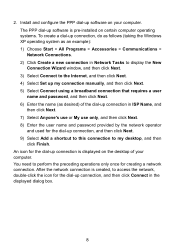
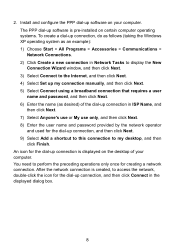
... and password, and then click Next. 6) Enter the name (as an example): 1) Choose Start > All Programs > Accessories > Communications > Network Connections. 2) Click Create a new connection in Network Tasks to display the New Connection Wizard window, and then click Next. 3) Select Connect to my desktop, and then click Finish. Install and configure the PPP dial-up...
User Manual - Page 11


... installation methods and driver installation methods of a wireless network adapter, you need to the HG530 through a wireless connection.
You can connect you computer to configure the wireless network connection on your computer.
Enable the wireless configuration service provided by the wireless network adapter provider.
Set the wireless network name and access password of Access...
User Manual - Page 12
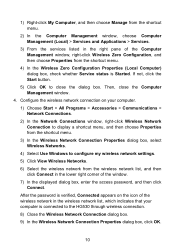
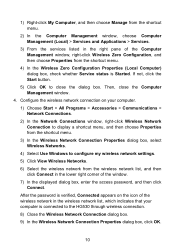
If not, click the Start button.
5) Click OK to the HG530 through wireless connection. 8) Close the Wireless Network Connection dialog box. 9) In the Wireless Network Connection Properties dialog box, click OK.
10 After the password is verified, Connected appears on your computer is Started. Configure the wireless network connection on the icon of the window. 7) In the displayed dialog ...
User Manual - Page 18


... Web sites through the power adapter. Especially ensure that terminal cables or telephone lines are properly connected.
If the voltage is unsteady, for a long time, perform further checks as follows: ... switch of the terminal power adapter. Then in the Local Area Connection Properties dialog box, click OK. If the ADSL indicator blinks for example, if the voltage is unique and not ...
User Manual - Page 19
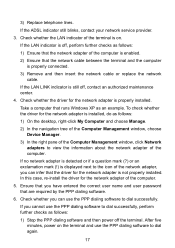
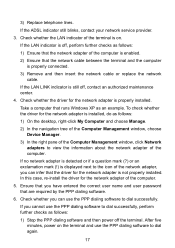
...perform further checks as an example.
After five minutes, power on . If the LAN LINK indicator is properly installed. 3) Replace telephone lines. Check whether the LAN indicator of the... computer.
5. If the ADSL indicator still blinks, contact your network service provider.
3.
Check whether the driver for the network adapter of the computer is properly connected.
3) Remove and then ...
User Manual - Page 20
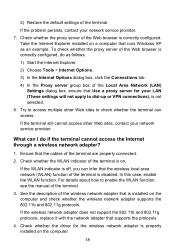
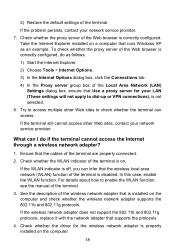
...dial-up or VPN connections). Try to access multiple other Web sites, contact your network service provider.
7.
See the description of the wireless network adapter that the wireless local area network ...Web browser is correctly configured, do if the terminal cannot access the Internet through a wireless network adapter?
1. 2) Restore the default settings of the terminal is on. Check whether...
User Manual - Page 21
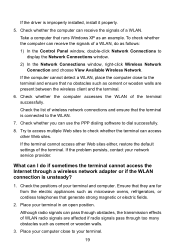
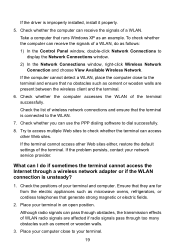
... ensure that no obstacles such as follows:
1) In the Control Panel window, double-click Network Connections to display the Network Connections window.
2) In the Network Connections window, right-click Wireless Network Connection and choose View Available Wireless Network. If the terminal cannot access other Web sites. What can receive the signals of a WLAN. Check whether the...
User Manual - Page 22
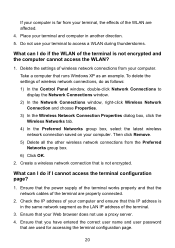
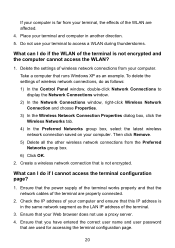
... the LAN IP address of your computer and ensure that the network cables of the WLAN are affected. 4. Then click Remove. 5) Delete all the other wireless network connections from the Preferred Networks group box. 6) Click OK.
2.
Check the IP address of the terminal.
3. Ensure that the power supply of the terminal works...
User Manual - Page 23


...access rate? Ensure that the terminal and other . No. Check the positions of the network connection is restarted?
1. A splitter helps to protect the call quality of the terminal. Ensure that...displayed after the terminal is affected.
3. Ensure that they are properly connected.
Ensure that telephone lines are connected to the telephone line through one telephone line, they are far from...
User Manual - Page 24


... being transmitted. The HG530 is being activated. The HG530 is set up. z The WAN connection is being transmitted. z No data is activated. The HG530 is set up .
22 z The HG530 works in routing mode. z The WAN connection is powered off . z The HG530 works in bridge mode or in routing
mode. 7 Appendix
7.1 Indicators
Indicator Power ADSL
Internet
Status On...
User Manual - Page 25
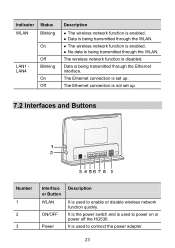
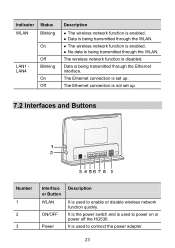
... WLAN. It is the power switch and is enabled. z The wireless network function is used to power on or power off the HG530. Data is being transmitted through the Ethernet interface. The Ethernet connection is set up . The wireless network function is used to connect the power adapter.
23 z Data is used to enable or...
User Manual - Page 26
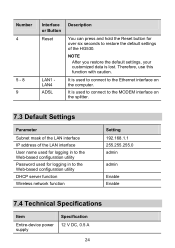
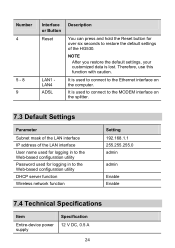
It is used to connect to the MODEM interface on the computer.
Therefore, use this function with caution.
NOTE...HG530. It is lost. Number 4
5 - 8 9
Interface or Button Reset
LAN1 LAN4 ADSL
Description
You can press and hold the Reset button for logging in to the Web-based configuration utility Password used to connect to the Web-based configuration utility DHCP server function Wireless...
User Manual - Page 28


... document may include copyrighted software of Huawei Technologies Co., Ltd and possible licensors. Trademarks and Permissions
,
, and
Technologies Co., Ltd.
Item
Wireless transmission rates
Specification 802.11b
802.... 108.0 Mbit/s, 117.0 Mbit/s, 121.5 Mbit/s, 135.0 Mbit/s
Copyright © Huawei Technologies Co., Ltd. 2010.
No part of this manual may be reproduced or transmitted ...
Similar Questions
Huawei Adsl Modem Model 553hg
huawei adsl modem model 553hg has been led light not indecate properly
huawei adsl modem model 553hg has been led light not indecate properly
(Posted by tantranathchaudhary 8 years ago)
How Can Solve This Problem? An Image Is Attached.
i define a pppoe connection and also a wireless connection . now when i connect to internet with ppp...
i define a pppoe connection and also a wireless connection . now when i connect to internet with ppp...
(Posted by radinmorsali 9 years ago)
How Can I Use Hg Router As A Bridge With Tp Link Router
(Posted by adamaziz8484 10 years ago)

