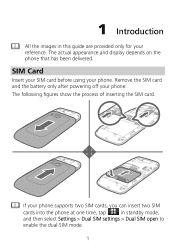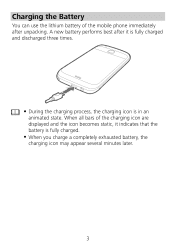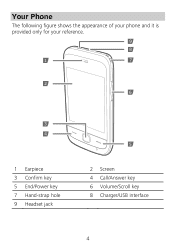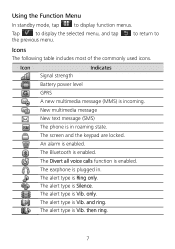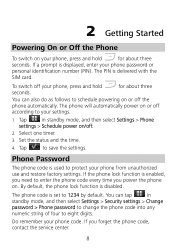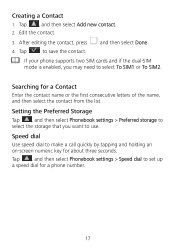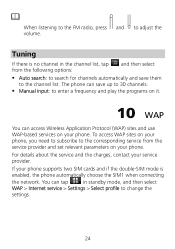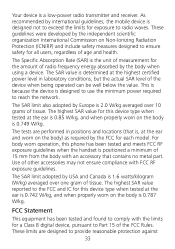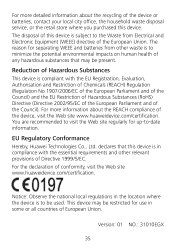Huawei G7010 Support Question
Find answers below for this question about Huawei G7010.Need a Huawei G7010 manual? We have 1 online manual for this item!
Question posted by tommygourlay on August 2nd, 2012
Huawei G7010,need Passcode For Bluetooth To Work
cant get bluetooth to work just got phone and itd asking for a passcode
Current Answers
Related Huawei G7010 Manual Pages
Similar Questions
How Do I Replace Lost Message Icon On My Mobile Phone G630
Message icon on my huawei g630 mobile phone lost yesterday 01-01-2015. I dont know what I preseed th...
Message icon on my huawei g630 mobile phone lost yesterday 01-01-2015. I dont know what I preseed th...
(Posted by tinukeowo 9 years ago)
I Want To Know Why My Huawei G6620 Mobile Phone Cannot Go On The Interent
(Posted by zendpuckv 10 years ago)
Deleting Home Screen Apps And Widgets?
I've just got a Huawei G7010 and I can't get rid of some of the apps and widgets. What do I do???
I've just got a Huawei G7010 and I can't get rid of some of the apps and widgets. What do I do???
(Posted by xjessiecronex 11 years ago)