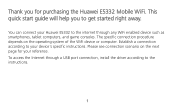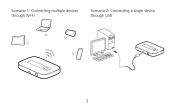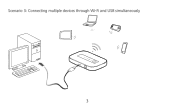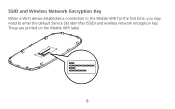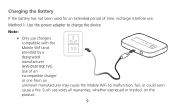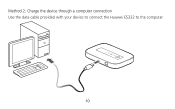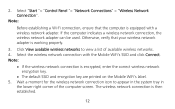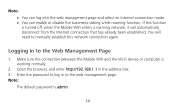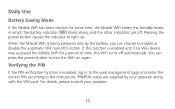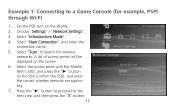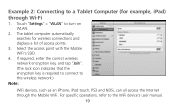Huawei E5332 Support Question
Find answers below for this question about Huawei E5332.Need a Huawei E5332 manual? We have 1 online manual for this item!
Question posted by mrgenerosity on March 8th, 2013
How Do I Change The Password?
i want to change the password of my device from the one i get with it
Current Answers
Related Huawei E5332 Manual Pages
Similar Questions
I Want To Change My Password E5332
how do i change my password of my huawei 5332?
how do i change my password of my huawei 5332?
(Posted by gjbrothers194 9 years ago)
Change Password And Username
How can I change username and password for wifi repeater ( not for web of huawel ) Ws323 huawel ?
How can I change username and password for wifi repeater ( not for web of huawel ) Ws323 huawel ?
(Posted by saraa7 9 years ago)
How Do I Change The Default Ssid And Password?
I am the owner of a huawei mobile wifi E5332 and would like to personalise it by changing the defaul...
I am the owner of a huawei mobile wifi E5332 and would like to personalise it by changing the defaul...
(Posted by krunghen 10 years ago)
Change Default Ssid
How do i change the manufacturer's default SSID on my E5332?
How do i change the manufacturer's default SSID on my E5332?
(Posted by mervyneast 10 years ago)