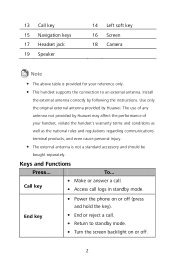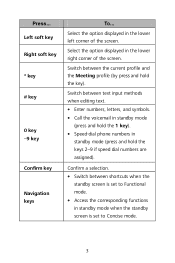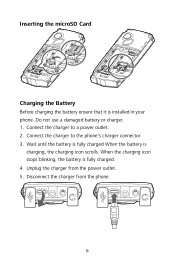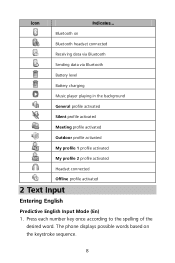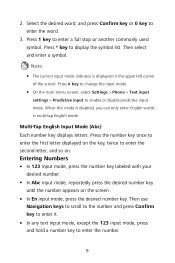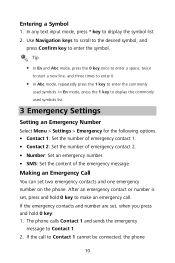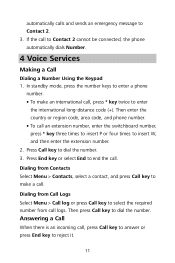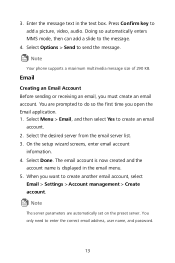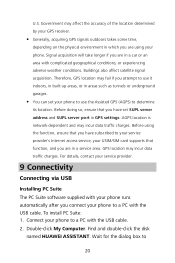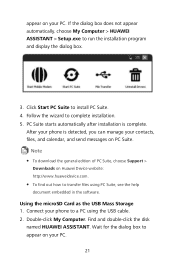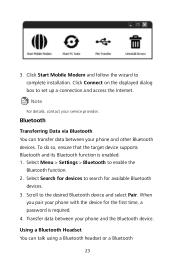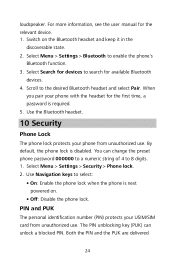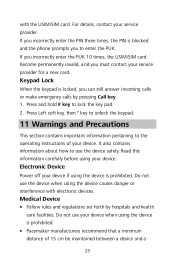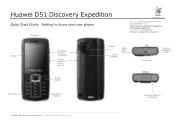Huawei DISCOVERY EXPEDITION PHONE Support Question
Find answers below for this question about Huawei DISCOVERY EXPEDITION PHONE.Need a Huawei DISCOVERY EXPEDITION PHONE manual? We have 2 online manuals for this item!
Question posted by jgary5572 on December 20th, 2012
My Phone Has A Corrupted Smart Card ?
Cannot access fixed number dialing and pin 2
Current Answers
Related Huawei DISCOVERY EXPEDITION PHONE Manual Pages
Similar Questions
Cannot Access Existing Apps On Transferred Sd Card
Hello all, Just now I have inserted my old 8GB SD card into my Huawei G6. It seems I cannot access...
Hello all, Just now I have inserted my old 8GB SD card into my Huawei G6. It seems I cannot access...
(Posted by mcpdeleeuw1 9 years ago)
Can Huawel Ets2528 Zoom Table Network Set Be Charge To Receive All Network Sign
Please I Have Huawel Ets2528 Table Set Which Is Desiged Only For One Particule Signal Station Networ...
Please I Have Huawel Ets2528 Table Set Which Is Desiged Only For One Particule Signal Station Networ...
(Posted by wwwaedegbe 10 years ago)
Can I Connect My Huawei Discovery Phone As A Mass Storage Device With Pc By Usb
can I connect my huawei Discovery Expedition Phone as a mass storage device with PC by USB cable? an...
can I connect my huawei Discovery Expedition Phone as a mass storage device with PC by USB cable? an...
(Posted by kyawthikezaw05 11 years ago)
What Re The Gps Settings For A Huawei Discovery Expedition Phone
(Posted by allanst 11 years ago)