Huawei B260a Support Question
Find answers below for this question about Huawei B260a.Need a Huawei B260a manual? We have 1 online manual for this item!
Question posted by thongchaispeed on July 3rd, 2013
I Use Virtual Menu And Setting Forward Port After Apply Then Found Error.how To
forward port to 10.3.0.254?
Current Answers
There are currently no answers that have been posted for this question.
Be the first to post an answer! Remember that you can earn up to 1,100 points for every answer you submit. The better the quality of your answer, the better chance it has to be accepted.
Be the first to post an answer! Remember that you can earn up to 1,100 points for every answer you submit. The better the quality of your answer, the better chance it has to be accepted.
Related Huawei B260a Manual Pages
User Manual - Page 1
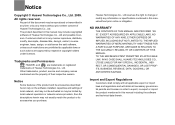
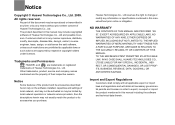
... features of the product and its accessories described
herein rely on the software installed, capacities and settings of local network, and may not be activated or may be reproduced or transmitted in
any form... licenses in order to change or
modify any means without prior notice or obligation.
9 NO WARRANTY 10 THE CONTENTS OF THIS MANUAL ARE PROVIDED "AS
IS". All rights reserved. 1 No part of ...
User Manual - Page 2


... Computer 10
Wireless Configuration (Optional 10 Configuring the PC Network 11
Advanced Settings 12
Overview 12 System Management 12 SIM Settings 13 Mobile Network Settings 14 Dial-up Settings 15 DHCP Settings 16 Clip Settings 17 WLAN Settings (Optional 17
Security Settings 21
Firewall Switch 21 LAN MAC Filter 21
LAN IP Filter 21 Virtual Server 22 DMZ Settings 23 UPnP Settings 23...
User Manual - Page 3
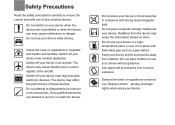
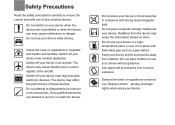
... your device. Respect others'privacy and legal rights when using your device near high-precision electronic devices. Do not switch on device use.
Keep your wireless device. Observe the laws or regulations on your device when the device use is prohibited or when the device use may cause interference to control signals of these devices...
User Manual - Page 4
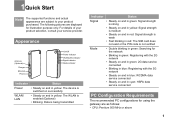
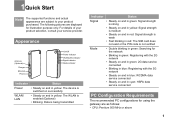
The following pictures are displayed for using the gateway are subject to your service provider. 1Quick Start
Note
The supported functions and actual appearance are as follows: • CPU: Pentium 500 MHz ...
User Manual - Page 5


... 2.0, Safari 3.0. Before inserting or removing the SIM card, you must disconnect the device from the power
Warning adapter.
1
2
3
◆ Step 2: Connect to the power adapter Use a power adapter that is compatible with the device;
Installation
◆ Step 1: Insert the SIM card
!
User Manual - Page 6
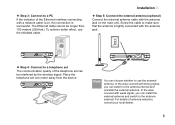
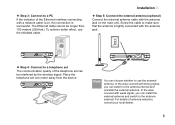
....
Note
You can install the external antenna and switch to a telephone set
The communication quality of the telephone set one meter away from the device.
Place the telephone set can switch to use the shielded cable. ◆ Step 3: Connect to make sure that the... is tightly connected with the antenna jack. The Ethernet cable cannot be interfered by the wireless signal.
User Manual - Page 10


... the mode for your ISP. Configuring PPP Dial-up Settings
PPP Connection: Select the dial-up number is used to initiate the network call; For details, consult your wireless local area network (WLAN). • The service set identifier (SSID) is used to identify a
WLAN. You can use the default SSID.
Otherwise, select Dynamic and the device...
User Manual - Page 11


..., you can set the wireless security key on your PC to set up a WLAN.
To disable this case, unauthorized users can also access the WLAN because the SSID is used to be entered...contains all characters that of the wireless device. After the setting, you can enter the ASCII value of 1234abcde as that can enter 5 ASCII characters or 10-character hexadecimal numeral to improve the ...
User Manual - Page 13
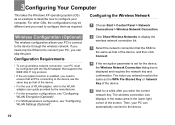
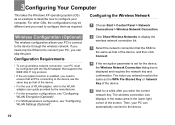
... example to describe how to the device.
10 Configuration Requirements
• To set up wireless network connection, your PC to connect to display the wireless network connection list.
3 Select the network ... the Wireless Network Connection dialog box is displayed and requires the network key and confirmation. Then, your PC, you need to ensure that all PCs connecting to the device use the same...
User Manual - Page 14


... the Internet browser, and then choose Tools > Internet Options.
2 Select the Connections tab, and then click LAN Settings.
3 In the LAN Settings dialog box, deselect Use a proxy server for your LAN.
11 Configuring the PC Network
The recommended configurations of the PC are as follows: • Obtain an IP address automatically. &#...
User Manual - Page 17


... list box.
3 Enter the current PIN code.
4 Enter the new PIN code and confirm it.
5 Click Apply.
Mobile Network Settings
Click page. Mobile Network Settings
3 Enter the correct PIN code if enabling the PIN code.
4 Click Apply.
Changing the PIN Code
When the PIN code protection is enabled, you can enable or disable the...
User Manual - Page 18


...mode.
3 Select the band to search the network in the Band list box.
4 Click Apply. Note
• If the service provider provides only the 2G service and the preferred mode... Connection: Select the dial-up connection mode.
15 Dial-up Settings
• Auto: The device automatically searches the network and registers with it.
3 Click Apply.
4 In Manual mode, select the searched network and click ...
User Manual - Page 19


... is the maximum transmission unit (MTU) of bytes encapsulated in the Profile List
drop-down list. If you are using the DHCP
server, you
can set the maximum number of the PPP connection. For details, consult your ISP.
DHCP automatically assigns IP addresses to set the mode for assigning IP addresses in idle.
User Manual - Page 20


...use during the IP address assignment. The host IP address can range from the network, the server assigns the IP address to access the WLAN Settings page.
Clip Settings
1 Click
to 192.168.1.254...whether the device is disconnected from 192.168.1.2 to access the Clip Settings page.
2 Select Clip Mode.
3 Click Apply. otherwise, you cannot configure them. connecting with the device. Thus...
User Manual - Page 21


... WLAN Channel
• Channel: It refers to enable or disable the WLAN.
3 Click Apply.
If you do not know which channel to select, select Auto and the device can automatically...network mode.
18 WLAN Basic Settings
Click page. to access the WLAN Basic Settings
◆ Wireless Interface
• It refers to the SSID and MAC address, and is used to identify the wireless device.
◆ SSID ...
User Manual - Page 22


... the device automatically searches the transmission rate.
2 Click Apply to skip the authentication. • Shared: Shared key...A user accessing the WLAN can protect your wireless device must use only WEP. The user accessing the WLAN must...setting. WLAN Bridge
Click
to the WLAN accessing mode. The default value is used to set the maximum number of connections.
The device can use...
User Manual - Page 23


Allow
The clients with addresses in the MAC Addresses list are in the list.
20 WLAN Settings (Optional)
Mode Description
Wireless It is used to the physical address list of the remote peer bridge. The device supports the point-to-multipoint (PTM) bridge mode.
• Peer MAC Address: It ...
User Manual - Page 24


... such as the IP address filter function, the MAC address filter function, and the WAN port ping function are available.
• When the Enable LAN MAC address filter check box is.../ all, and then press Enter. 5Security Settings
Click Security. A common method to enable the firewall. The command window is displayed as required, and then click Apply. Firewall Switch
Your device has a true ...
User Manual - Page 25


...Port, and LAN Port will be blocked from the Common Port list. Virtual Server
computers in the local network.
1 Click .
2 Select Protocol and Status.
3 Enter the IP addresses and corresponding ports to be set as the default values. If required, you can also add a virtual... following way: select a port from accessing the LAN.
4 Click Ok.
• Validate: Click Apply.
• Edit: Click...
User Manual - Page 26


... DMZ host.
4 Click Apply. Remote Management
The remote ...Settings
If your PC cannot run network applications through the device, you can maintain your device through the remote web management service. It also allows your device's network features to realize the intelligent interconnection.
1 Click
.
2 Select Enabled/Disabled for DMZ Status to enable or disable the UPnP service
3 Click Apply...

