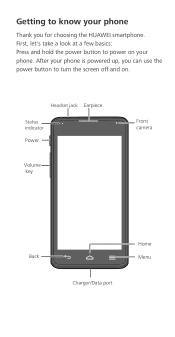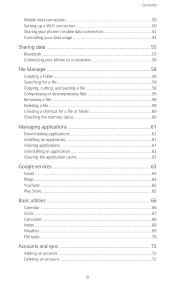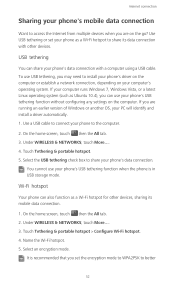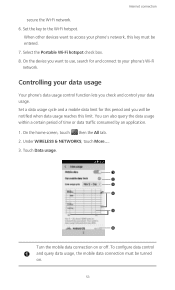Huawei Ascend Y530 Support Question
Find answers below for this question about Huawei Ascend Y530.Need a Huawei Ascend Y530 manual? We have 2 online manuals for this item!
Question posted by raminunited on August 20th, 2014
Having Problem With Net Surfing
Hi ,I've had this smartphone for a month now and totally it's good value for money but recently when i'm on net and checking websites it suddenly jumps out without any reason.i've tried many browser but again i've got the same problem.Do you have any idea what i should do to fix this problem?Thanks a lot
Current Answers
Answer #1: Posted by TechSupport101 on August 20th, 2014 3:58 AM
Hi. Download (from Google Play Store) and use any of the Cache Wiping apps here http://www.androidheadlines.com/2013/05/top-10-best-android-cache-cleaning-apps.html and observe. You may have to factory reset the device if the above avails nothing.
Related Huawei Ascend Y530 Manual Pages
Similar Questions
How Do I Replace Lost Message Icon On My Mobile Phone G630
Message icon on my huawei g630 mobile phone lost yesterday 01-01-2015. I dont know what I preseed th...
Message icon on my huawei g630 mobile phone lost yesterday 01-01-2015. I dont know what I preseed th...
(Posted by tinukeowo 9 years ago)
Camera Connection Problem
My Huawei ascend Y530 wont connect to the camera when i open it it says "cannot connect to camera" t...
My Huawei ascend Y530 wont connect to the camera when i open it it says "cannot connect to camera" t...
(Posted by bradm0014 9 years ago)
Problem In Video Recording
Hello I have a Huawei Y530. When i want to record a video, the bellow massage is appear: "A recordin...
Hello I have a Huawei Y530. When i want to record a video, the bellow massage is appear: "A recordin...
(Posted by mojtabamarvasti 9 years ago)
Huawei Y530 Bluetooth Compatibility With Toyota Sat Nav
I have just purchased a Huawei Ascend Y530 Mobile phone, and although it connects with my 3 year old...
I have just purchased a Huawei Ascend Y530 Mobile phone, and although it connects with my 3 year old...
(Posted by jeffhandover 9 years ago)
Voice Activation On Ascend G510 Mobile Phone
How do I set up voice activation on this mobile?
How do I set up voice activation on this mobile?
(Posted by Anonymous-129145 10 years ago)