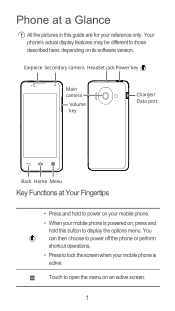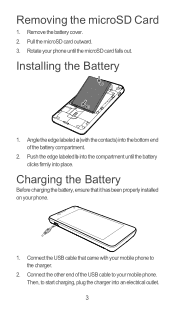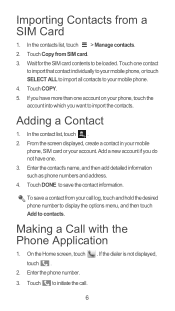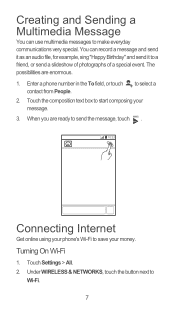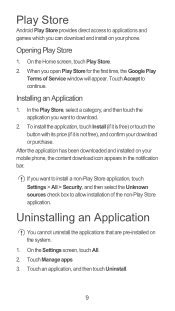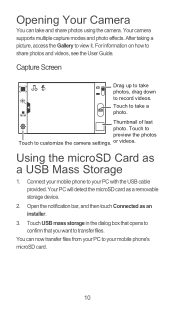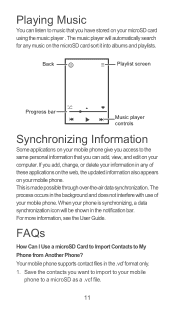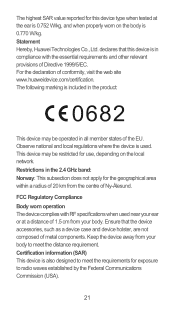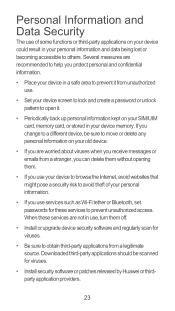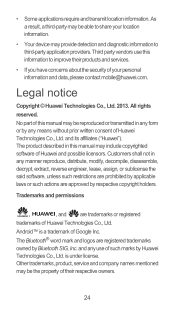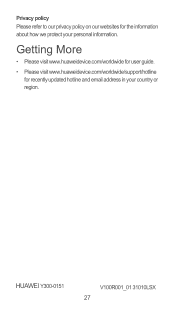Huawei Ascend Y300 Support Question
Find answers below for this question about Huawei Ascend Y300.Need a Huawei Ascend Y300 manual? We have 1 online manual for this item!
Question posted by Richardmac on July 27th, 2013
Speed Dial On Huawei Ascend Y300
how get speed dial on my huawei ascend Y300
Current Answers
Answer #1: Posted by TommyKervz on July 27th, 2013 2:49 AM
Greetings - Please follow the link below to learn how to speed dial from and Android device
http://m.dummies.com/how-to/content/how-to-speed-dial-on-an-android-phone.html
http://m.dummies.com/how-to/content/how-to-speed-dial-on-an-android-phone.html
Related Huawei Ascend Y300 Manual Pages
Similar Questions
How Do I Replace Lost Message Icon On My Mobile Phone G630
Message icon on my huawei g630 mobile phone lost yesterday 01-01-2015. I dont know what I preseed th...
Message icon on my huawei g630 mobile phone lost yesterday 01-01-2015. I dont know what I preseed th...
(Posted by tinukeowo 9 years ago)
Huawei Ascend Y300 Unlock
My Huawei Ascend Y300 got locked while attempting to open with the forgotten security pattern and as...
My Huawei Ascend Y300 got locked while attempting to open with the forgotten security pattern and as...
(Posted by ebrozariousz 9 years ago)
Connecting Huawei Ascend Y300 To Pc
how to connect huawei ascend y300 using usb to the computer
how to connect huawei ascend y300 using usb to the computer
(Posted by emmanuelmwiruki 9 years ago)
How Do I Clear My Message Log On My Huawei Ascend Y300
Ho do I clear my message log on my Huawei Ascend Y300
Ho do I clear my message log on my Huawei Ascend Y300
(Posted by gwenedgar385 10 years ago)
Voice Activation On Ascend G510 Mobile Phone
How do I set up voice activation on this mobile?
How do I set up voice activation on this mobile?
(Posted by Anonymous-129145 10 years ago)