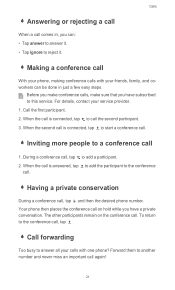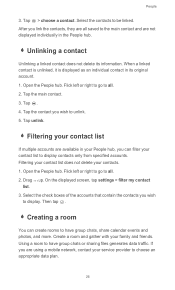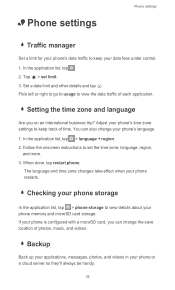Huawei Ascend W1 Support Question
Find answers below for this question about Huawei Ascend W1.Need a Huawei Ascend W1 manual? We have 1 online manual for this item!
Question posted by wtanweer on May 27th, 2014
Network Problems
So this morning I woke up and I realized I couldn't make calls or text anyone. I checked to see the network and it was unavailable so I went to the settings and then under the mobile networks tab just to see if I could reconnect. But the whole settings was changed around and a new button appeared on the bottom saying CDMA subscription and this is where the usual button for the "Search for Networks" used to be, so now there isn't any "Search for Networks" button and I'm completely clueless of how to get my network and network button back after continuously restarting the phone, putting the sim card out and in again, and turning it on and off.
Current Answers
Answer #1: Posted by TechSupport101 on May 28th, 2014 2:14 AM
Hi. I would strongly suggest you contact Customer Service for assistance on the dumbfounding issue,
Related Huawei Ascend W1 Manual Pages
Similar Questions
How To Switch Call Waiting On The Huawei Phone Ascend Y
(Posted by dext417Tu 10 years ago)
Huawei W1 U00 Windows 8 Phone
I can't open my message and contacts icons
I can't open my message and contacts icons
(Posted by mspence85 10 years ago)
Huawei Ascend W1 Antenna
Trying to find the best spot to put an antenna booster at on my Huawei Ascend W1 windows phone. Plea...
Trying to find the best spot to put an antenna booster at on my Huawei Ascend W1 windows phone. Plea...
(Posted by ceckels 10 years ago)
How Can I Download A Printable Manual For Cricket Phone Ascend M865
(Posted by la23785555 11 years ago)