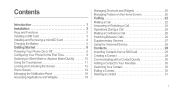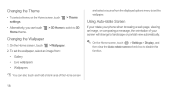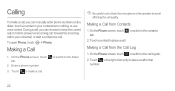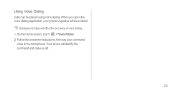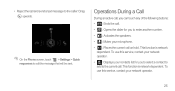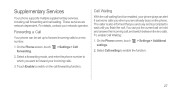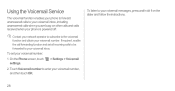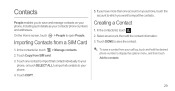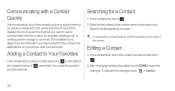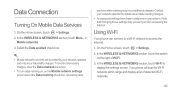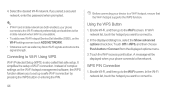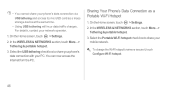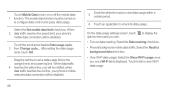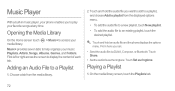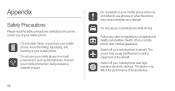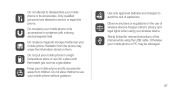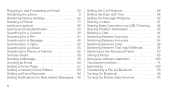Huawei Ascend P1 Support Question
Find answers below for this question about Huawei Ascend P1.Need a Huawei Ascend P1 manual? We have 1 online manual for this item!
Question posted by marktandan on August 14th, 2012
Blank Screen When Calling
My phone screen goes blank when I make a call, and I can't get it back on. So I can' t access the dialer, hang-up, or anything at all. What can I do?
Current Answers
Related Huawei Ascend P1 Manual Pages
Similar Questions
How Do I Replace Lost Message Icon On My Mobile Phone G630
Message icon on my huawei g630 mobile phone lost yesterday 01-01-2015. I dont know what I preseed th...
Message icon on my huawei g630 mobile phone lost yesterday 01-01-2015. I dont know what I preseed th...
(Posted by tinukeowo 9 years ago)
My Huawei Ascend U9200 Cellphone Doesnt Ring When Incoming Calls
how can i make it??? my phone doesnt ring when calls are coming, its just happen yesterday. volume a...
how can i make it??? my phone doesnt ring when calls are coming, its just happen yesterday. volume a...
(Posted by claireaizesmislang 9 years ago)
Voice Activation On Ascend G510 Mobile Phone
How do I set up voice activation on this mobile?
How do I set up voice activation on this mobile?
(Posted by Anonymous-129145 10 years ago)
How Can I Boot Into Safe Mode In My Huawei Ascend P1 Which Is Running On 4.0
Some how my ascend P1 booted into Safe Mode. After restarting it, I am not able to get into safe mod...
Some how my ascend P1 booted into Safe Mode. After restarting it, I am not able to get into safe mod...
(Posted by rahmanalimohammed 10 years ago)