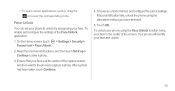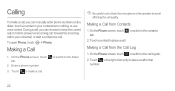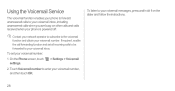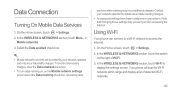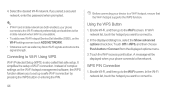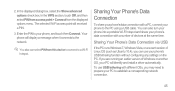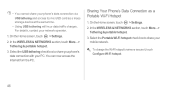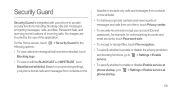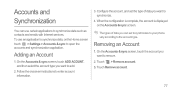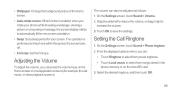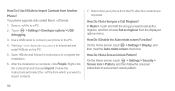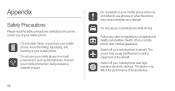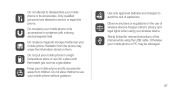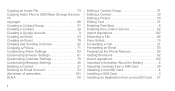Huawei Ascend P1 Support Question
Find answers below for this question about Huawei Ascend P1.Need a Huawei Ascend P1 manual? We have 1 online manual for this item!
Question posted by kmcmagnaye27 on November 22nd, 2013
Sms
i cant receive sms from a contact. i cant seem to find a blocking/unblocking option in message setting. im using huawei ascend d1
Current Answers
Related Huawei Ascend P1 Manual Pages
Similar Questions
How Do I Replace Lost Message Icon On My Mobile Phone G630
Message icon on my huawei g630 mobile phone lost yesterday 01-01-2015. I dont know what I preseed th...
Message icon on my huawei g630 mobile phone lost yesterday 01-01-2015. I dont know what I preseed th...
(Posted by tinukeowo 9 years ago)
How Can I Boot Into Safe Mode In My Huawei Ascend P1 Which Is Running On 4.0
Some how my ascend P1 booted into Safe Mode. After restarting it, I am not able to get into safe mod...
Some how my ascend P1 booted into Safe Mode. After restarting it, I am not able to get into safe mod...
(Posted by rahmanalimohammed 10 years ago)
I Have A Huawei Ascend D1 Quad Mobile..not Ringing/no Sound At All
(Posted by teresafiore 11 years ago)
My Ascend D1 Does Not Turn On Or Off
my ascend d1 is on huawei screensaver and does not turn on or off, does not ring and no function
my ascend d1 is on huawei screensaver and does not turn on or off, does not ring and no function
(Posted by sirusknazari 11 years ago)