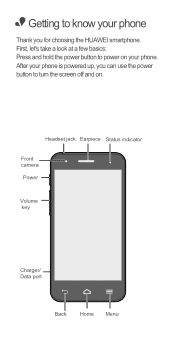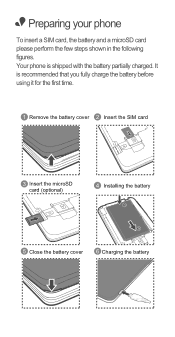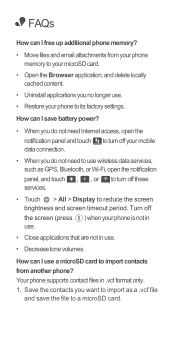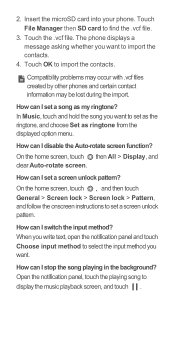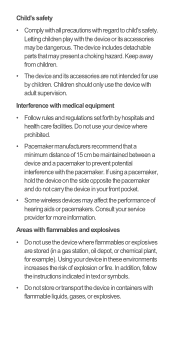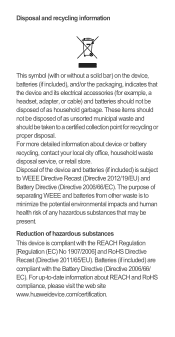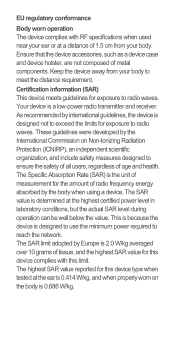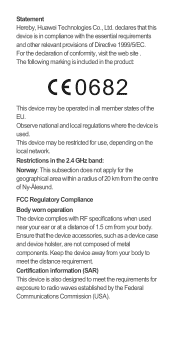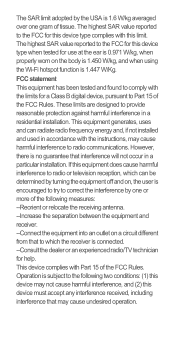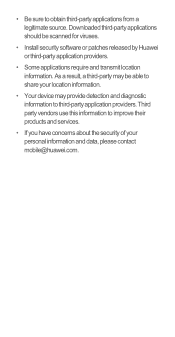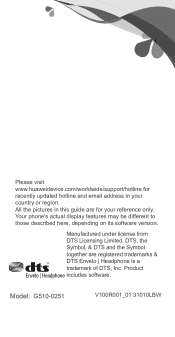Huawei Ascend G510 Support Question
Find answers below for this question about Huawei Ascend G510.Need a Huawei Ascend G510 manual? We have 1 online manual for this item!
Question posted by darafrez on March 3rd, 2014
Jus To Know What Include The Box On The Cell Phoe
Current Answers
Answer #1: Posted by BusterDoogen on March 3rd, 2014 3:14 PM
I hope this is helpful to you!
Please respond to my effort to provide you with the best possible solution by using the "Acceptable Solution" and/or the "Helpful" buttons when the answer has proven to be helpful. Please feel free to submit further info for your question, if a solution was not provided. I appreciate the opportunity to serve you.
Related Huawei Ascend G510 Manual Pages
Similar Questions
Message icon on my huawei g630 mobile phone lost yesterday 01-01-2015. I dont know what I preseed th...
Every game i try to play on my phone keeps shutting down and i have tried factory reset i have tried...
i unlock my phone due to many patterns attempts google account dose not work due to my wifi off in m...
How do I set up voice activation on this mobile?