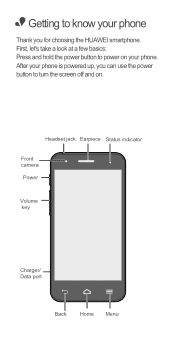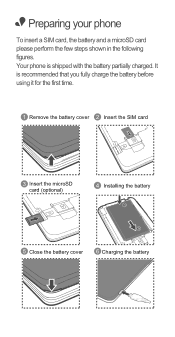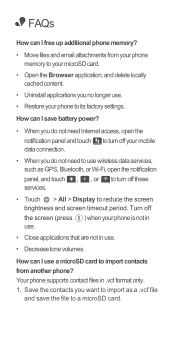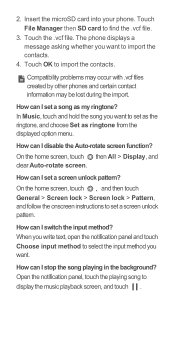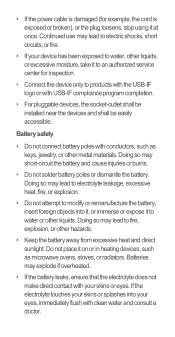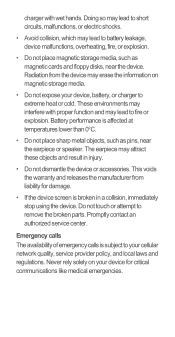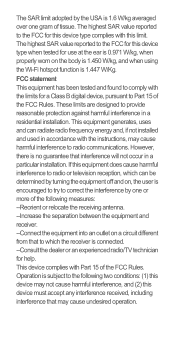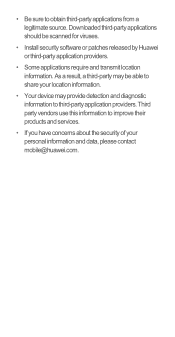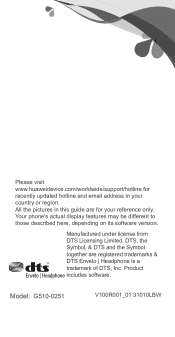Huawei Ascend G510 Support Question
Find answers below for this question about Huawei Ascend G510.Need a Huawei Ascend G510 manual? We have 1 online manual for this item!
Question posted by gerald11delacruz on May 20th, 2014
Broken Wifi
how can i fix broken wifi? i cant connect to wifi b'coz my mac and ip address is not abailable.
Current Answers
Related Huawei Ascend G510 Manual Pages
Similar Questions
Why My Huawei Ascend G510 Does Not Ring When I Receive A Call From Whatsapp Call
I have a number of contacts using WhatsApp for chat or calls. When they call me using WhatApp I do n...
I have a number of contacts using WhatsApp for chat or calls. When they call me using WhatApp I do n...
(Posted by chandu90853 9 years ago)
How Do I Replace Lost Message Icon On My Mobile Phone G630
Message icon on my huawei g630 mobile phone lost yesterday 01-01-2015. I dont know what I preseed th...
Message icon on my huawei g630 mobile phone lost yesterday 01-01-2015. I dont know what I preseed th...
(Posted by tinukeowo 9 years ago)
Photos That I Have Taken On My Huawei Ascend G510 Are Gone. How To Get Them Back
Recently i have been having trouble with my Huawei ascend g510, with the photos i have taken in my g...
Recently i have been having trouble with my Huawei ascend g510, with the photos i have taken in my g...
(Posted by katieliston 10 years ago)
Voice Activation On Ascend G510 Mobile Phone
How do I set up voice activation on this mobile?
How do I set up voice activation on this mobile?
(Posted by Anonymous-129145 10 years ago)
How Can I Stop Videos From Freezing Up On My Hauwei Ascend H866c Mobile Phone?
(Posted by billslater50 11 years ago)