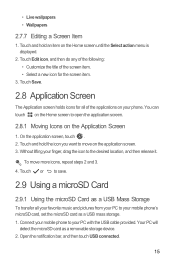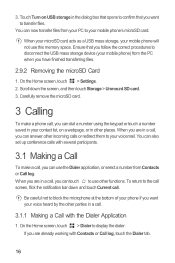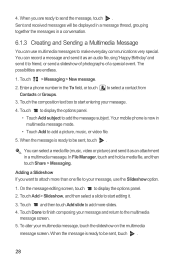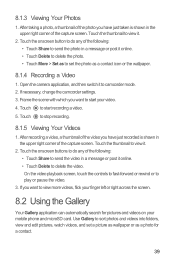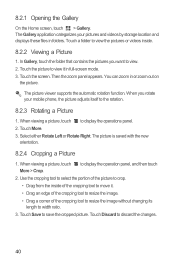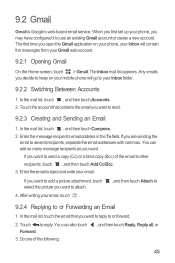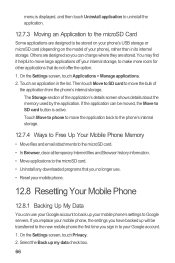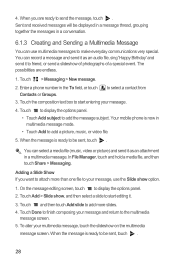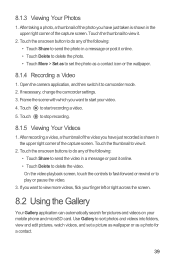Huawei Ascend G300 Support Question
Find answers below for this question about Huawei Ascend G300.Need a Huawei Ascend G300 manual? We have 3 online manuals for this item!
Question posted by bent1arrow on September 17th, 2012
How Do I Transfer My Pictures From My Phone To My Computer
Current Answers
Answer #1: Posted by rainbowbeads on October 10th, 2012 3:00 AM
1. Connect your phone to your computer using the cable supplied with your phone.
2. Make sure "USB Debugging" is switched on.
3. Pull down the notification panel on your phone (ie. where you can turn the data switch, bluetooth etc. on & off)
4.Select "USB Connection"
5. A dialog box should pop up on your computer screen asking you to choose how you want to view/open your photos. (Mine came up with "CD drive (K:) mobile partner at the top of the dialog box)
6. Copy/Move your photos to your computer (I reduced the file size of my photos first, then moved them)
7. Turn off USB storage and disconnected your phone from your computer. If you have an SD card then you will need to follow the instructions on your phone about disconnection.
Answer #2: Posted by ysrraellopez on November 6th, 2013 6:24 AM
Related Huawei Ascend G300 Manual Pages
Similar Questions
I am wondering how I can transfer pictures from my Huawei phone to my desktop computer. I've tried t...