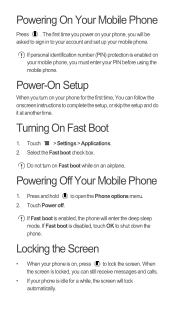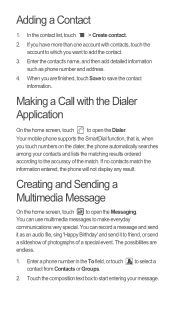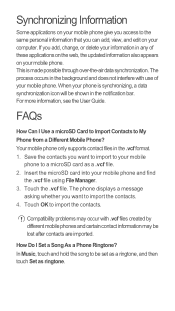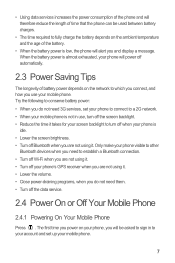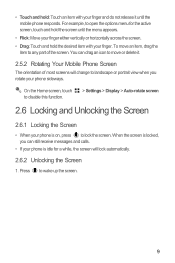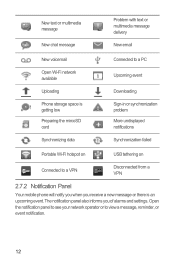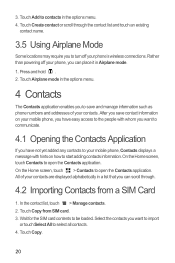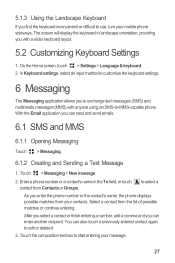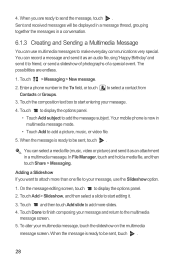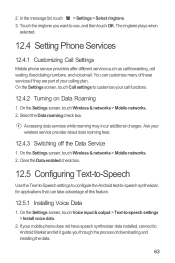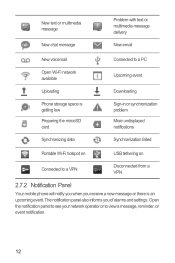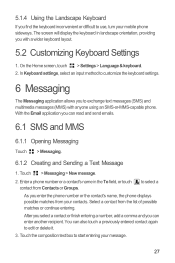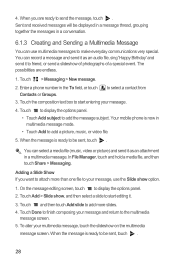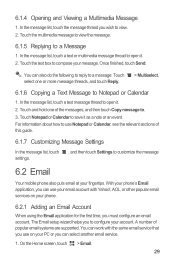Huawei Ascend G300 Support Question
Find answers below for this question about Huawei Ascend G300.Need a Huawei Ascend G300 manual? We have 3 online manuals for this item!
Question posted by rhodeloiss on March 19th, 2014
Huawei Where Do Multimedia Ascend Download Media Messages
The person who posted this question about this Huawei product did not include a detailed explanation. Please use the "Request More Information" button to the right if more details would help you to answer this question.
Current Answers
Related Huawei Ascend G300 Manual Pages
Similar Questions
How Do I Replace Lost Message Icon On My Mobile Phone G630
Message icon on my huawei g630 mobile phone lost yesterday 01-01-2015. I dont know what I preseed th...
Message icon on my huawei g630 mobile phone lost yesterday 01-01-2015. I dont know what I preseed th...
(Posted by tinukeowo 9 years ago)
How To Automatically Download Mms Messages?
Where is the setting to automatically download MMS messages? If the stock Message app doesn't do thi...
Where is the setting to automatically download MMS messages? If the stock Message app doesn't do thi...
(Posted by mllsjhn 10 years ago)
Downloading Picture Messages
I have tried unsuccessfully to downloand MMS on my Huwaei Ascend Y cell phone. Can you please tell m...
I have tried unsuccessfully to downloand MMS on my Huwaei Ascend Y cell phone. Can you please tell m...
(Posted by rhondah331 11 years ago)