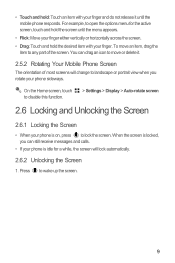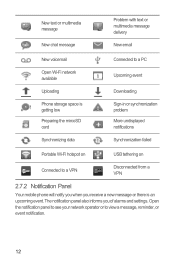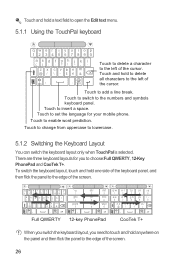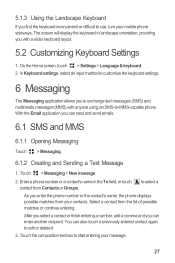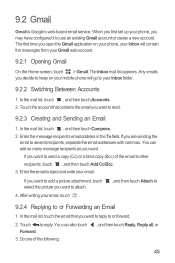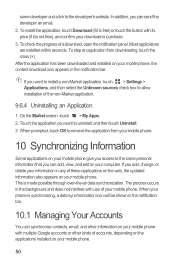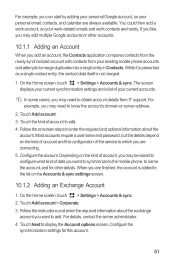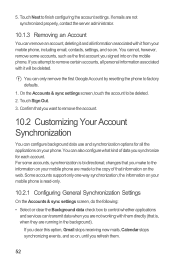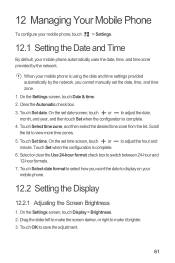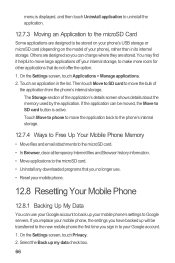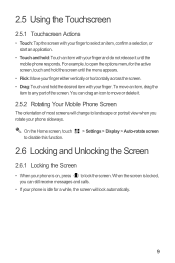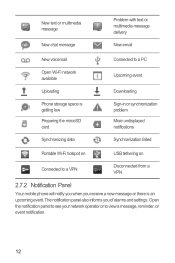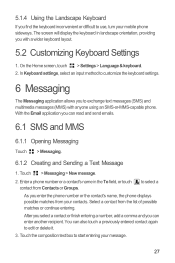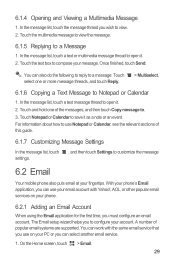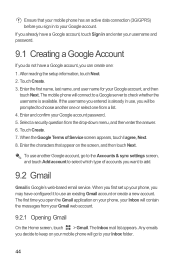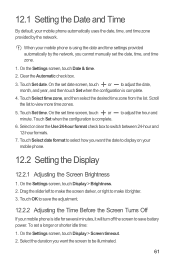Huawei Ascend G300 Support Question
Find answers below for this question about Huawei Ascend G300.Need a Huawei Ascend G300 manual? We have 3 online manuals for this item!
Question posted by Peter31260 on July 16th, 2012
Email Set Up
I am trying to set up the email on my Huawei Ascend G300 phone so I can access my email account with Orange. However, every time I try I get told to change the settings. What do I need to enter in the relevant fields to complete a successful set up please.
Current Answers
Related Huawei Ascend G300 Manual Pages
Similar Questions
How Do I Replace Lost Message Icon On My Mobile Phone G630
Message icon on my huawei g630 mobile phone lost yesterday 01-01-2015. I dont know what I preseed th...
Message icon on my huawei g630 mobile phone lost yesterday 01-01-2015. I dont know what I preseed th...
(Posted by tinukeowo 9 years ago)
How To Remove Hotmail Email Account From Huawei Ascend
(Posted by fbje 9 years ago)
Memory Full Can't Send Sms Messages Or Read External Email Accounts.
Memory is full can't send SMS messages. Can't read emails from external email accounts because Memor...
Memory is full can't send SMS messages. Can't read emails from external email accounts because Memor...
(Posted by vmack2010 10 years ago)
Yahoo Email Account
Having set up my yahoo account on my huawei ascend g300 i cant get off the inbox page (the default p...
Having set up my yahoo account on my huawei ascend g300 i cant get off the inbox page (the default p...
(Posted by isobelkhall 11 years ago)