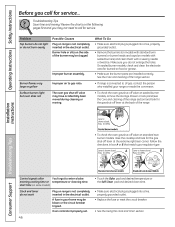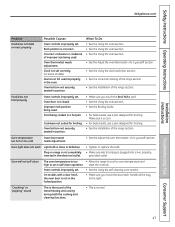Hotpoint RGB745BEHWH Support Question
Find answers below for this question about Hotpoint RGB745BEHWH - HotpointR 30" Gas Range0.Need a Hotpoint RGB745BEHWH manual? We have 1 online manual for this item!
Question posted by Merediithjane21 on March 3rd, 2023
Unlock Door Message
Current Answers
Answer #1: Posted by SonuKumar on March 3rd, 2023 7:04 PM
https://www.manua.ls/hotpoint/rgb745behwh/manual?p=46
If you are seeing an "Unlock Door" message on your Hotpoint RGB745BEHWH oven, it means that the oven door is currently locked and needs to be unlocked before you can use it.
To unlock the oven door, try the following steps:
- Press the "Clear/Off" button on the control panel.
- Look for a button or switch that says "Door" or "Latch" and press or slide it to the unlocked position.
- Wait a few seconds for the door to unlock. You may hear a click or beep to indicate that the door has been unlocked.
If the door does not unlock after following these steps, there may be a problem with the oven's lock mechanism or control panel. In this case, it may be best to consult the owner's manual for troubleshooting steps or contact a professional technician for assistance.
Please respond to my effort to provide you with the best possible solution by using the "Acceptable Solution" and/or the "Helpful" buttons when the answer has proven to be helpful.
Regards,
Sonu
Your search handyman for all e-support needs!!
Related Hotpoint RGB745BEHWH Manual Pages
Similar Questions
you can lock my hotpoint gas oven to self clean it but it does not get up to temp. also timer is no ...
Apparently the upper and lower oven burner orifices had to be turned all the way in (clockwise) when...
how do you light the oven pilot?