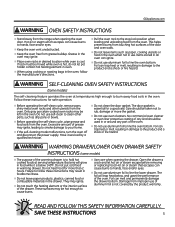Hotpoint RB790 Support Question
Find answers below for this question about Hotpoint RB790 - 30 in. Electric Range.Need a Hotpoint RB790 manual? We have 1 online manual for this item!
Question posted by ELAINEMJANISON on May 5th, 2014
Clock/timer, Over Light & Electric Ignition For Burners Stopped Working
Is ther a fuse that could be blown
Current Answers
Related Hotpoint RB790 Manual Pages
Similar Questions
One Stove Top Won't Light. All Set....works Never Mind Cleaned
(Posted by Gennari1 10 years ago)
Hotpoint Electric Range Problems
my hotpoint electric range burners and oven quit working, the clock and light still work...could thi...
my hotpoint electric range burners and oven quit working, the clock and light still work...could thi...
(Posted by karenc99us 10 years ago)
Clock Flashing, If You Hit The Set Clock All Lights Turn Off, Oven,burn, Dont Wo
oven,and burners dont work, clock light flashing, when you try to set the time all lights go off, an...
oven,and burners dont work, clock light flashing, when you try to set the time all lights go off, an...
(Posted by mattisleview 12 years ago)
Not Working
Yje inside of the the appliance was hoses off now electric reader is showing a error message flashin...
Yje inside of the the appliance was hoses off now electric reader is showing a error message flashin...
(Posted by bfirelady001 12 years ago)