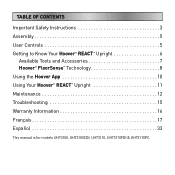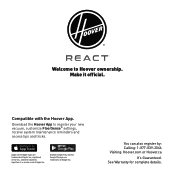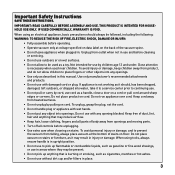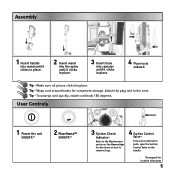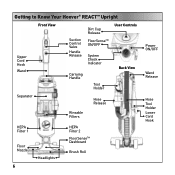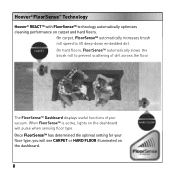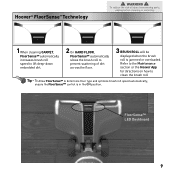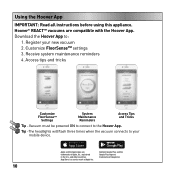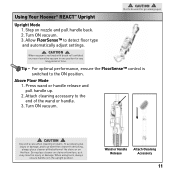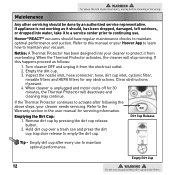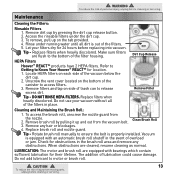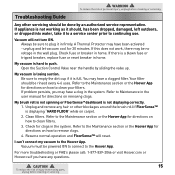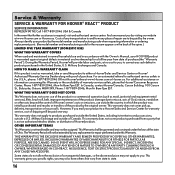Hoover UH73100 Support Question
Find answers below for this question about Hoover UH73100.Need a Hoover UH73100 manual? We have 1 online manual for this item!
Question posted by debbiejenkins on August 17th, 2022
Uh73100: Dirt Collecting On Top Of The Filter
Why do I get a thick buildup of dirt on the top of the filter every time I vacuum- even with a brand new filter? The unit says there is a clog, but I have disassembled it and find nothing
Current Answers
Answer #1: Posted by SonuKumar on August 17th, 2022 7:46 AM
Please respond to my effort to provide you with the best possible solution by using the "Acceptable Solution" and/or the "Helpful" buttons when the answer has proven to be helpful.
Regards,
Sonu
Your search handyman for all e-support needs!!
Related Hoover UH73100 Manual Pages
Similar Questions
Uh73301, Indicator Says It's Clogged But Can Not Reset.
Checked for entire clogs but no e were found. Ran vacuum for a few minutes then clogged light came ...
Checked for entire clogs but no e were found. Ran vacuum for a few minutes then clogged light came ...
(Posted by mfmercier 4 years ago)
Brand New Hoover Air Cordless Wont' Turn On.
Just got a new Hoover Air Cordless. Charged one of the batteries for the required time. Did the mini...
Just got a new Hoover Air Cordless. Charged one of the batteries for the required time. Did the mini...
(Posted by LoryUtz 8 years ago)
Dirt Cup Trap Door
I just received my Hoover Linx today and it is assembled and working. However, When I depress the di...
I just received my Hoover Linx today and it is assembled and working. However, When I depress the di...
(Posted by dsullivan7731 9 years ago)
Hoover Uh70211 Red Indicator Light
light comes on upon turning on vacuum. Filters are cleaned, clogs removed. overheats and shuts down,...
light comes on upon turning on vacuum. Filters are cleaned, clogs removed. overheats and shuts down,...
(Posted by klstaehly 9 years ago)
Tool Hose Poor Suction Uh60010
H=Brand new Hoover UH60010. The hose for the tools has very little suction and will not spin the tub...
H=Brand new Hoover UH60010. The hose for the tools has very little suction and will not spin the tub...
(Posted by Reedsid 11 years ago)