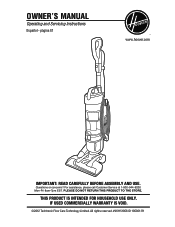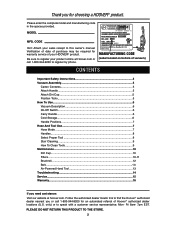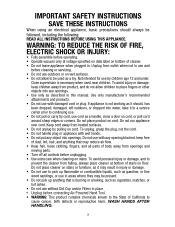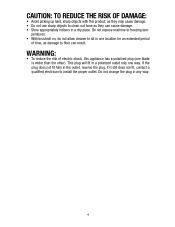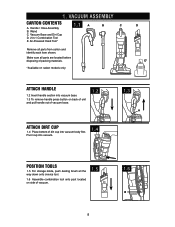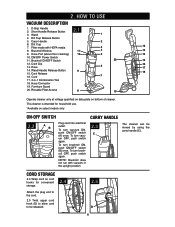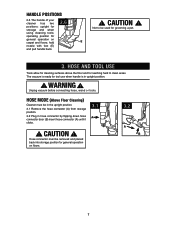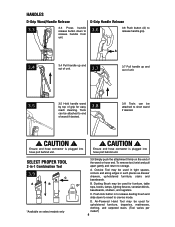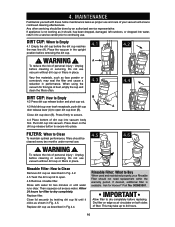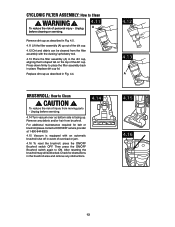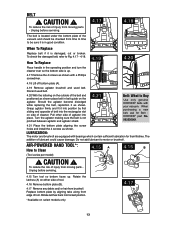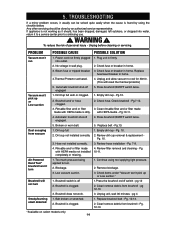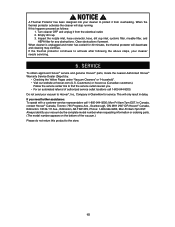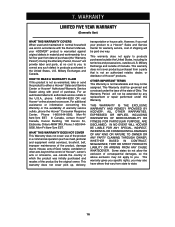Hoover UH72400 Support Question
Find answers below for this question about Hoover UH72400.Need a Hoover UH72400 manual? We have 1 online manual for this item!
Question posted by reneelieb on January 3rd, 2014
Brushroll On/off Switch
When is the brushroll used?
Current Answers
Related Hoover UH72400 Manual Pages
Similar Questions
Vacuum Turning Off During Use
my vacuum is around 10 years old. It will run for 5-10 minutes, then shuts off by itself. You have t...
my vacuum is around 10 years old. It will run for 5-10 minutes, then shuts off by itself. You have t...
(Posted by sydneybear2000 4 years ago)
Burning Smell In Hoover Uh72400 Vacuum. Brush Bar Is Working
burning smell from engine of hoover uh72400 vacuum. brush bar is working.
burning smell from engine of hoover uh72400 vacuum. brush bar is working.
(Posted by Anonymous-148261 9 years ago)
Why Hoover Windtunnel Pet Rewind Vac Makes A Knocking Noise Only When U Use Brus
(Posted by whitedragonlady 9 years ago)
My Vacuum Shut Off
my vacuum shut off while using it. It didnt feel overheated and the circuit breaker didnt trip. its ...
my vacuum shut off while using it. It didnt feel overheated and the circuit breaker didnt trip. its ...
(Posted by skittles3344 11 years ago)