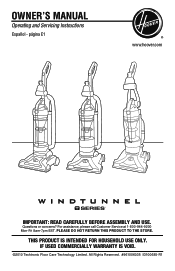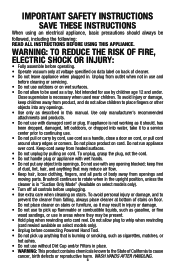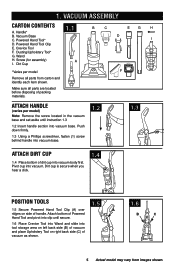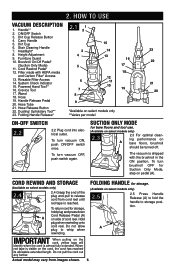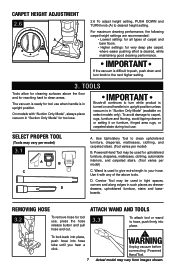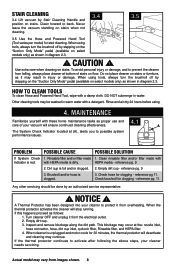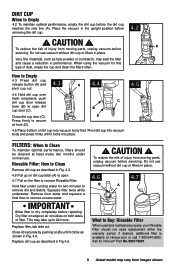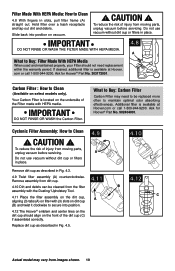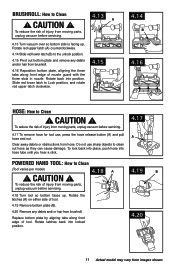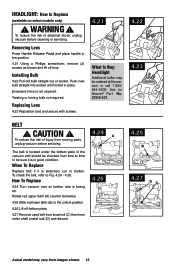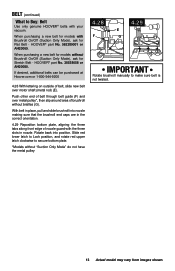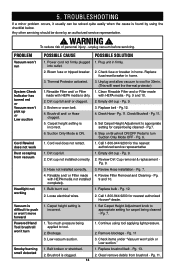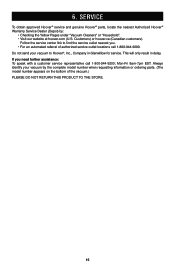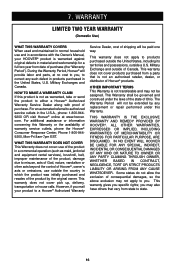Hoover UH70210 Support Question
Find answers below for this question about Hoover UH70210 - WindTunnel T-Series Pet Rewind.Need a Hoover UH70210 manual? We have 1 online manual for this item!
Question posted by jtylmalak on August 2nd, 2014
Hoover Windtunnel T Series Brush Does Not Roll
The person who posted this question about this Hoover product did not include a detailed explanation. Please use the "Request More Information" button to the right if more details would help you to answer this question.
Current Answers
Related Hoover UH70210 Manual Pages
Similar Questions
Hoover Windtunnel T Series Pet Rewind Turned Off While Vacuuming And Wont Turn
back on
back on
(Posted by DocfKazi 9 years ago)
Hoover Windtunnel T-series Pet Rewind Plus Upright Vacuum Bagless, How To
unclog
unclog
(Posted by egypzodi 9 years ago)
Help With Hoover Windtunnel T-series Pet Rewind Vacuum Wont Turn On
(Posted by mrbaz 10 years ago)
Wont Turn On Hoover Windtunnel T-series Pet Rewind Plus Upright Vacuum Bagless
uh70210
uh70210
(Posted by rerecjrot 10 years ago)
My Hoover Windtunnel T-series Pet Rewind Bagless Upright Vacuum Wont Turn On.
I cleaned out underneath and emptied it and it won't turn on. Plugged into different plugs and still...
I cleaned out underneath and emptied it and it won't turn on. Plugged into different plugs and still...
(Posted by megancorgan 11 years ago)