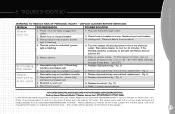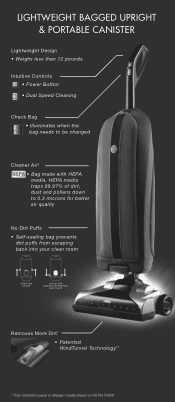Hoover UH30010COM Support Question
Find answers below for this question about Hoover UH30010COM.Need a Hoover UH30010COM manual? We have 2 online manuals for this item!
Question posted by dbelbot on February 20th, 2014
Brush Turns But The Vacuum Shuts Off
Our platinum will turn on, the brush rotates, then the cleaner shuts off. We replaced the bag, cleaned the brush, removed all fuzz and hair from the brush. No change. When I remove the vacuum from the upright position, the brush will rotate no problem and the unit will continue to run. Please help.
Current Answers
Related Hoover UH30010COM Manual Pages
Similar Questions
My Uh73301 Hoover Vacuum Shut Off After I Took To Long Trying To Unclog It
help my vacuum shut off and is not turning on after It got clogged I took whatever was clogging it o...
help my vacuum shut off and is not turning on after It got clogged I took whatever was clogging it o...
(Posted by carolynfernandez1092 4 years ago)
Power Button Flashes, Won't Turn On, Check Bag Light Is On, How Do I Start It?
Vaccume wont start, power button flashes, check bag light on
Vaccume wont start, power button flashes, check bag light on
(Posted by Anonymous-163708 6 years ago)
Why Does The Brush Bar Continue To Spin In The Upright Position
Hoover model uh70850The brush bar never stops spinning even when the bar floor setting is on.
Hoover model uh70850The brush bar never stops spinning even when the bar floor setting is on.
(Posted by Markkleiner 9 years ago)
Why Won't The Carpet Beater On My Windtunnel T-series Bagless Turn?
(Posted by scottrwatson 10 years ago)
Will A Hoover U5262-900 Agitator Work On A Hoover U5262-910 Vacuum (upright)?
Will a hoover u5262-900 agitator work on a hoover u5262-910 vacuum (upright)?
Will a hoover u5262-900 agitator work on a hoover u5262-910 vacuum (upright)?
(Posted by asmith20773 11 years ago)